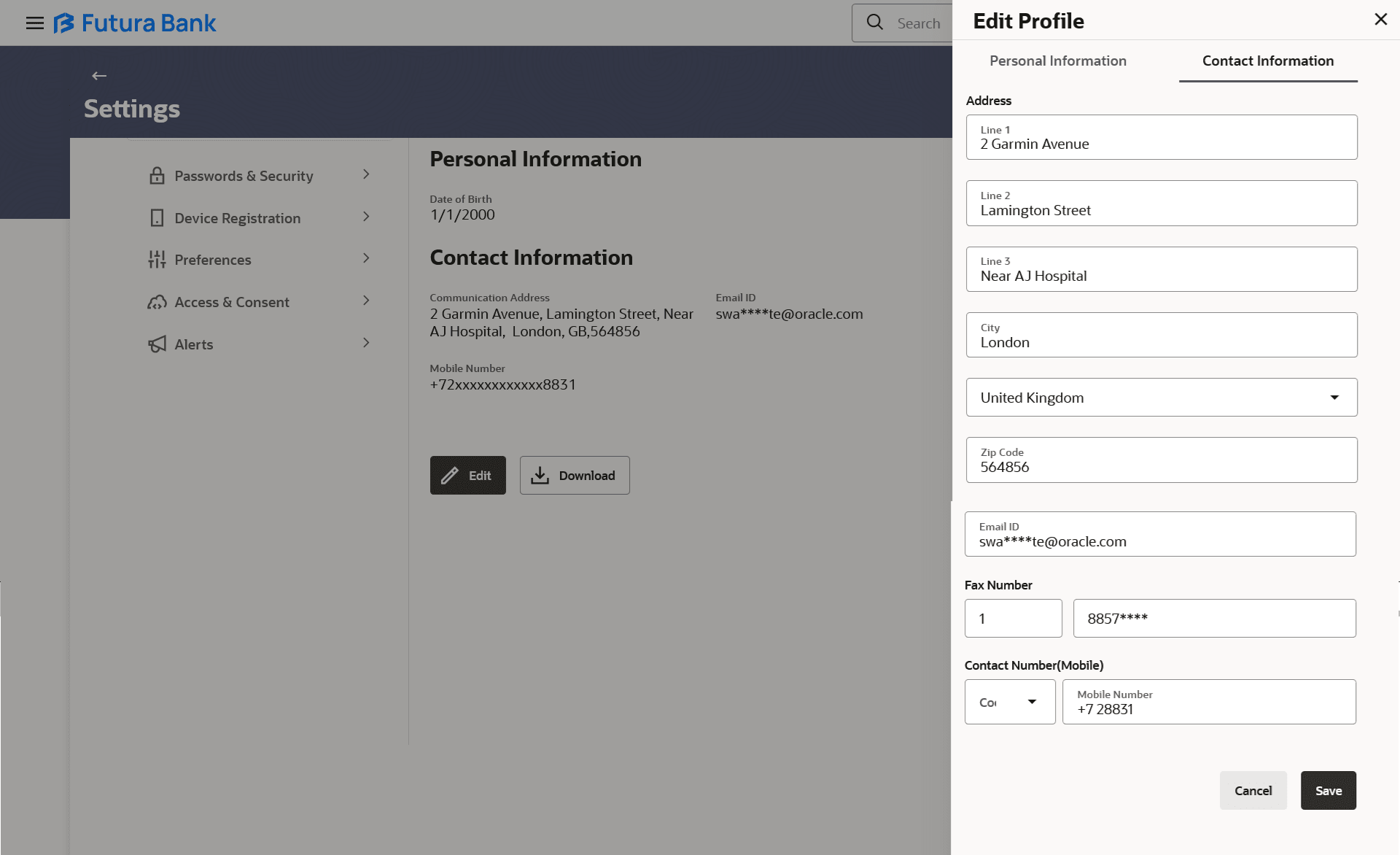16.1.1 Profile-Edit
This topic describes the systematic instruction to Profile-Edit screen.
The user can edit any his personal information as well as contact information, except his date of birth.
To edit any information in Profile:
Parent topic: Profile