10.1.5 Review
This topic describes the systematic instruction to Review screen. The review screen displays all the information that entered in the form.
User can review this information and if required, select the option to edit the information of any section. Once you have verified all the information defined in the form, you can click on the option provided to submit the form, after which the form will be submitted and the confirmation page will be displayed.
Figure 10-6 Review
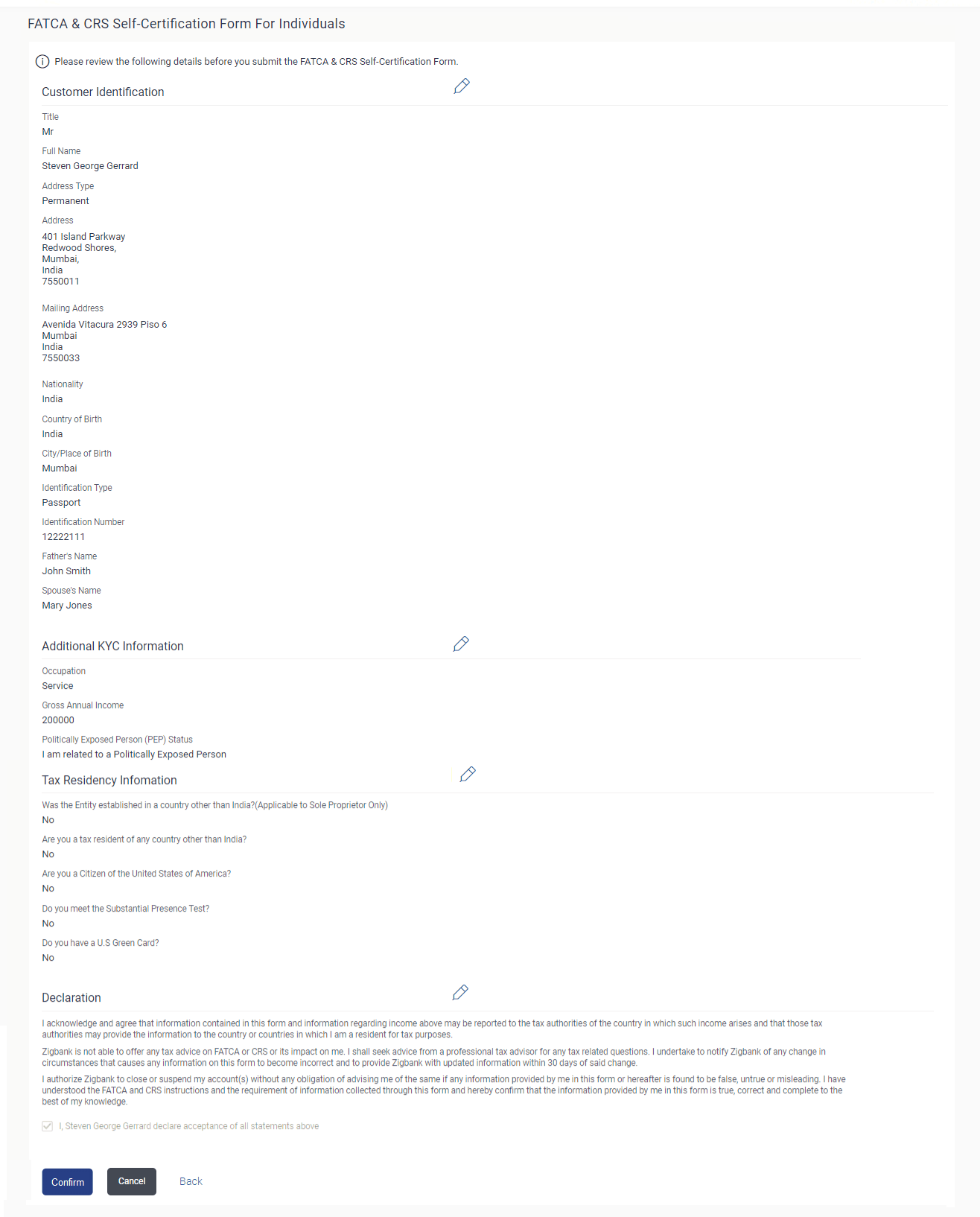
Parent topic: FATCA and CRS Self - Certification Form for Individuals