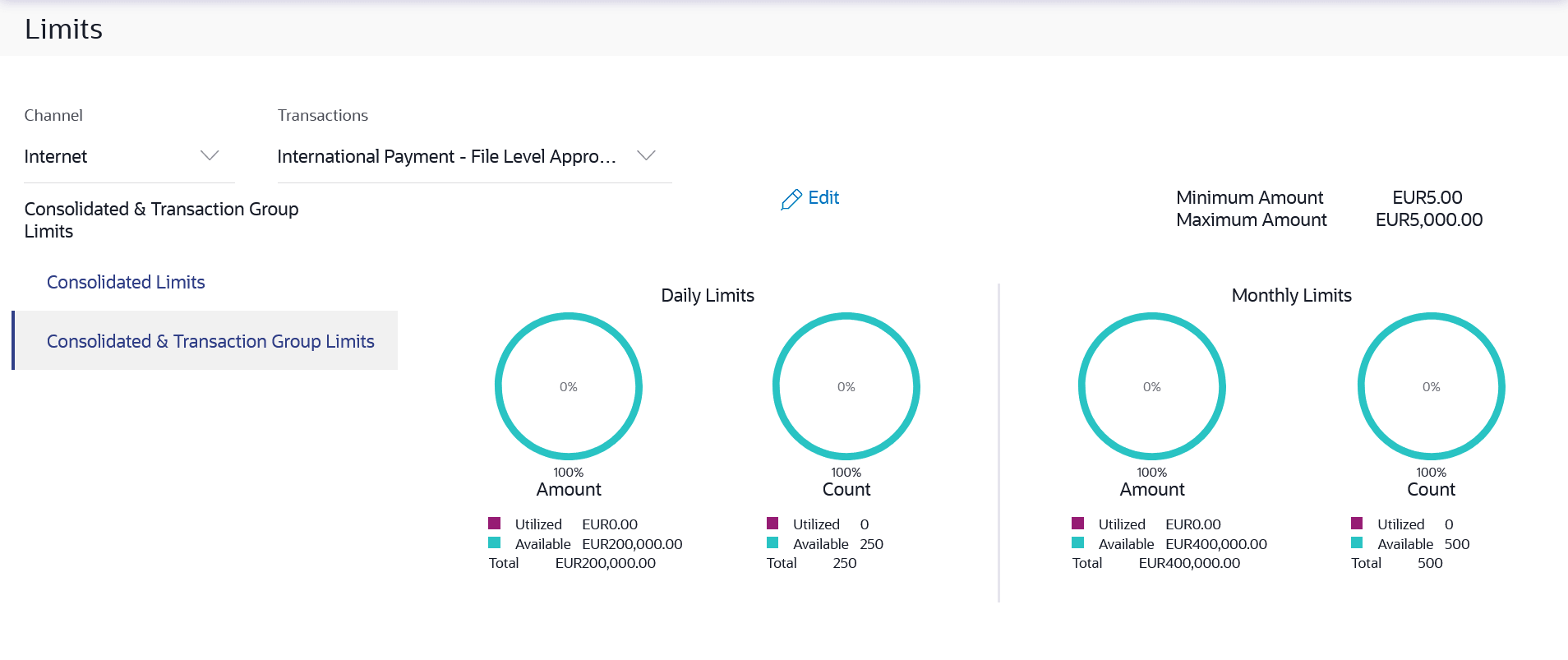16.4.5.1 Transaction Limits - View
This topic describes the systematic instruction to Transaction Limits - View option.
The logged in Retail user can view the transaction limits offered by the bank for each transaction using this option.
Figure 16-26 Transaction Limits- View
Note:
The fields which are marked as Required are mandatory.For more information on fields, refer to the field description table.
Table 16-15 Transaction Limits- View - Field Description
| Field Name | Description |
|---|---|
| Channel | Select the channel for which user limits are to be displayed. |
| Transactions | Select the transaction for which user limits are to be displayed. |
| Transaction Name | The name of the transaction as selected in the above field is displayed. |
| Min Amount | The per transaction limit - minimum amount. |
| Max Amount | The per transaction limit - maximum amount. |
| Transaction Limit - Daily Limits | The daily amount limit and transaction count limit (available and utilized) of a transaction is displayed.
This is also represented in a graph - with a (colored) utilized amount (numeric figure below it) and the available limit allocated by the Bank (numeric figure below it) and the total of utilized and available limits. This section will be displayed if a limit package with selected channel and transaction is mapped to the user. |
| Transaction Limit - Monthly Limits | The monthly amount limit and transaction count limit (available and utilized) of a transaction is displayed.
This is also represented in a graph - with a (colored) utilized amount (numeric figure below it) and the available limit allocated by the Bank (numeric figure below it) and the total of utilized and available limits. This section will be displayed if a limit package with selected channel and transaction is mapped to the user. |
| Transaction Group Limit - Daily Limits | The daily amount limit and transaction count limit (available and utilized) of a transaction group is displayed.
This is also represented in a graph - with a (colored) utilized amount (numeric figure below it) and the available limit allocated by the Bank (numeric figure below it) and the total of utilized and available limits. This section will be displayed if a limit package with selected channel and a transaction group (which has selected transaction) is mapped to the user. |
| Transaction Group Limit - Monthly Limits | The monthly amount limit and transaction count limit (available and utilized) of a transaction group is displayed.
This is also represented in a graph - with a (colored) utilized amount (numeric figure below it) and the available limit allocated by the Bank (numeric figure below it) and the total of utilized and available limits. This section will be displayed if a limit package with selected channel and a transaction group (which has selected transaction) is mapped to the user. |
| Channel Group Limit - Daily Limits | The daily amount limit and transaction count limit (available and utilized) of a channel group is displayed.
This is also represented in a graph - with a (colored) utilized amount (numeric figure below it) and the available limit allocated by the Bank (numeric figure below it) and the total of utilized and available limits. This section will be displayed if a limit package with channel group (which has selected channel) and a transaction is mapped to the user. |
| Channel Group Limit - Monthly Limits | The monthly amount limit and transaction count limit (available and utilized) of a channel group is displayed.
This is represented in a graph - with a (colored) utilized amount (numeric figure below it) and the available limit allocated by the Bank (numeric figure below it) and the total of utilized and available limits. This section will be displayed if a limit package with channel group (which has selected channel) and a transaction is mapped to the user. |
| Channel & Transaction Group Limit - Daily Limits | The daily amount limit and transaction count limit (available and utilized) of a channel and transaction group is displayed.
This is also represented in a graph - with a (colored) utilized amount (numeric figure below it) and the available limit allocated by the Bank (numeric figure below it) and the total of utilized and available limits. This section will be displayed if a limit package with channel group (which has selected channel) and a transaction group (which has selected transaction) is mapped to the user. |
| Channel & Transaction Group Limit - Monthly Limits | The monthly amount limit and transaction count limit (available and utilized) of a channel and transaction group is displayed.
This is also represented in a graph - with a (colored) utilized amount (numeric figure below it) and the available limit allocated by the Bank (numeric figure below it) and the total of utilized and available limits. This section will be displayed if a limit package with channel group (which has selected channel) and a transaction group (which has selected transaction) is mapped to the user. |
| Consolidated Limit - Daily Limits | The consolidated transaction amount limit and transaction initiation limit (available and utilized) of a transaction is displayed.
This is also represented in a graph - with a (colored) utilized amount (numeric figure below it) and the available limit allocated by the Bank (numeric figure below it) and the total of utilized and available limits. This section will be displayed if a limit package with Global channels (A group of channels with all internal and external channels) and a transaction is mapped to the user. |
| Consolidated Limit - Monthly Limits | The consolidated monthly transaction amount limit and transaction count limit (available and utilized) of a transaction is displayed.
This is also represented in a graph - with a (colored) utilized amount (numeric figure below it) and the available limit allocated by the Bank (numeric figure below it) and the total of utilized and available limits. This section will be displayed if a limit package with Global channels (A group of channels with all internal and external channels) and a transaction is mapped to the user. |
| Consolidated & Transaction Group Limit - Daily Limits | The consolidated daily amount limit and transaction count limit (available and utilized) of a transaction group is displayed.
This is also represented in a graph - with a (colored) utilized amount (numeric figure below it) and the available limit allocated by the Bank (numeric figure below it) and the total of utilized and available limits. This section will be displayed if a limit package with Global channels (A group of channels with all internal and external channels) and a transaction group (which has selected transaction) is mapped to the user. |
| Consolidated & Transaction Group Limit - Monthly Limits | The consolidated monthly amount limit and transaction count limit (available and utilized) of a transaction group is displayed.
This is also represented in a graph - with a (colored) utilized amount (numeric figure below it) and the available limit allocated by the Bank (numeric figure below it) and the total of utilized and available limits. This section will be displayed if a limit package with Global channels (A group of channels with all internal and external channels) and a transaction group (which has selected transaction) is mapped to the user. |
To view the daily and monthly limits of a transaction:
Parent topic: Transaction Limits