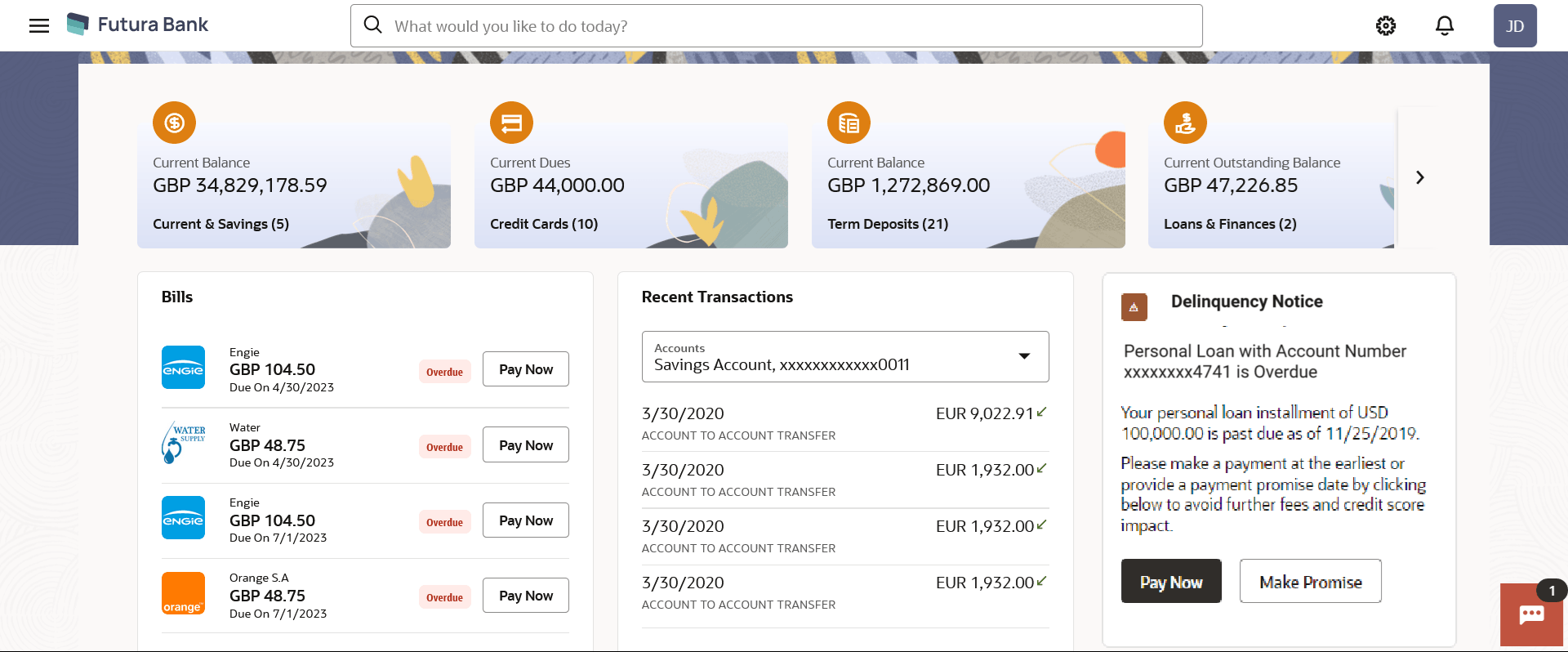1.1 Overview Widget
This topic describes the Overview widget, which displays the customer’s holdings across various account types, including Current and Savings Accounts, Term Deposits, Loans, Investments, and Credit Cards.
The Oracle Banking Digital Experience overview widget displays an overview of the customer’s holdings with the bank. It is a container and user can scroll from left to right, right to left. Each relationship card displays details specific to that account type. One such example is that of Loans & Finances. The total count of the loan accounts that the customer holds with the bank is displayed along with the total amount outstanding across all the loans held by the customer on the loan card.
Clicking on the card, basic details of each individual loan account are displayed as records. Details comprises of the loan account number, the product name, maturity date, and current outstanding balance, status of account, sanctioned loan amount and the More Actions menu
The Delinquency Notice widget is displayed on dashboard only if the loan account is in delinquent status. In case if multiple accounts are delinquent, a carousel will be shown in widget so that the user can swipe and view all details.
Note:
- The Overview widget is available on both desktop and mobile (responsive) view.
- If the Oracle Banking Digital Experience user does not have any Loan accounts, system displays the text message and the card which re-directs user to the origination flow to apply for a Loan account.
- On the Dashboard, click Overview
widget, and then click Loans &
Finances card.
The Loans & Finances Accounts summary screen appears.
Parent topic: Loans And Finances