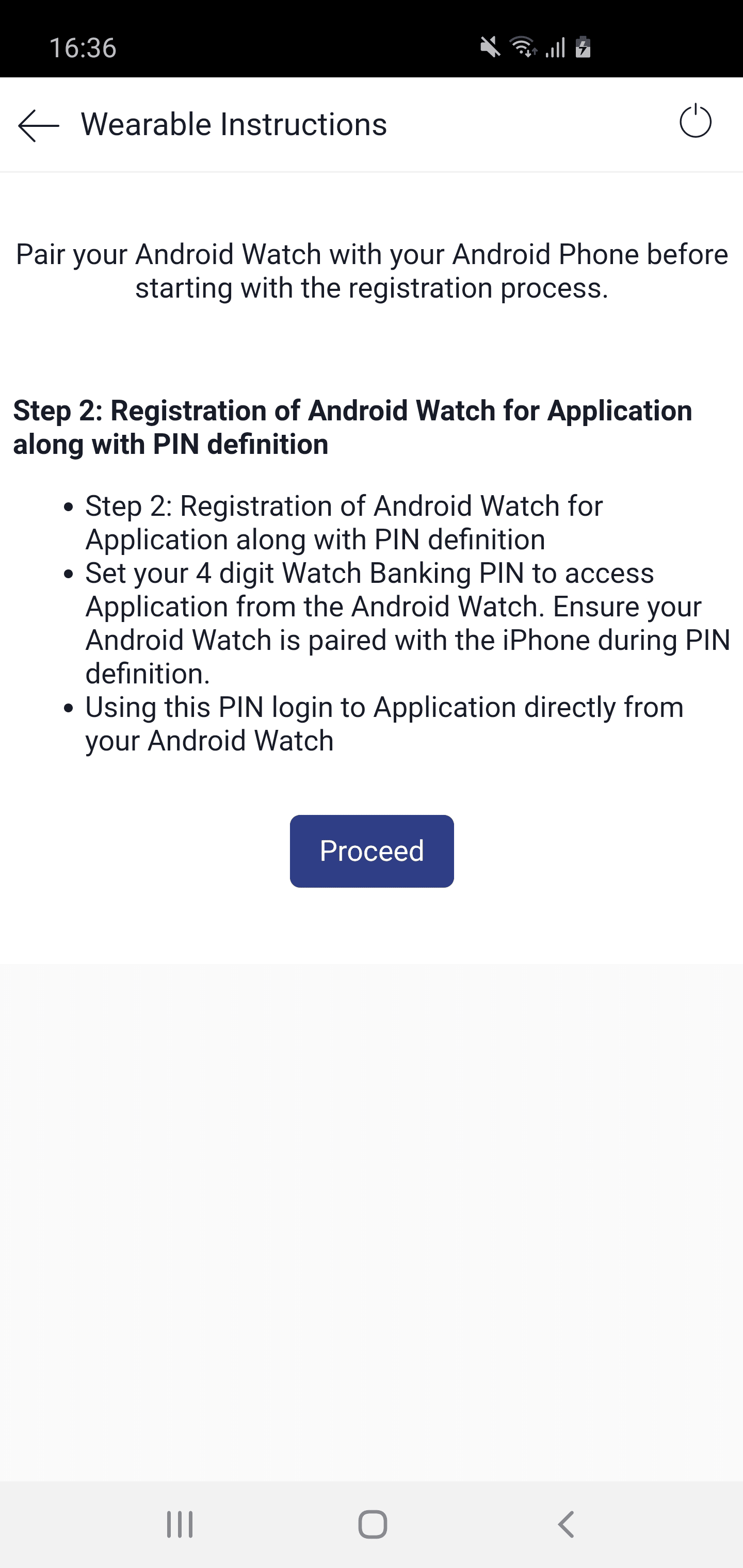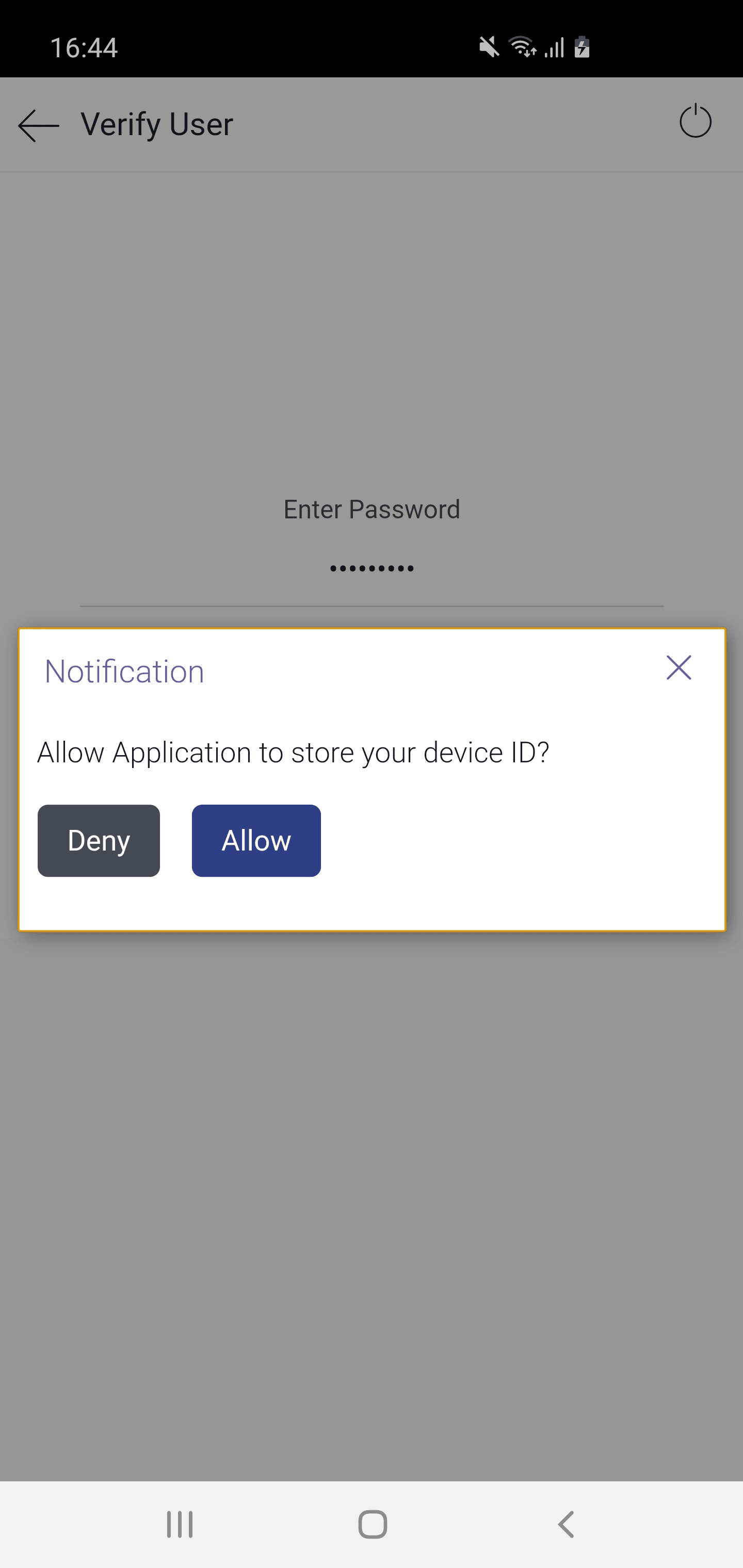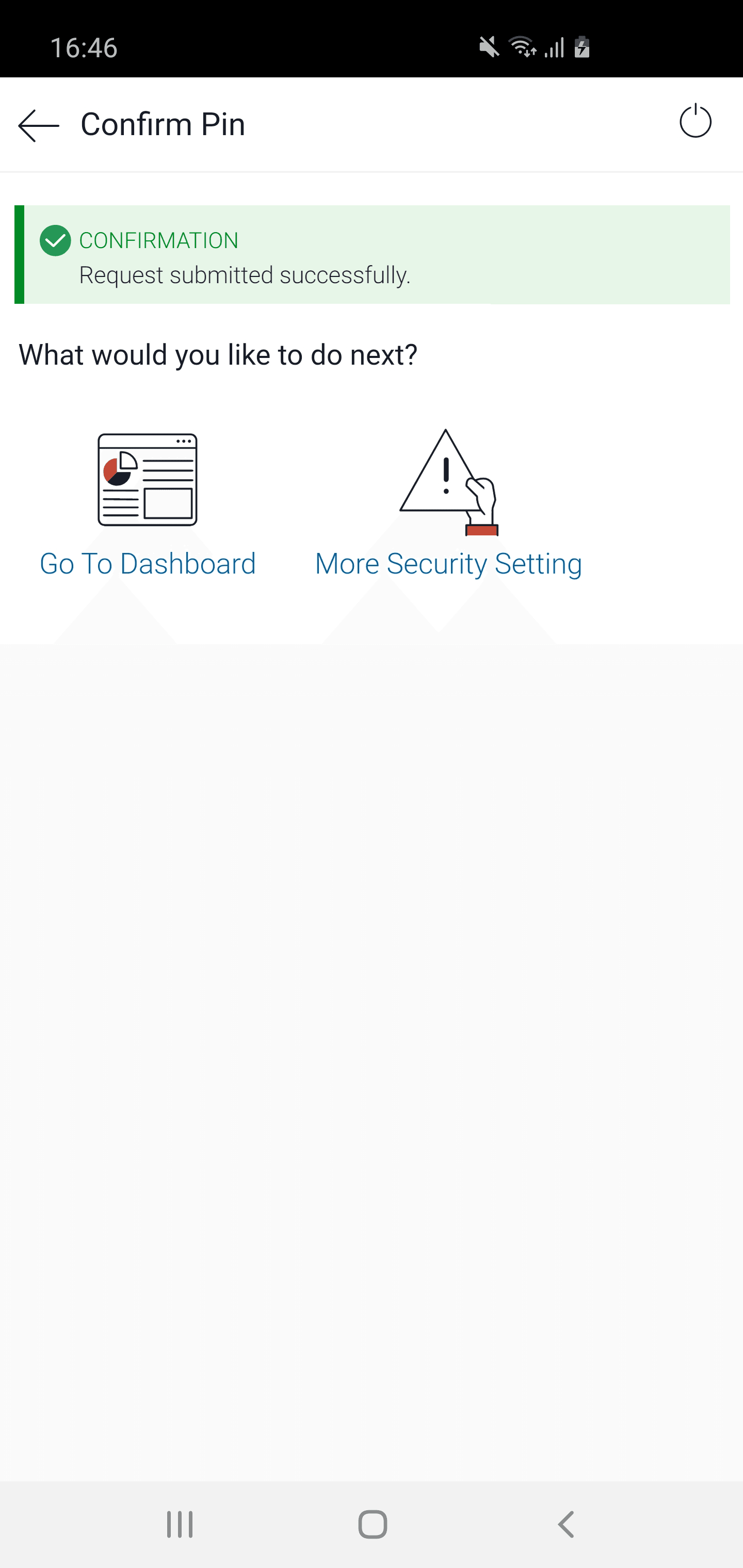1.1 Registration
This topic provides the systematic instructions to user for registering the wearable along with PIN definition so that he/she can perform inquiries and transactions using the wearable.
You will need to install the application on the wearable and start the registration process by pairing the wearable with the mobile application i.e. pair your Apple/Android watch with iPhone / Android phone.
To register a wearable with a mobile:
Parent topic: Wearable