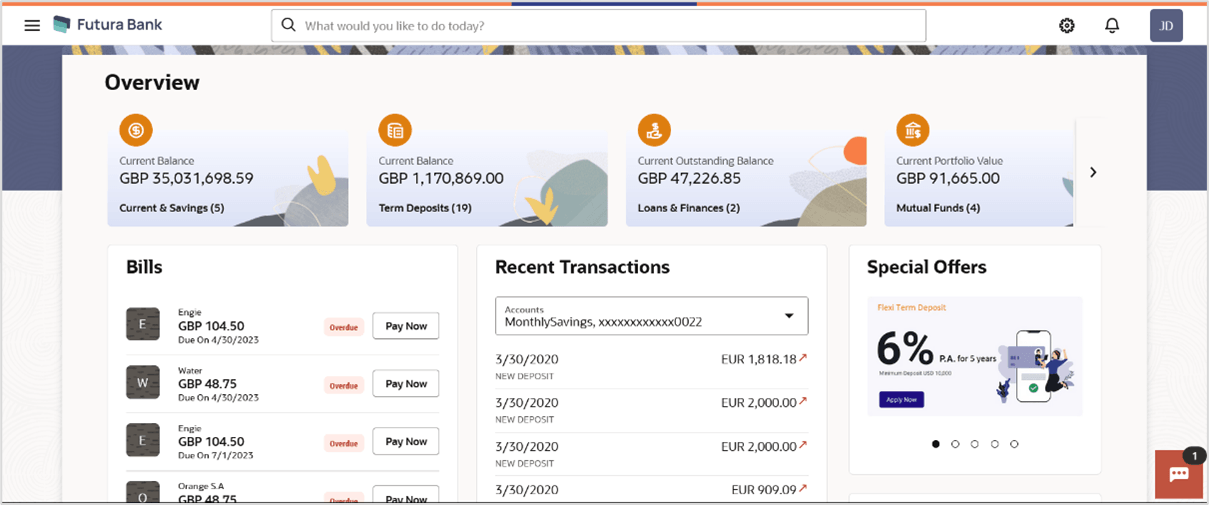1.1 Overview Widget
This topic describes the information about Overview Widget screen.
The retail dashboard page displays an overview of the customer’s holdings with the bank as well as links to various transactions offered to the customer. The Overview widget displays the customer’s holdings in each account type such as Current and Savings Accounts, Term Deposits, Loans, Credit Cards, and Mutual Funds. It is a container and user can scroll from left to right, right to left. On clicking on any account type record, the widget displays details specific to that account type. One such example is that of Mutual Funds. The widget displays the total count of investment accounts that the customer holds with the bank along with the total invested amount, the current total portfolio value as well as the amount of profit/loss.
On selection of account type Mutual Funds, details of the investment accounts that the customer holds with the bank with the bank are displayed on next page. Click on widget allow user to navigate to the overview/ dashboard page displays an overview of the customer’s investments with the bank as well as quick links to various wealth management transactions offered to the customer the Purchase Mutual Funds page or the page on which to view investment details.
Note:
- The Overview widget is available on both desktop and mobile (responsive) view.
Navigation Path:
On the Dashboard, click Overview Widget , and then click Mutual Funds.
Parent topic: Wealth Management