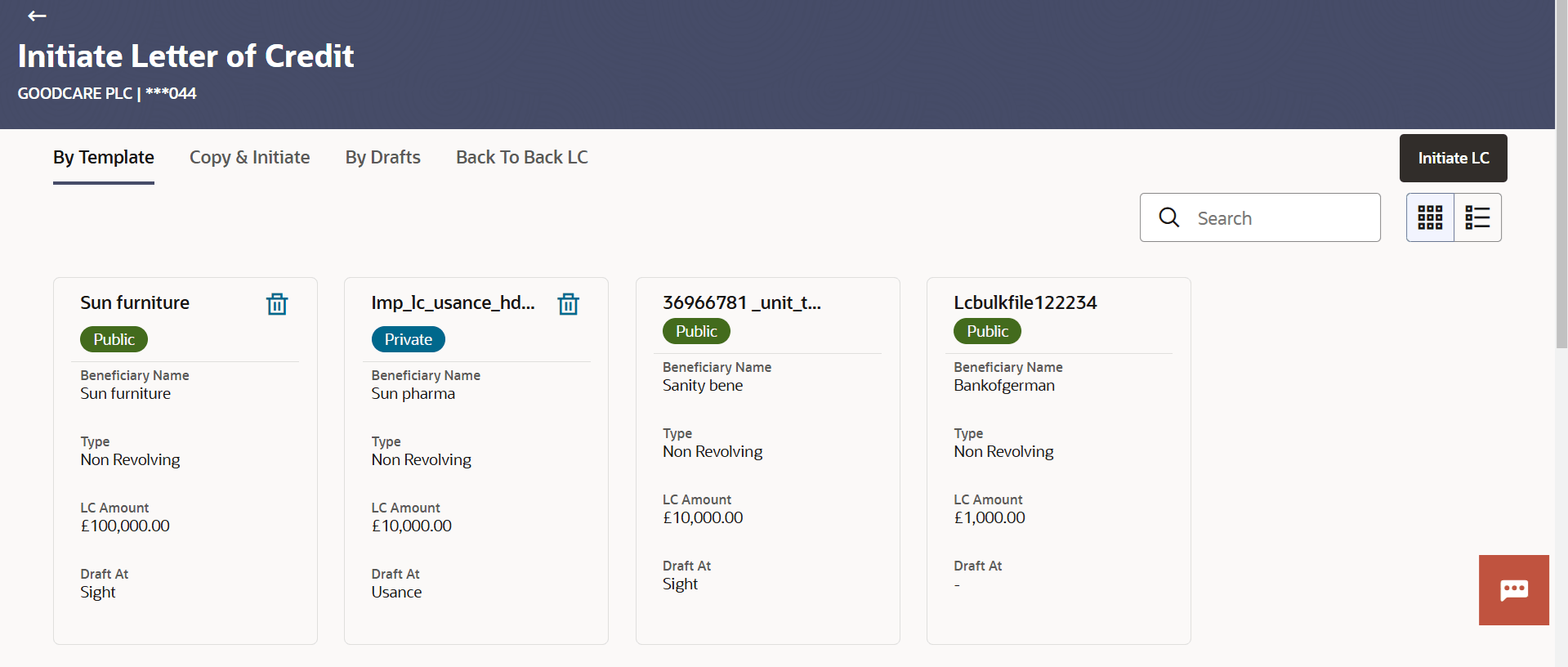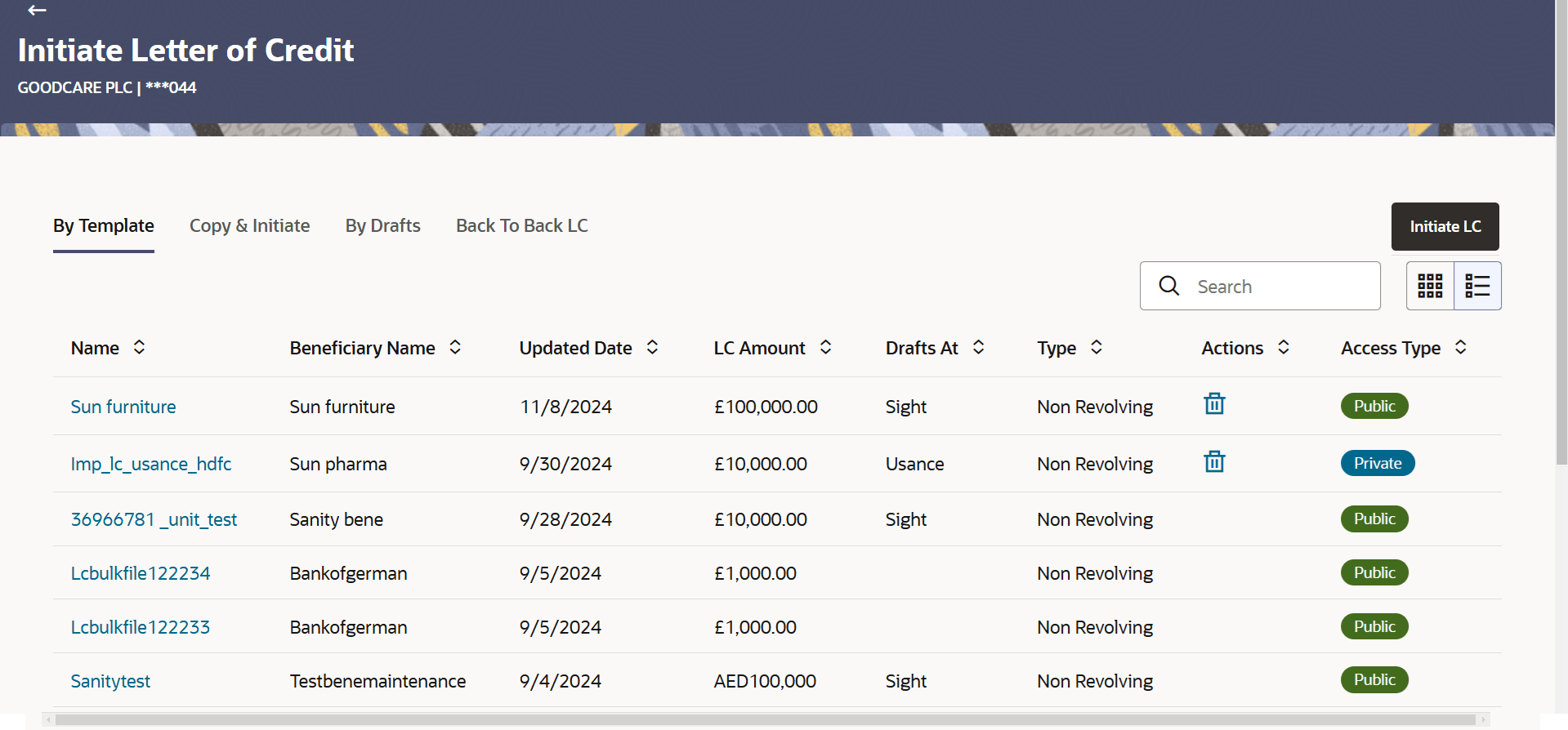3 Initiate a Letter of Credit
This topic provides the systematic instructions to initiate an Import Letter of Credit (LC) in the application.
A Letter of Credit is a bank document which undertakes that the seller will receive payment against the stipulated documents, provided the terms and conditions have been satisfied.
An Import Letter of Credit provides the credit worthiness of the Importer, with the involvement of financial institutions such as banks.
Pre-requisites
User must be having a valid corporate login credentials to get into the system. This will be under a maker – approver system, or as per user’s access. User must be having a sanctioned limit /credit available for his perusal.
- Search LC Template
This topic provides the systematic instructions to search an Import Letter of Credit (LC) template in the application. - Copy and Initiate LC
This topic provides the systematic instructions to copy and initiate an Import Letter of Credit (LC) in the application. - Initiate a Letter of Credit - By Drafts
This topic provides the systematic instructions to initiate an Import Letter of Credit (LC) in the application by using saved LC draft. - Back to Back LC
This topic provides the systematic instructions to initiate Back to Back Import Letter of Credit (LC) in the application. - Initiate a Letter of Credit
This topic provides the systematic instructions to initiate an Import Letter of Credit (LC) in the application. - Initiate Back to Back Letter of Credit
This topic provides the systematic instructions to initiate a Back to Back Letter of Credit in the application. - Save as Draft
This topic provides the systematic instructions to save LC application as a Draft. - FAQs