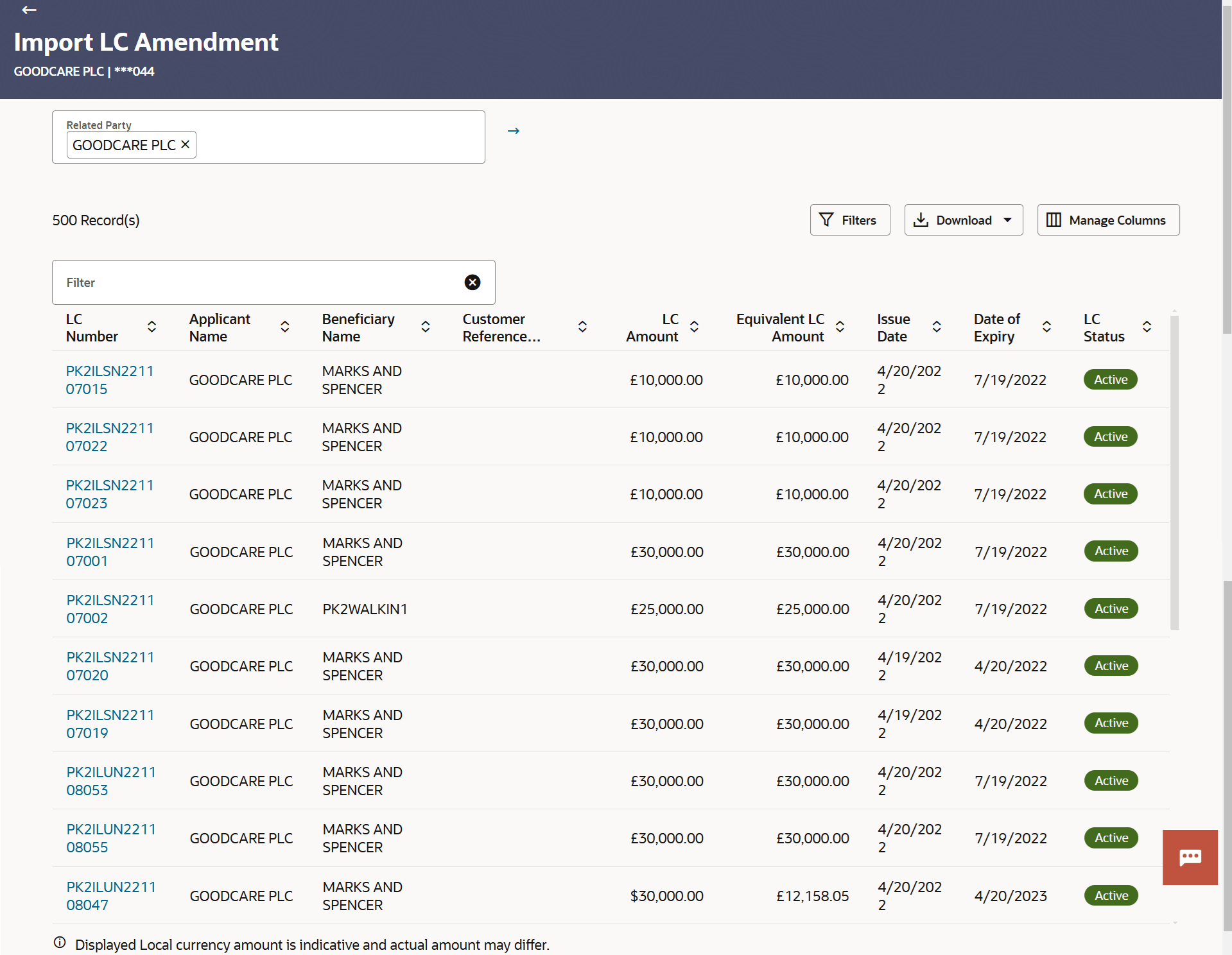4 Import LC Amendment
This topic provides the systematic instructions to view an initiate amendment of existing Import LC in the application.
Using this option, you can apply for amendment of an existing Letter of Credit (LC) in the application. You can reopen a closed LC using this screen too. You can also attach the scanned copies of the supporting documents for the amendment, file size should not be more than 5 MB. Supported file types: .jpeg, .png, .doc, .pdf, .txt, .zip. Multiple files can be uploaded at a time.
Pre-requisites
- User must have a valid corporate party Id and login credentials in place
- At least a single Import LC should exist for the party ID and party must having view rights for it
- Search Import LC Amendments
This topic provides the systematic instructions to search an Import LC Amendments in the application. - Initiate Import LC Amendment
This topic provides the systematic instructions to initiate an amendment to Import Letter of Credit in the application. - Re-Open Closed LC
This topic provides the systematic instructions to search an Import LC Amendments in the application.