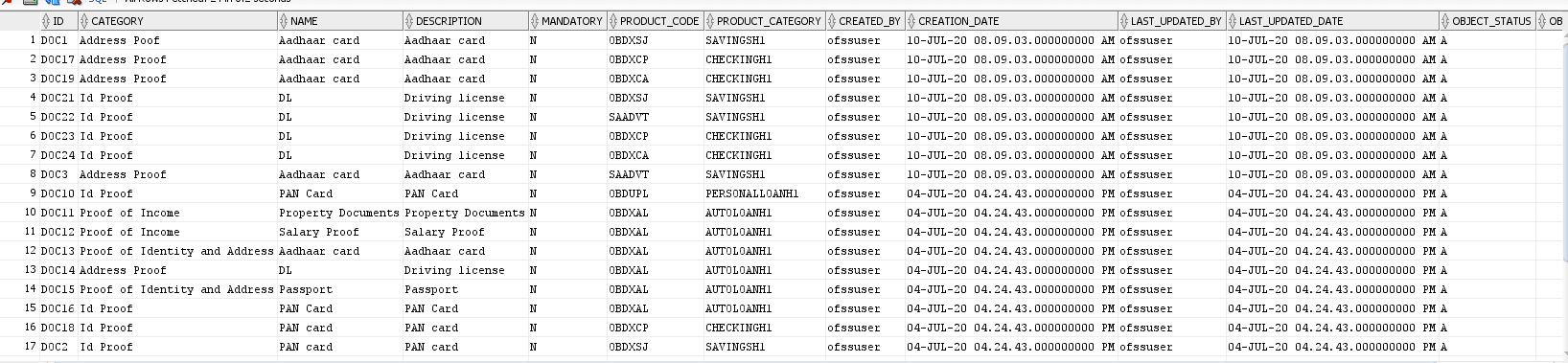4.2.3 Configuring Repository adapter for Product Documents
This topic provides information on Configuring Repository adapter for Product Documents.
- OBO Host Configuration:
No Configuration required.
- Third Party Configuration:
If bank wants to fetch list of documents from OBDX local storage then a separate entry in DIGX_FW_CONFIG_ALL_O table is required.
UPDATE DIGX_CFG_CONFIG_ALL_B SET PROP_VALUE = ' com.ofss.digx.domain.origination.entity.product.repository.adapter.LocalProductRepositoryAdapter' WHERE PROP_ID = 'RepositoryAdapterFactories.PRODUCT_DOCUMENT_REPOSITORY_ADAPTER';
After executing the update script, commit the changes and restart the MS server.
Note:
This local storage table for product documents isDIGX_OR_PRODUCT_DOCUMENTS.
Insert queries as per the screenshot of this table below:
A sample query is defined below for reference:
Insert into DIGX_OR_PRODUCT_DOCUMENT
(ID,CATEGORY,NAME,DESCRIPTION,MANDATORY,PRODUCT_CODE,PRODUCT_CATEGORY,
CREATED_BY,CREATION_DATE,LAST_UPDATED_BY,LAST_UPDATED_DATE,OBJECT_STATUS,OBJECT_VERSION_NUMBER)
values ('DOC1','Address Poof','Aadhaar card','Aadhaar card','N','OBDXSJ','SAVINGSH1',
'ofssuser',SYSDATE,'ofssuser',SYSDATE,'A',21);Parent topic: Additional (functional) Configuration