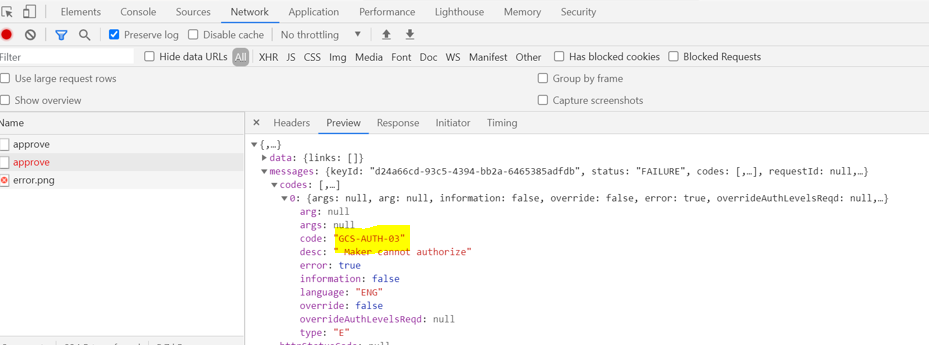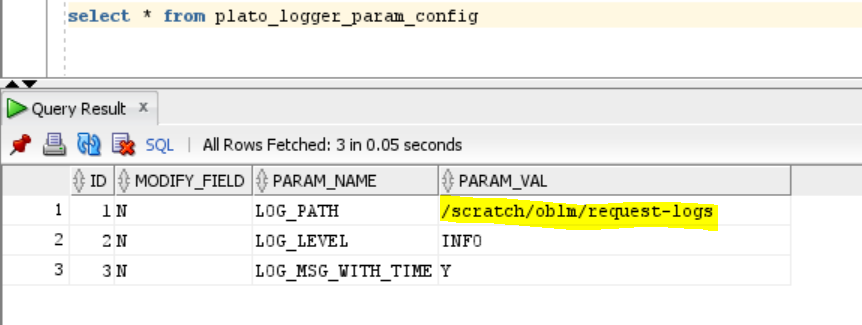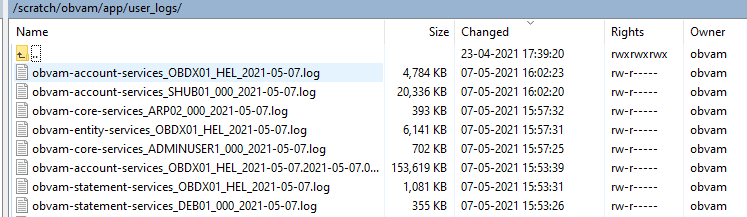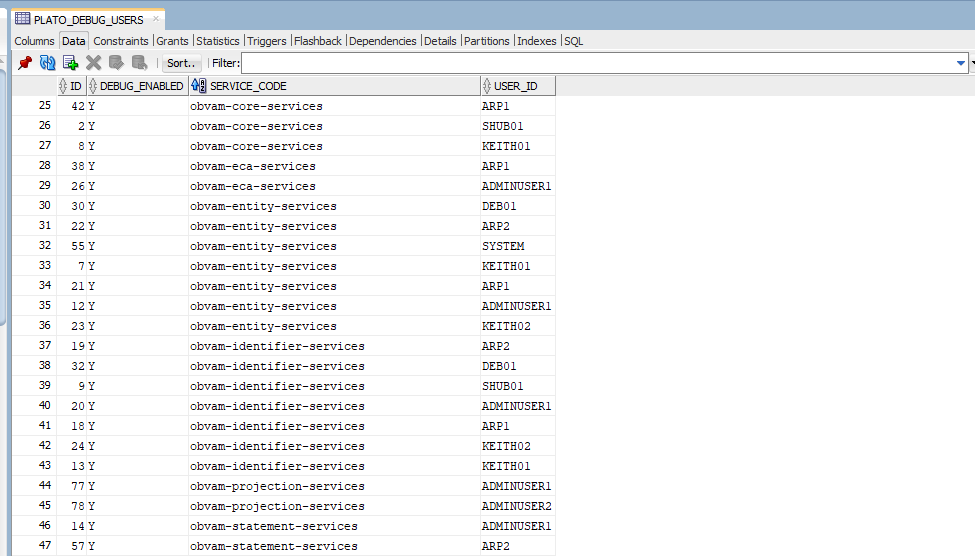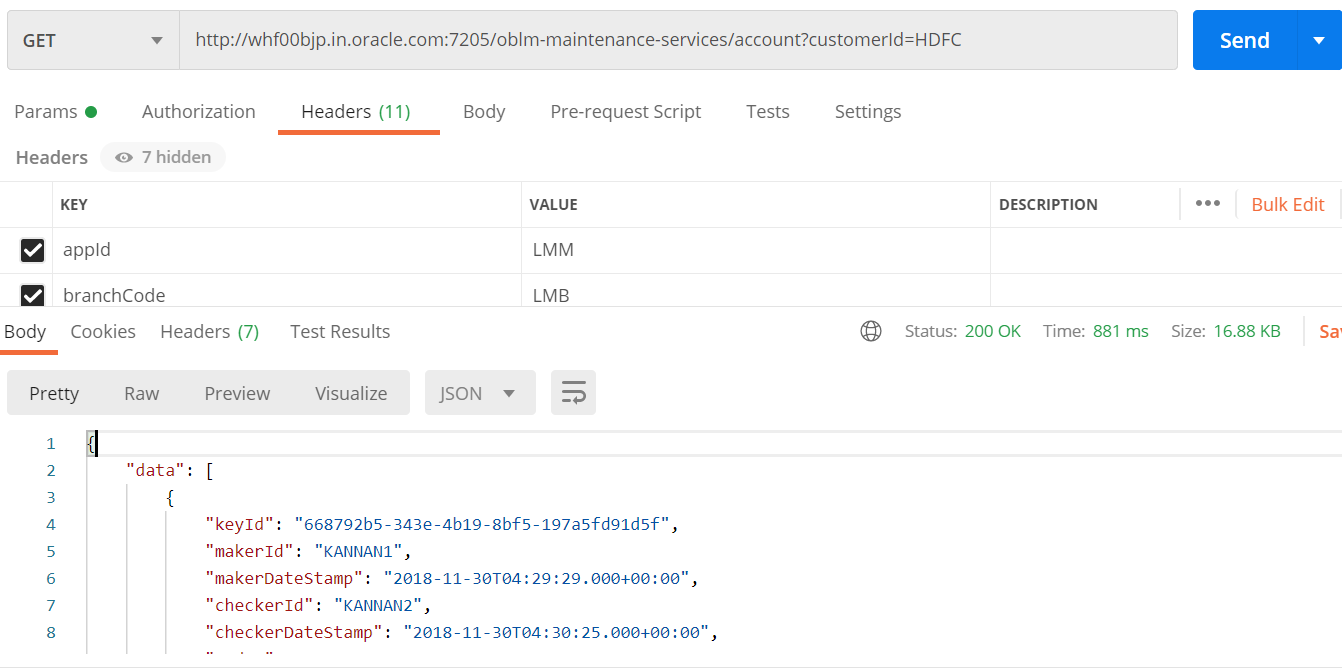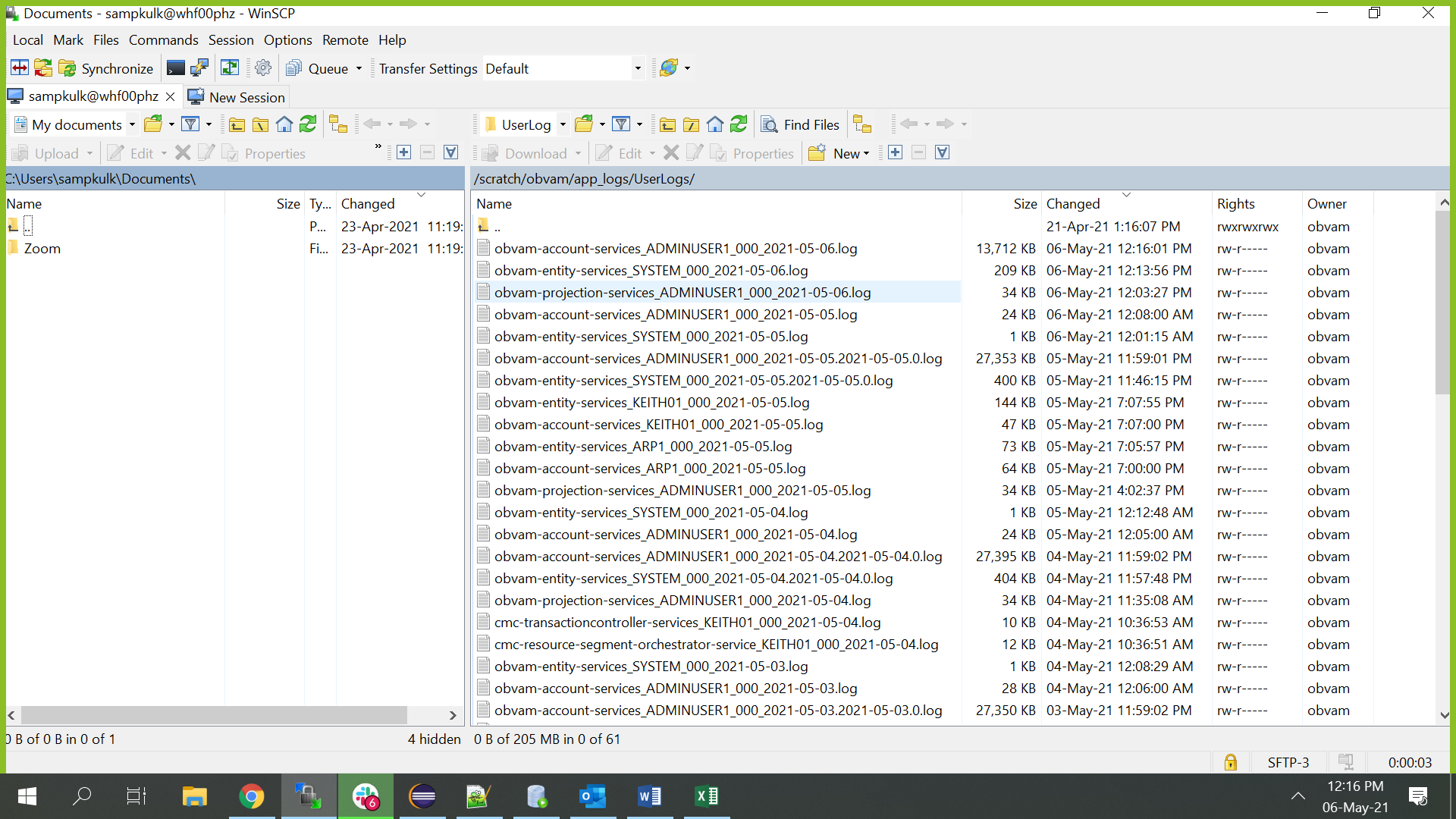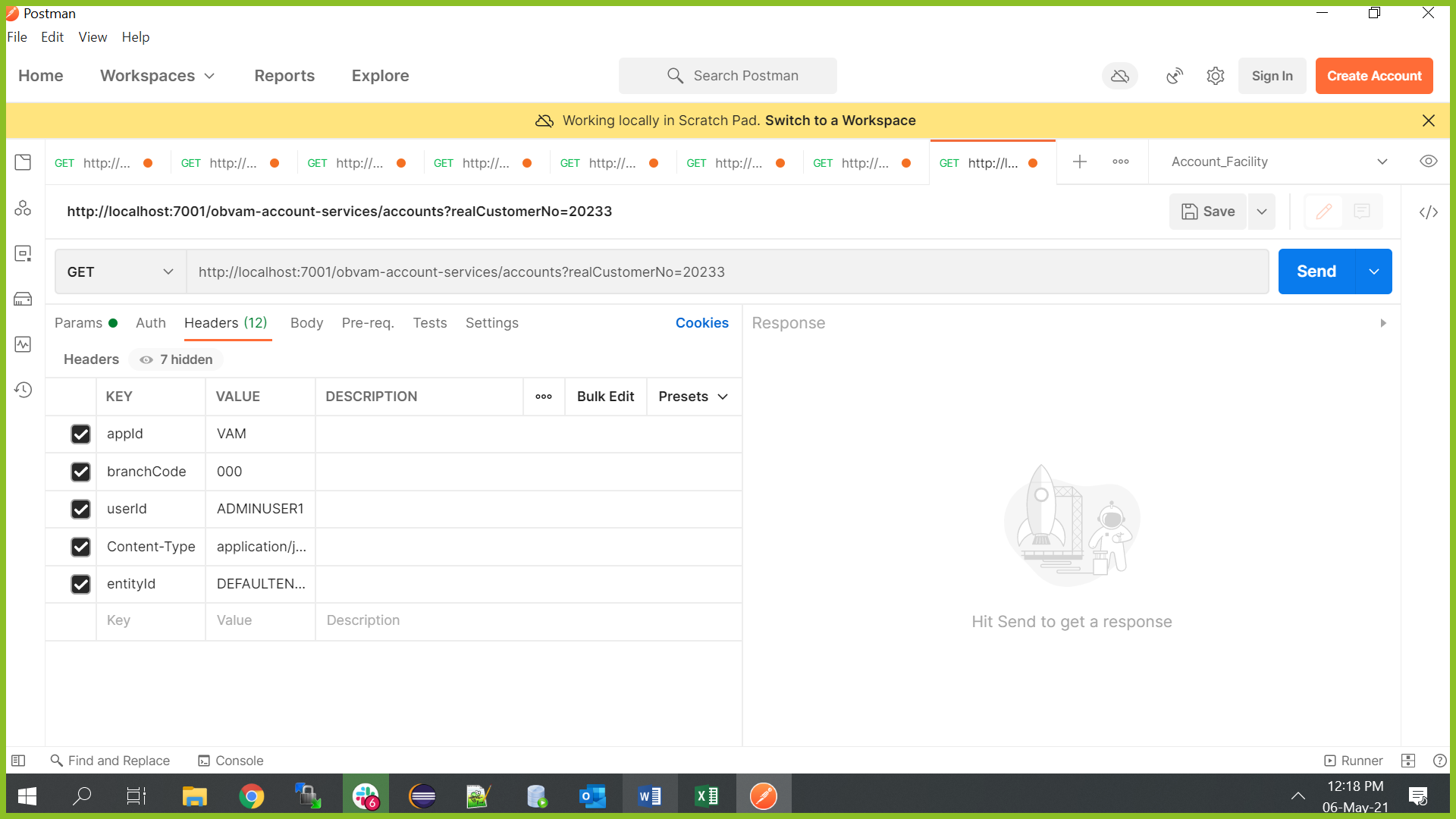D.1.1 First level issues
This topic describes the possible issues that may occur during the basic investigation.
Error Message not shown
If there are any improper calls, check the ERTB_MSGS table of the respective schema to understand the cause of the error.
- Press F12 to open the Networks.
- Check the error code in the response.
Query: SELECT * FROM ERTB_MSGS WHERE ERR_CODE=’GCS_AUTH-03’
Setting Log file path
Log generation path needs to be defined in PLATO_LOGGER_PARAM_CONFIG table of PLATO schema.
Dynamic log generation issues
Query: Select * from PLATO_DEBUG_USERS;
Call is failing in Gateway
If any API call is failing in Gateway, hit the same API endpoint without passing through api-gateway via the postman.
Note:
Restart the specific services if required.Exact error through exception log
The path is /scratch/obvam/app_logs/UserLogs.