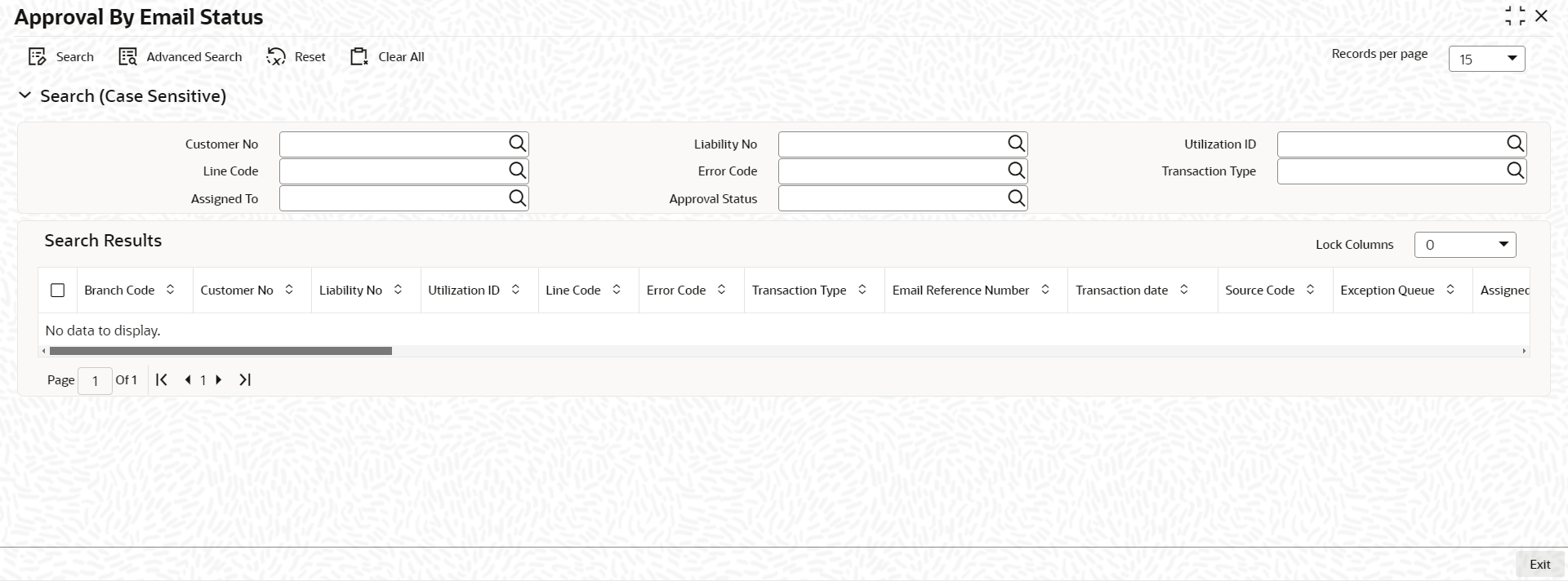- Enterprise Limits Management
- Limits
- Approval By Email
- Approval By E-mail Status
2.9.3 Approval By E-mail Status
This topic describes about the procedure to view approval status.
- On the Home screen, specify
GESEMQUE in the text box and click the
 icon.The Approval By Email Status screen is displayed. For more information on fields, refer to the field description table.
icon.The Approval By Email Status screen is displayed. For more information on fields, refer to the field description table.Table 2-128 Approval By Email Status - Field Description
Field Description Customer No Click the  icon and select the customer number from the
list.
icon and select the customer number from the
list.
Liability No Click the  icon and select the liability number from the
list.
icon and select the liability number from the
list.
Utilization ID Click the  icon and select the utilization ID number from the
list.
icon and select the utilization ID number from the
list.
Line Code Click the  icon and select the line code from the
list.
icon and select the line code from the
list.
Error Code Click the  icon and select the error code from the
list.
icon and select the error code from the
list.
Transaction Type Click the  icon and select the transaction type from the
list.
icon and select the transaction type from the
list.
Assigned To Click the  icon and select the assigned from the list.
icon and select the assigned from the list.
Approval Status Click the  icon and select the approval status type from the
list.
icon and select the approval status type from the
list.
Parent topic: Approval By Email