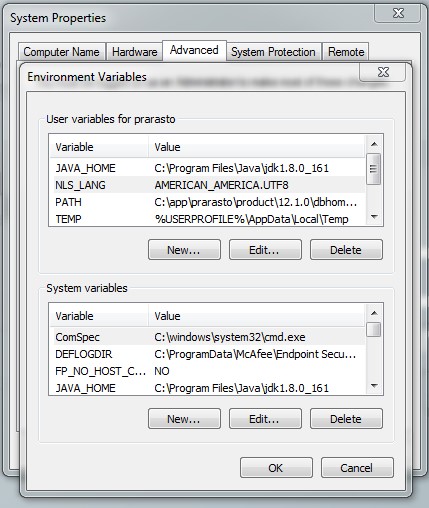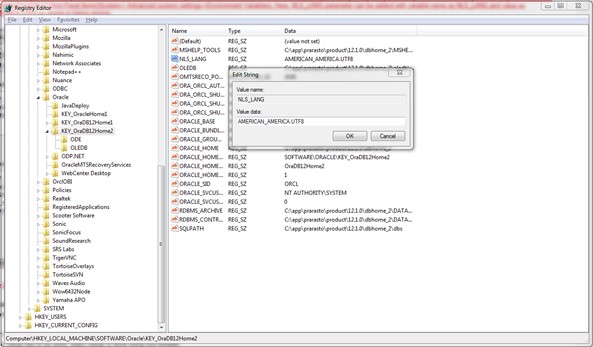2.1 Environment Setup Steps
This topic explains the systematic instructions to setup the environment.
To setup the environment, refer to the below Environment setup table.
Table 2-1 Environment Setup
| Environment Setup | Description |
|---|---|
| Property File Creation | Two property files are generated:
For more information, refer to Oracle FLEXCUBE Universal Banking Property File Creation |
| Populating environment property file | The Database properties are to be populated from the "env.properties" generated during property file creation. The rest of the properties are to be manually updated. |
| NLS LANG settings | Before moving to the DB setup, the NLS_LANG parameter has to be added to the local system environment variables. |
| For Windows |
|
| For Linux | This can be done by opening a command bash shell and by setting environment variables in the command prompt export NLS_LANG= AMERICAN_AMERICA.UTF8.
By running the above command in the installer, the location will set the environment variable in the linux shell/terminal. |
| Database Setup | The Database setup involves DDL Load, Object Compilation and Static Data Compilation.
For more information, refer to Oracle FLEXCUBE Universal Banking Database Setup |
| Basic Setup | Post INC Load, basic setup has to be done. The Basic setup is done using the GUI Installer.
For more information, refer to Oracle FLEXCUBE Universal Banking Database Setup |
| Application EAR build | The FCUBS Application and Gateway EAR build is done using the Silent Installer.
For more information, refer to Oracle FLEXCUBE Universal Banking EAR Building |
Parent topic: Installer Prerequisite Setup