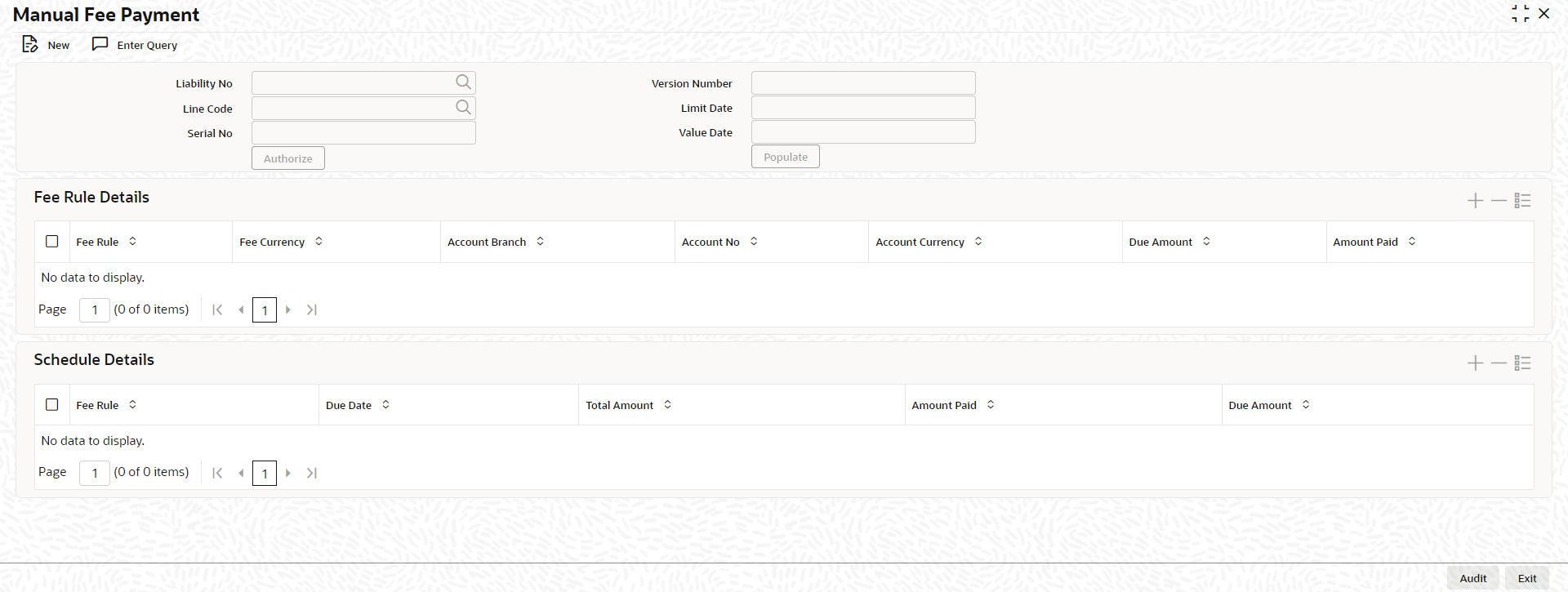2.2.28 Processing of Advanced and Manual Facility Fees
This topic describes about the detailed information on advanced and manual facility fees processing.
Oracle Banking Enterprise Limits Management supports Advanced Fee and Manual Payment of fee for facility. The steps involved in processing advanced and manual fee payment is as follows:
Advanced Fee
You can capture Liquidation Method as Advanced in the Fee & Accounting Class Maintenance screen for a rule code in Rule Preferences screen.
At the time of facility creation in Facility Maintenance (GEDFACLT) screen, this value gets defaulted as Advanced in Liquidate Method field in facility Fee Details screen.
You can choose your own schedule start by selecting Start Date and Start Month in Fee Rule Preferences section.
- Advanced fee can be of type User Input
or Rate/Amount selected in Fee Rule
Maintenance screen.
- User Input can only be specified in terms of amount value
- Rate/Amount is based on the underlying SDE selected in SDE Type
- For User Input or Rate/Amount, the value specified is considered for the whole liquidation cycle (frequency) and accrued accordingly based on the day basis.
For example, Fee Amount = 2400, Accrual Frequency = Daily, liquidation frequency = Monthly, Days in month = 30, Day Basis = Actual/Actual
Fee accrued per day is 2400/30 = 80. This process is repeated for every schedule (in this case every month)
- Advance fees can be collected/liquidated both manually or
automatically (configured in liquidation preference in Fee &
Account Class Maintenance screen as
Manual or Auto.)
- If Manual then fee type has to be
User Input
- For fee type as User Input and liquidation as Manual, advanced Fee is collected manually from Manual Fee Payment screen
- FLIQ event is triggered once the record is saved in Manual Fee Payment screen
- You are not allowed to make advance payments
- If Auto then fee type can be
either User Input or
Rate/Amount.
- For fees types as User Input and liquidation as Auto, advanced fee is collected automatically on the day of facility creation and then based on the frequency
- For fees types as Rate/Amount and liquidation as Auto, advanced fee is collected automatically on the day of facility creation (and then based on frequency) if the underlying SDE’s have balances
- If Manual then fee type has to be
User Input
Note:
- If on facility start date, the SDE closing balance is 0 the fee is not collected
- Fees are collected from the date the balances are updated
- In this case, if the balances are updated in mid of the fee liquidation cycle the fees are adjusted as part of PRLQ (PRLQ_REC/PRLQ_PAY) event triggered on cycle last date
- Fee accrual starts from the date the balances are updated
Manual Fee
You can capture Liquidation Method as Manual in Fee & Accounting Class Maintenance screen for a rule code in Rule Preferences screen.
At the time of facility creation in Facility Maintenance (GEDFACLT) screen, this value gets defaulted as Manual in Liquidate Method field in facility Fee Details screen.
Manual Liquidation screen
You can perform manual fee payment by selecting facility detail and limit date in the Manual Liquidation screen GEDFCFPT.
- Fee liquidation considering holiday settings
This topic describes about the information on the fee liquidation. - Accrual for Arrears Fee
This topic describes about the information of accrual for arrear fee. - Month End Liquidation
This topic describes about the detailed information on month end liquidation
Parent topic: Facilities Maintenance