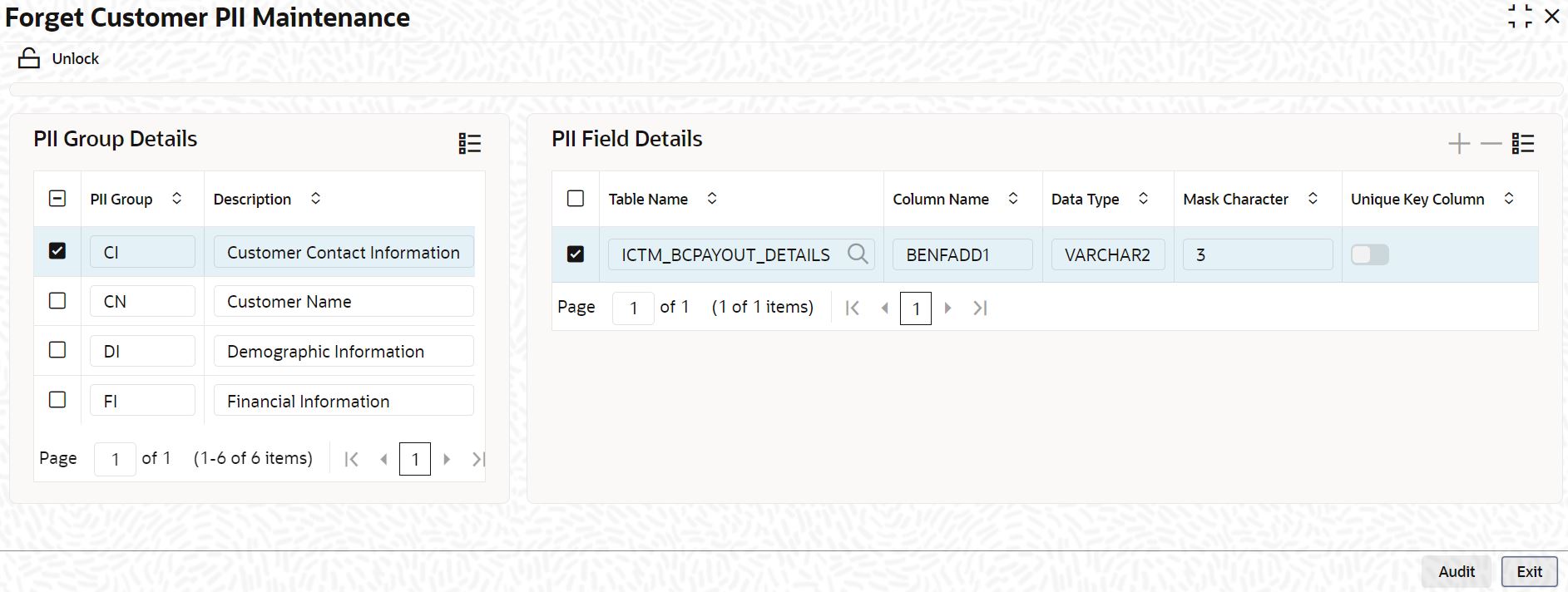1.34 Maintain Forget Customer Personal Identifiable Information (PII)
This topic explains systematic instructions to maintain the Forget Customer PII Maintenance screen.
Through the Forget Customer PII Maintenance screen, maintain the customer or user PII that is to be forgotten by the system in Oracle FLEXCUBE Universal Banking.
Note:
The fields which are marked in asterisk are mandatory.Parent topic: Security Management