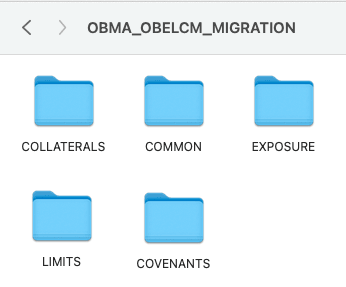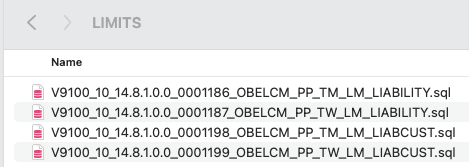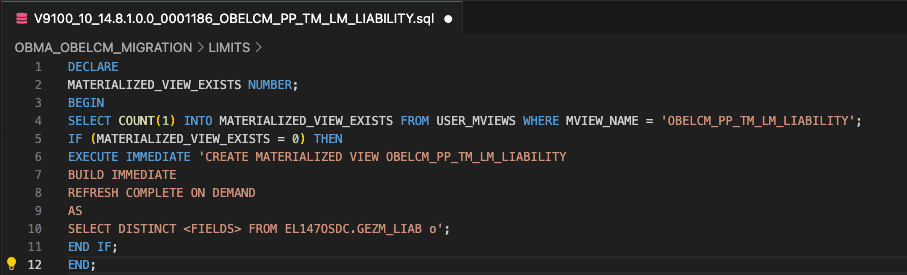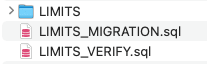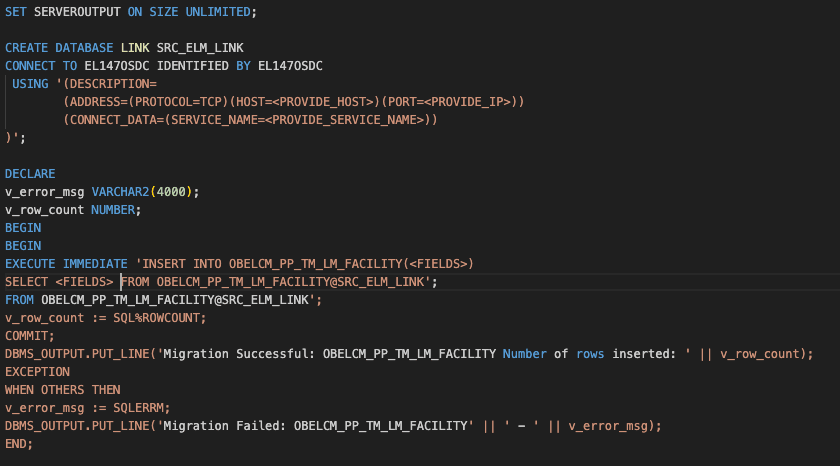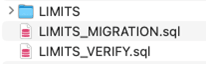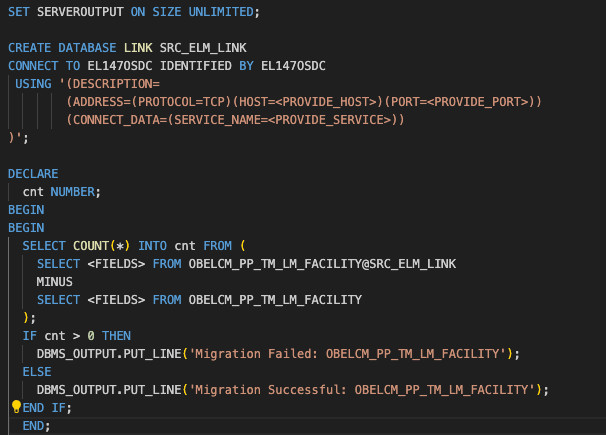1 Introduction
This user guide provides a step-by-step guide for migrating data from Oracle Business Enterprise Limits and Collaterals Management (OBELCM) ODT to OBMA.
Data Migration Approach: The data migration process from ODT to OBMA involves creating views in the source ODT schema that mirror the OBMA table structure. These views are then used to migrate data to OBMA using either SQL DB Link or Fast Data Transfer (FDT). This guide provides a detailed, step-by-step approach to performing the data migration.
Migration using SQL DB Link: Extract Migration Scripts: Extract the contents of the OBMA_OBELCM_MIGRATION.zip file, which includes MIGRATION.zip. Extract the contents of MIGRATION.zip to a local directory.
- Compile View Scripts in Source (ODT DB)
Connect to ODT DB: Connect to the ODT database using SQL PLUS or SQL DEVELOPER with the necessary credentials.
Compile View Scripts: Navigate to the directory where you extracted the migration scripts. Compile the view scripts in the source (ODT DB) by executing the SQL files in the respective domain folders. - Execute <MODULE_NAME>_MIGRATION.SQL Script
Connect to OBMA particular DB: Connect to the OBMA database using SQL PLUS or SQL DEVELOPER with the necessary credentials.
Provide Source TNS Details: Update the DB link properties with the source (ODT DB) TNS details.
Execute Migration Script: Execute the <MODULE_NAME>_MIGRATION.SQL script in the OBMA domain schemas. -
Step 3: Verify Migration using <MODULE_NAME>_VERIFY.SQL Script
Execute Verification Script: Execute the <MODULE_NAME>_VERIFY.SQL script in the OBMA domain schemas.Example:
SQL>@LIMITS/LIMITS_VERIFY.SQL
SQL> @COLLATERALS/COLLATERALS_VERIFY.SQL
Review Logs: Review the logs generated by the verification script to ensure the migration was successful.
- Compile View Scripts via SQLCL
Deploy the migration war file.
Compile the view scripts via SQLCL as part of the war deployment.
Correct any data errors that occur during compilation.
- Invoke FDT Transfer Service
Use Postman or curl to invoke the /api/v14.8.1.0.0/fdt-transfer/run service.
The service will internally perform the migration and verify if the migration is successful. - Verify Migration and Correct Errors
Review the logs to identify any migration errors.
Correct the data errors and invoke the /api/v14.8.1.0.0/fdt-transfer/re-run service using Postman or curl.
The service will re-attempt the migration and verify if the migration is successful.
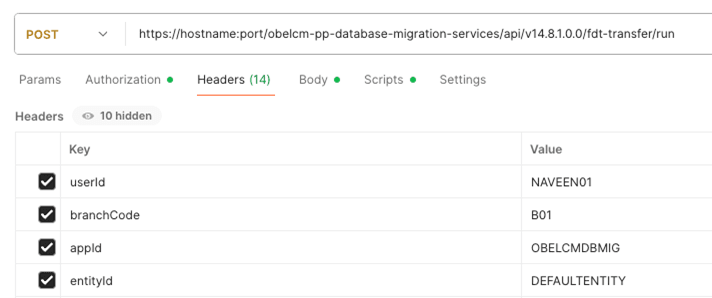
Description of the illustration step4.pngBy following these steps, you can successfully migrate data from ODT to OBMA using either the SQL DB Link or FDT method.
Note:
Before migration all entities records should be authorized.
- Backup the ODT database before starting the migration process.
- Ensure that the OBMA database is created and configured correctly.
- Verify that the migration scripts are extracted and compiled correctly.
- Verify that the data is migrated correctly using the verification scripts.
- Perform any additional validation and testing as required.
- Review the logs to identify any migration errors.
- Refer to the logs generated by the migration and verification scripts to identify any errors.
- Correct any data errors and re-run the migration and verification scripts as required.