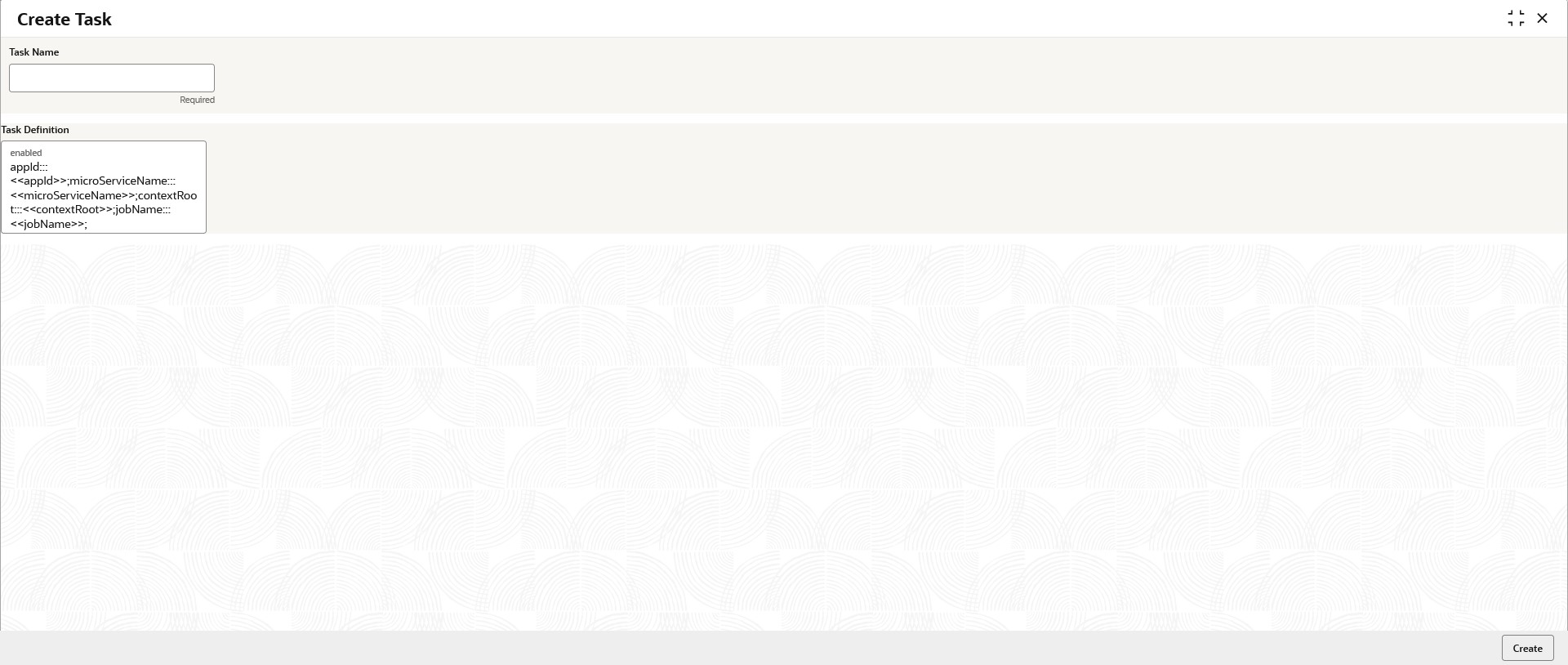4.1 Create Task
This topic describes the systematic instructions to create the task.
Oracle Banking Liquidity Management Intraday jobs required the following tasks to be created :
Parent topic: Intraday Jobs