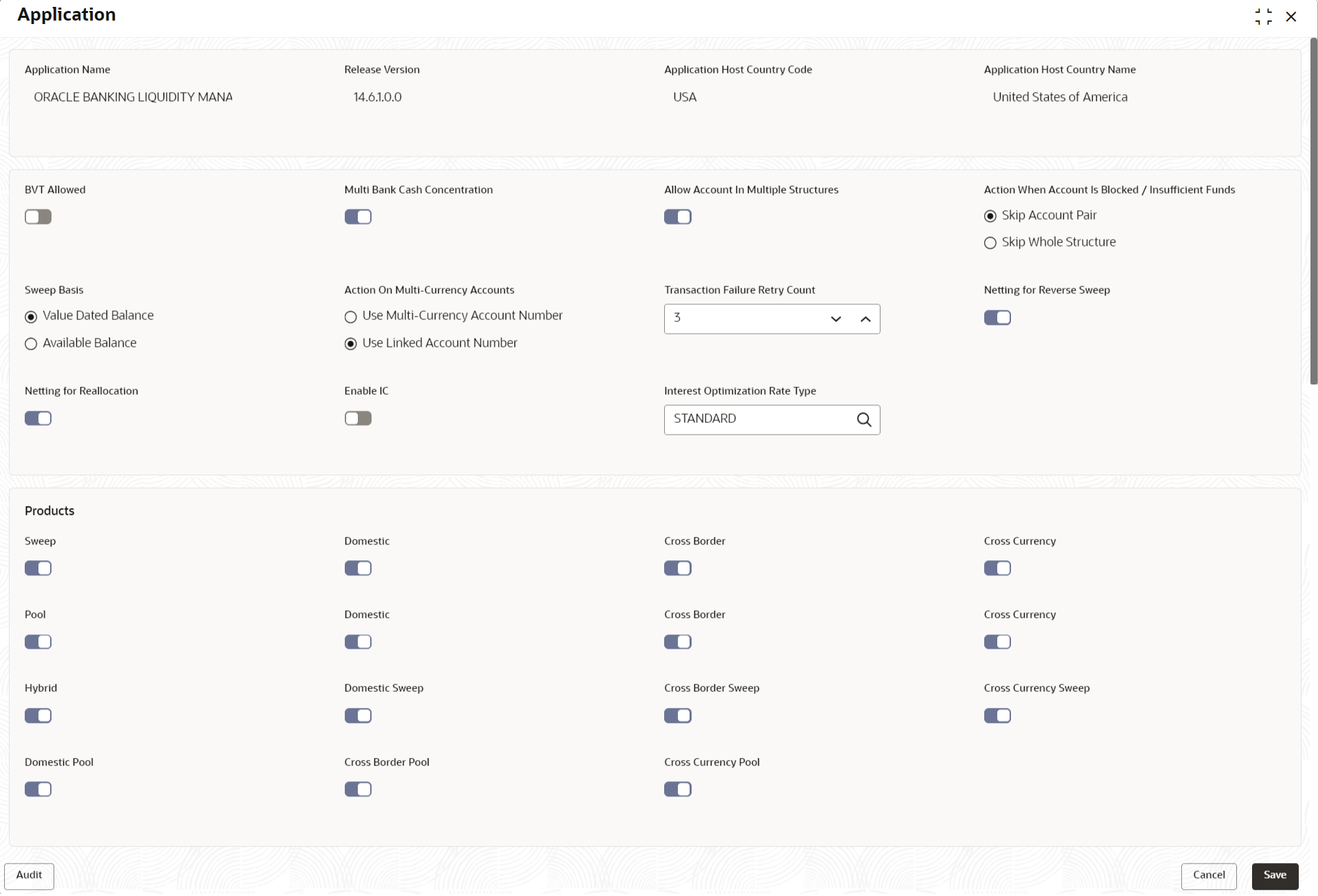- User Guide
- Maintenance for Liquidity Management
- Application Parameters
5.4 Application Parameters
This topic describes the systematic instructions to configure the system level parameters.
Specify User ID and Password, and login to Home screen.
- On Home screen, click Liquidity Management. Under Liquidity Management, click Maintenance.
- Under Maintenance, click Application Parameters. Under Application Parameters, click View Application Parameters.The View Application Parameters screen displays. For more information on fields, refer to the field description table.
Table 5-8 View Application Parameters - Field Description
Field Description Application Name Displays the application name. Application ID Displays the application ID. Release Version Displays the release version. Authorization Status Displays the authorization status of the record. The availables options are:
- Authorized
- Unauthorized
Record Status Displays the status of the record. The available options are:
- Open
- Closed
Modification Number Displays the number of modification made to the record. - Click three-dots button and click Unlock.The Application screen displays.
- Specify the fields on Application screen.For more information on fields, refer to the field description table.
Note:
The fields marked as Required are mandatory.Table 5-9 Application – Field Description
Field Description Application Name Specify the unique application name. This is usually a back-end upload.
Release Version Specify the LM release number. This is usually a back-end upload.
Application Host Country Code Click Search and select the ISO code of the country. Application Host Country Name Displays the name of the country based on the Application Host Country Code selected. BVT allowed Select the toggle to allow BVT. Multiple Bank Cash Concentration Select the toggle to allow the setup of Multi Bank Cash Concentration Liquidity Structures. Allow Account in Multiple Structure Select the toggle to allow account in Multiple Structure. Action When Account Is Blocked / Insufficient Funds Displays the action to take when the account in the structure is blocked. The available options are:- Skip Account Pair: Skip the account pair and continue with the rest of the structure
- Skip Whole Structure: Skip the whole structure.
Sweep Basis Select the type of balance on which the Sweep needs to be executed in the system. The available options are:- Available Balance
- Value Dated Balance
Action on Multi-Currency Accounts Select this option to store the Multi-currency account is created in Liquidity Management. The available options are:- Use Multi Currency Account Number
- Use Linked Account Number
Multi-Currency Accounts usage is restricted to ASPAC region.
Transaction Failure Retry Count Specify the retry count for the system when the sweep hand off fails. Products Select the type of products allowed for the branch. The available options are:- Sweep
- Pool
- Hybrid
Sweep Select this toggle to select the domestic/cross border/cross currency in sweep structures. Domestic Select this toggle to allow Domestic accounts in sweep structures. Cross Border Select this toggle to allow Cross Border accounts in sweep structures. Cross Currency Select this toggle to allow Cross currency accounts in sweep structures. Pool Select this toggle to select the domestic/cross border/cross currency in pool structures. Domestic Select this toggle to allow Domestic accounts in pool structures. Cross Border Select this toggle to allow Cross Border accounts in pool structures. Cross Currency Select this toggle to allow Cross Currency accounts in pool structures. Hybrid Select this toggle to select the domestic/cross border/cross currency in hybrid structures. Domestic Sweep Select this toggle to allow Domestic sweep accounts in hybrid structures. Cross Border Sweep Select this toggle to allow Cross Border sweep accounts in hybrid structures. Cross Currency Sweep Select this toggle to allow Cross Currency sweep accounts in hybrid structures. Domestic Pool Select this toggle to allow Domestic pool accounts in hybrid structures. Cross Border Pool Select this toggle to allow Cross Border pool accounts in hybrid structures. Cross Currency Pool Select this toggle to allow Cross Currency pool accounts in hybrid structures. - Click Save to save the details.
- Click Audit to audit the details.
- Click Cancel to close the details without saving.
Parent topic: Maintenance for Liquidity Management