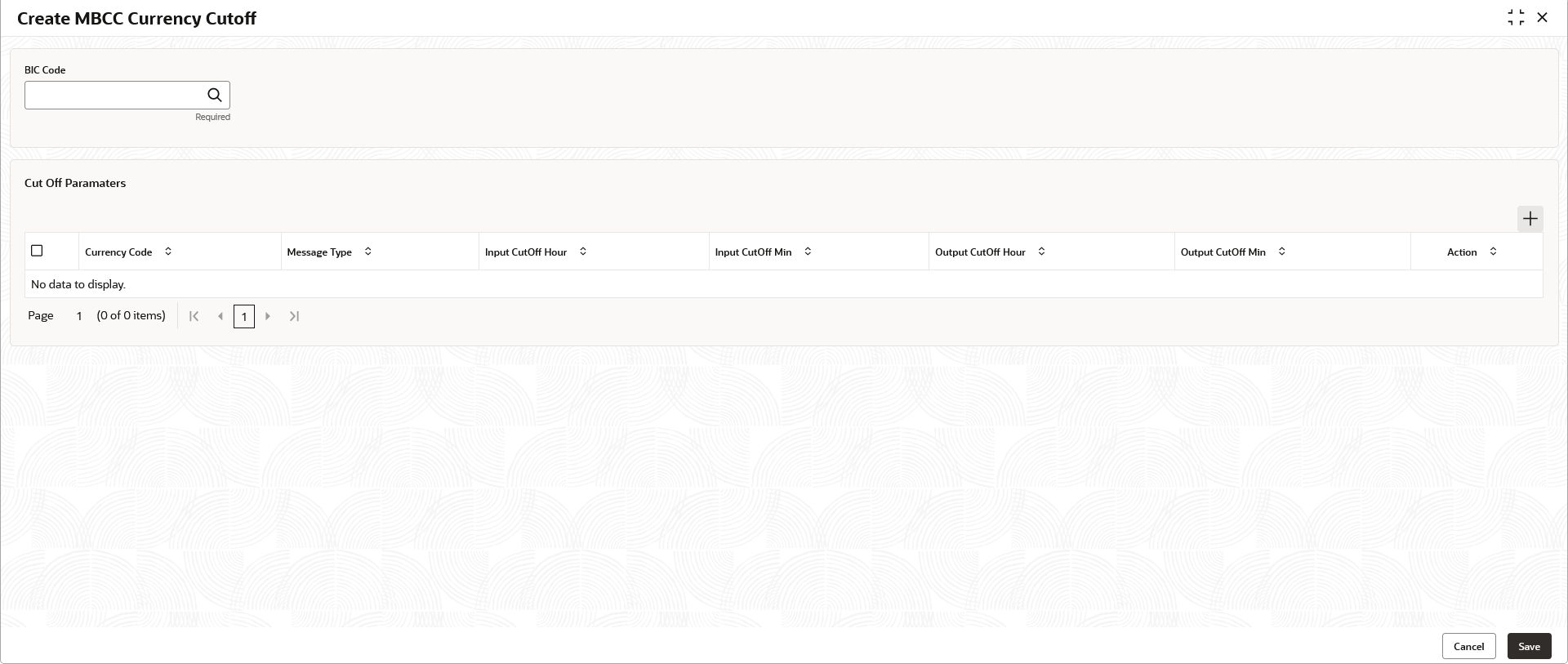5.12.1 Create MBCC Currency Cut Off
This topic describes the systematic instructions to maintain the incoming and outgoing cutoff times for a combination of BIC, Currency, and Message.
This cutoff has to be referred to when maintaining the sweep frequencies in the MBCC structures.
Specify User
ID and Password, and login to
Home screen.
Parent topic: MBCC Currency Cutoff