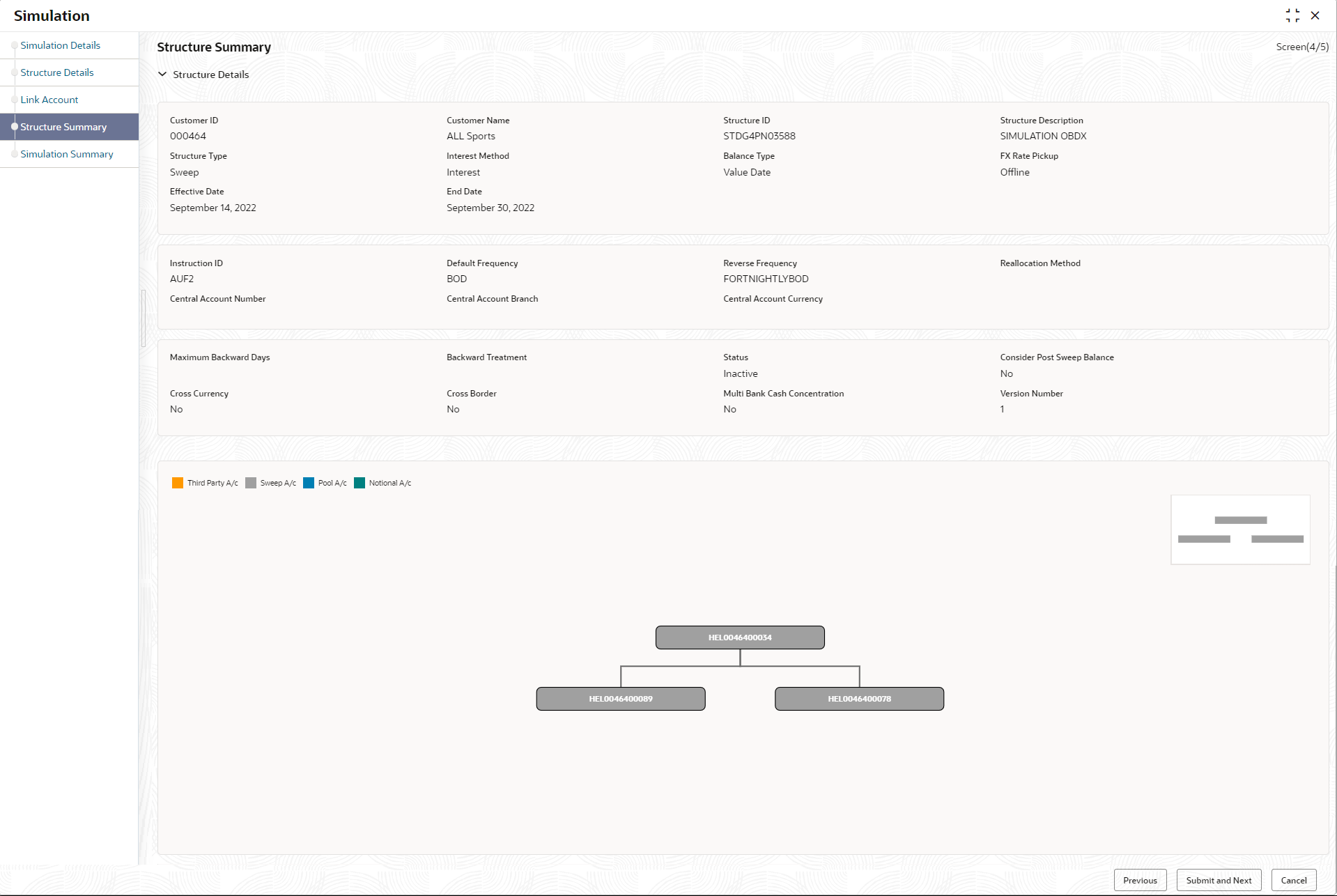- User Guide
- Simulation Details
- Simulation
- Create Simulation
- Structure Summary
11.1.1.4 Structure Summary
This topic describes the systematic instruction to view the structure details with the tree created.
The Structure Summary screen provides the summary of the structure created or modified. The tree will display unidirectional or bidirectional arrows as per the direction of sweep between the Child and Parent accounts.
- Click Next in the Link Account screen after successfully capturing the data, to view the summary screen.The Structure Summary screen displays. For more information on fields, refer to the field description table.
Table 11-14 Structure Summary – Field Description
Field Description Customer ID Displays the customer ID. Customer Name Displays the name of the customer. Structure ID Displays the unique structure ID. Structure Description Displays the description for the structure. Structure Type Displays the type of structure. Interest Method Displays the interest method. Investment Sweeps Displays the interest method. Note:
This field is available only for sweep structures.Balance Type Displays the type of balance. FX Rate Pickup Displays the FX rate pickup. Effective Date Displays the effective date from when the structure is effective. End Date Displays the date till when the structure is effective. Instruction ID Displays the instruction ID. Note:
This field appears only for sweep type of structureDefault Frequency Displays the default frequency to be executed. Reverse Frequency Displays the reverse frequency to be executed. Note:
This field appears only for sweep type of structure.Reallocation Method Displays the reallocation method. Central Account Number Displays the central account number to be applied. Note:
This field appears only for the Reallocation Method is selected as Central Distribution.Central Account Branch Displays the central account branch. Note:
This field appears only for the Reallocation Method is selected as Central Distribution.Central Account Currency Displays the central account currency. Note:
This field appears only for the Reallocation Method is selected as Central Distribution.Sweep on Currency Holidays Displays whether the sweep on currency holidays is allowed or not. Currency Holiday Rate Displays the rate pick up for the sweeps on currency holidays. Rate Type Displays the rate type to be used if the underlying structure has cross currency pairs. Holiday Treatment Displays the type of holiday treatment. Maximum Backward Days Displays the maximum number of days that the system can go back to execute the structure when the execution day falls on a holiday. Backward Treatment Displays the backward treatment to be applied. Status Displays the current status of the structure. Cross Currency Displays whether the structure is created with accounts in different currencies or not. Cross Border Displays whether the structure is created with accounts in different countries or not. Multi Bank Cash Concentration Displays whether the structure is created with the external bank or not. Version Number Displays the version number of the structure. - Point to an account on the tree hierarchy.The Account Details tooltip displays.
Note:
Refer the Account Details section in Link Account topic for a detailed explanation. - Select Delete to delete the structure.
- Select Excel from the Export dropdown list to download the structure details in excel (.xls) format.
- Select Compare to compare the difference in values.
- Click Previous to navigate to the previous screen (Link Account). In case, the user wants to make some changes before saving the structure.
- Click Submit and Next to save and submit the structure.
- Click Cancel to discard the updated details and close the Structure screen. In such case, the structure will not get saved.
Parent topic: Create Simulation