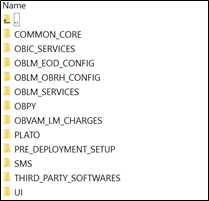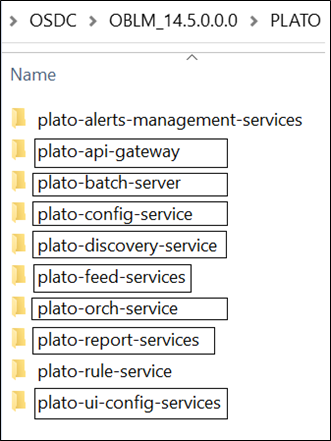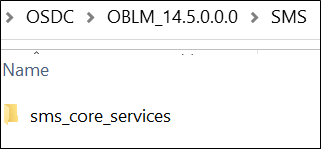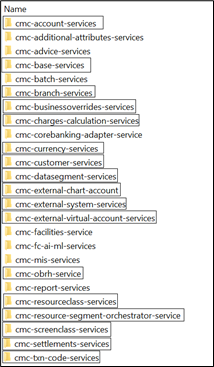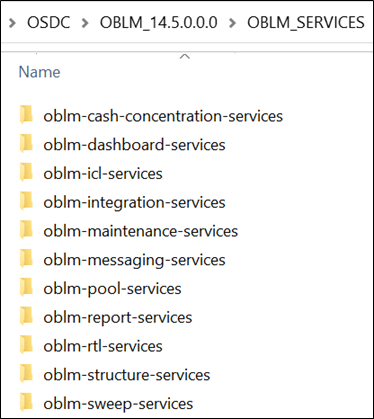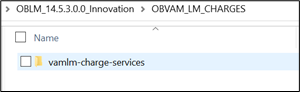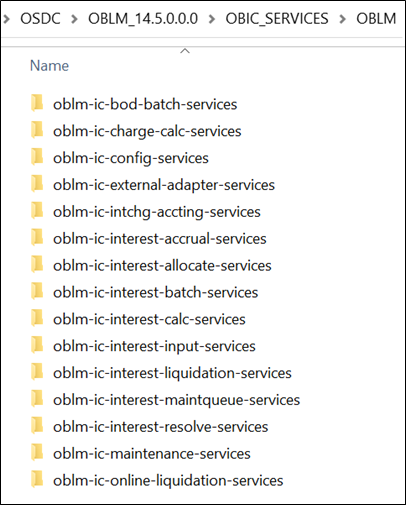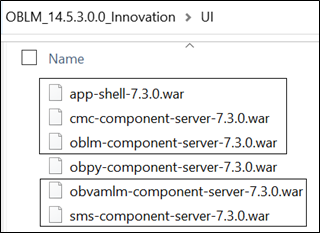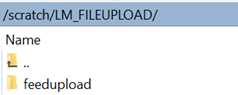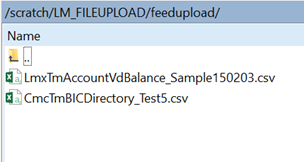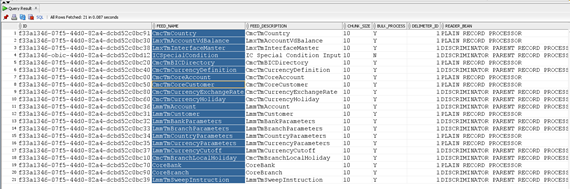1 Installation Process
This topic describes about the order in which the user should carry on the installation process.
Pre-Requisite
All software required for the application setup is installed. Refer the Release Notes for the software to be installed.
OSDC Package
Extract the OSDC Package and the package will have the below structure.
Oracle Banking Microservices Architecture Service
Note:
Conductor-server should be deployed prior to plato-orch-service.Figure 1-2 Oracle Banking Microservices Platform Services
- plato-config-service
- plato-discovery-service
- plato-api-gateway
- plato-ui-config-service
- plato-batch-server
- plato-feed-services
- plato-orch-service
- plato-report-services
Note:
Refer the Oracle Banking Microservices Platform Foundation Installation Guide for installing Oracle Banking Microservices Platform Services.Security Management System Service
The lists of Security Management System Service to be installed for Oracle Banking Liquidity Management.
Figure 1-3 Security Management System Service
- sms_core_services
Note:
Refer the Security Management System Service Installation Guide for installing Security Management System ServiceCommon Core Services
The lists of Common Core Services to be installed for Oracle Banking Liquidity Management.
Figure 1-4 Oracle Banking Common Core Services
- cmc-account-services
- cmc-base-services
- cmc-branch-services
- cmc-businessoverrides-services
- cmc-charges-calculation-services
- cmc-currency-services
- cmc-customer-services
- cmc-datasegment-services
- cmc-external-chart-account
- cmc-external-system-services
- cmc-external-virtual-account-services
- cmc-obrh-services
- cmc-resourceclass-services
- cmc-resource-segment-orchestrator-service
- cmc-screenclass-services
- cmc-settlements-services
- cmc-txn-code-services
Note:
Refer the Common Core Service Installation Guide for installing the Common Core services.Oracle Banking Liquidity Management Services
The lists of Oracle Banking Liquidity Management Services to be installed.
Figure 1-5 Oracle Banking Liquidity Management Services
- oblm-cash-concentration-services
- oblm-dashboard-services
- oblm-icl-services
- oblm-integration-services
- oblm-messaging-services
- oblm-pool-services
- oblm-report-services
- oblm-rtl-services
- oblm-structure-services
- oblm-sweep-services
- vamlm-charge-services
The Location of the VAM-LM Charge Services
Note:
Refer the Oracle Banking Liquidity Management Installation Guide for installing the services.Interest and Charges Services
The lists of Interest and Charges Services to be installed.
oblm-ic-config-services to be deployed first.
- oblm-ic-bod-batch-services
- oblm-ic-config-services
- oblm-ic-charge-calc-services
- oblm-ic-external-adapter-services
- oblm-ic-intchg-accting-services
- oblm-ic-interest-accrual-services
- oblm-ic-interest-allocate-services
- oblm-ic-interest-batch-services
- oblm-ic-interest-calc-services
- oblm-ic-interest-input-services
- oblm-ic-interest-liquidation-services
- oblm-ic-interest-maintqueue-services
- oblm-ic-interest-resolve-services
- oblm-ic-maintenance-services
- oblm-ic-online-liquidation-services
Note:
Refer the Oracle Banking Liquidity Management Installation Guide for installing the Interest and Charges services.App-shell to be installed
Deploy the App-Shell
- app-shell
- cmc-component-server
- oblm-component-server
- sms-component-server
- obvamlm-component-server
Note:
Refer to the OSDC zip for the exact release numbers.Note:
Please follow the Oracle Banking Liquidity Management Installation Guide for installing the servicesFile Upload Setup
- Feed Upload Folder
- Create LM_FILEUPLOAD under /scratch folder
- Create a Folder (ex: - feedUpload) under /LM_FILEUPLOAD folder
- Create all sub folders as in the screen shot and all Sub folders should have full access.
Figure 1-13 PLATO_TM_FEED_PROCESSOR_HEADERS Table