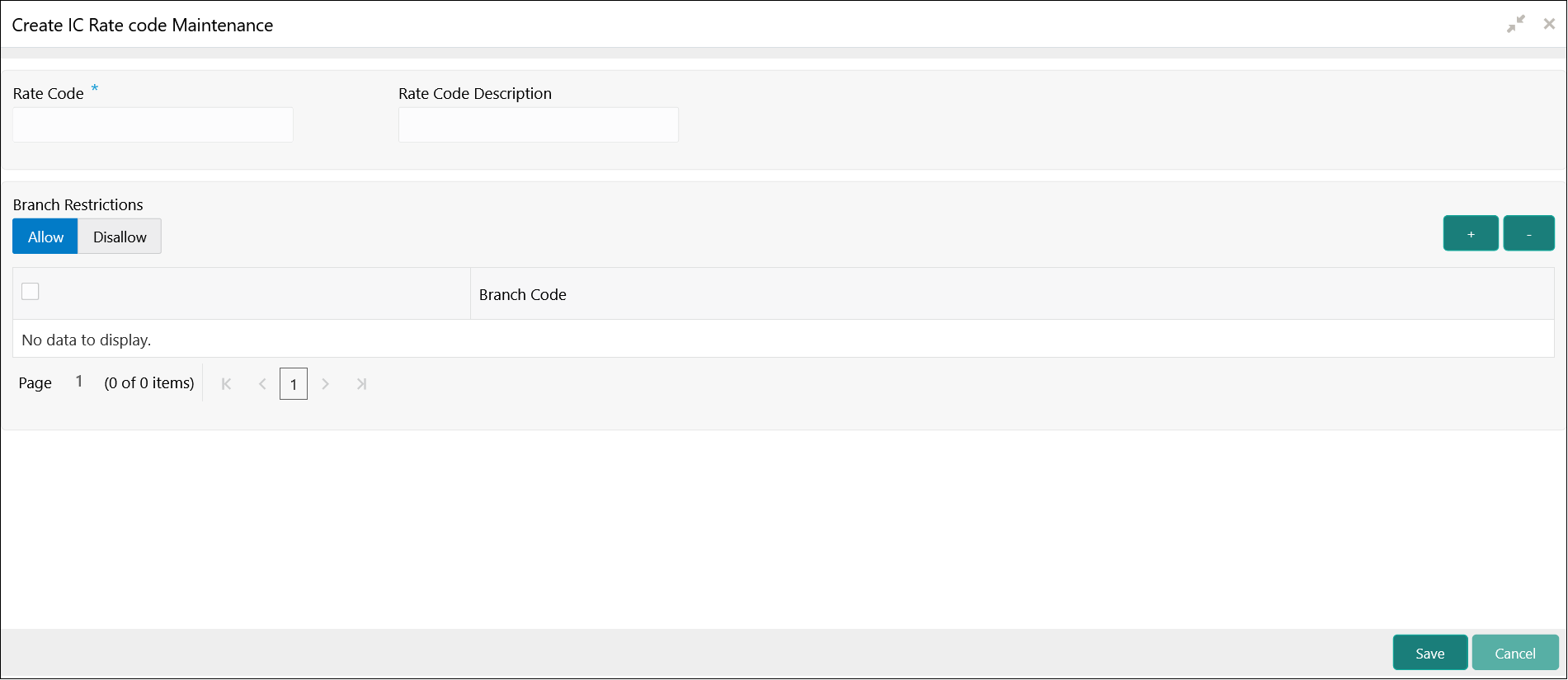1.9.1 Create IC Rate Code Maintenance
This topic describes the systematic instructions to configure the IC rate code maintenance details.
Specify User ID and Password, and login to Home screen.
Parent topic: IC Rate Code Maintenance