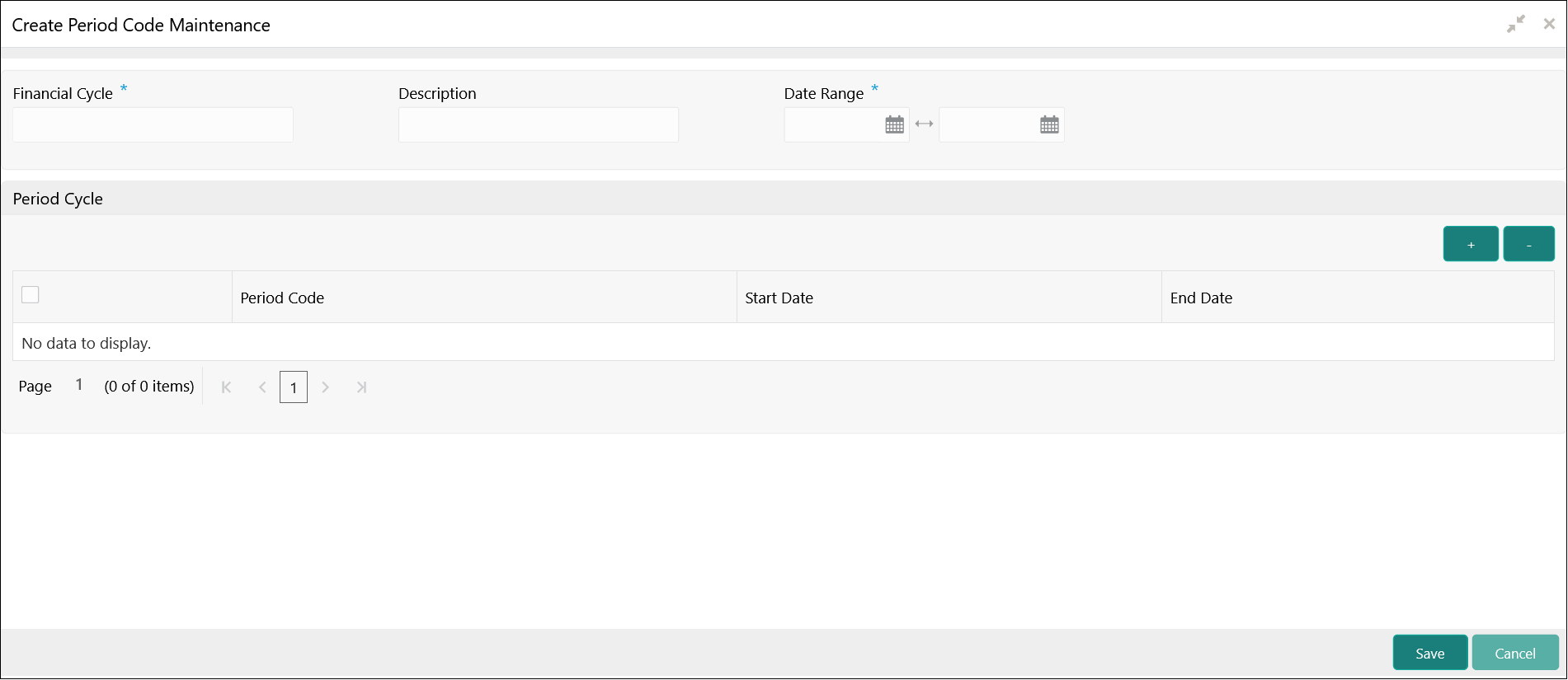- Interest and Charges User Guide
- Interest and Charges Maintenance
- Period Code Maintenance
- Create Period Code Maintenance
1.11.1 Create Period Code Maintenance
This topic describes the systematic instructions to configure the period code maintenance details.
Specify User ID and Password, and login to Home screen.
- On Home screen, click Interest and Charges. Under Interest and Charges, click Period Code Maintenance.
- Under Period Code Maintenance, click Create Period Code Maintenance. The Create Period Code Maintenance screen displays.
Figure 1-24 Create Period Code Maintenance
- Specify the fields on Create Period Code Maintenance screen.
Note:
The fields, which are marked with an asterisk, are mandatory.For more information on fields, refer to the field description table.
Table 1-24 Create Period Code Maintenance - Field Description
Field Description Financial Cycle Specify the code for financial cycle. It acts as an identifier for the cycle. For example, while posting adjustments into a previous financial cycle, the user would identify the year through this code.
Note:
The value should be maximum of 9 characters and alphanumeric.Description Specify the description for the financial cycle. Note:
The value should be maximum of 35 characters and alphanumeric.Date Range Select the first day and last day of the financial cycle. Period Code Specify the period code that identifies the accounting period. Note:
The value should be maximum of 3 characters and alphanumeric.Start Date Select the start date of the corresponding period. End Date Select the end date of the corresponding period. Note:
The end date of a period should be always on a month end. - Click Save to save the details.The user can view the configured period code maintenance using View Period Code Maintenance screen.
Parent topic: Period Code Maintenance