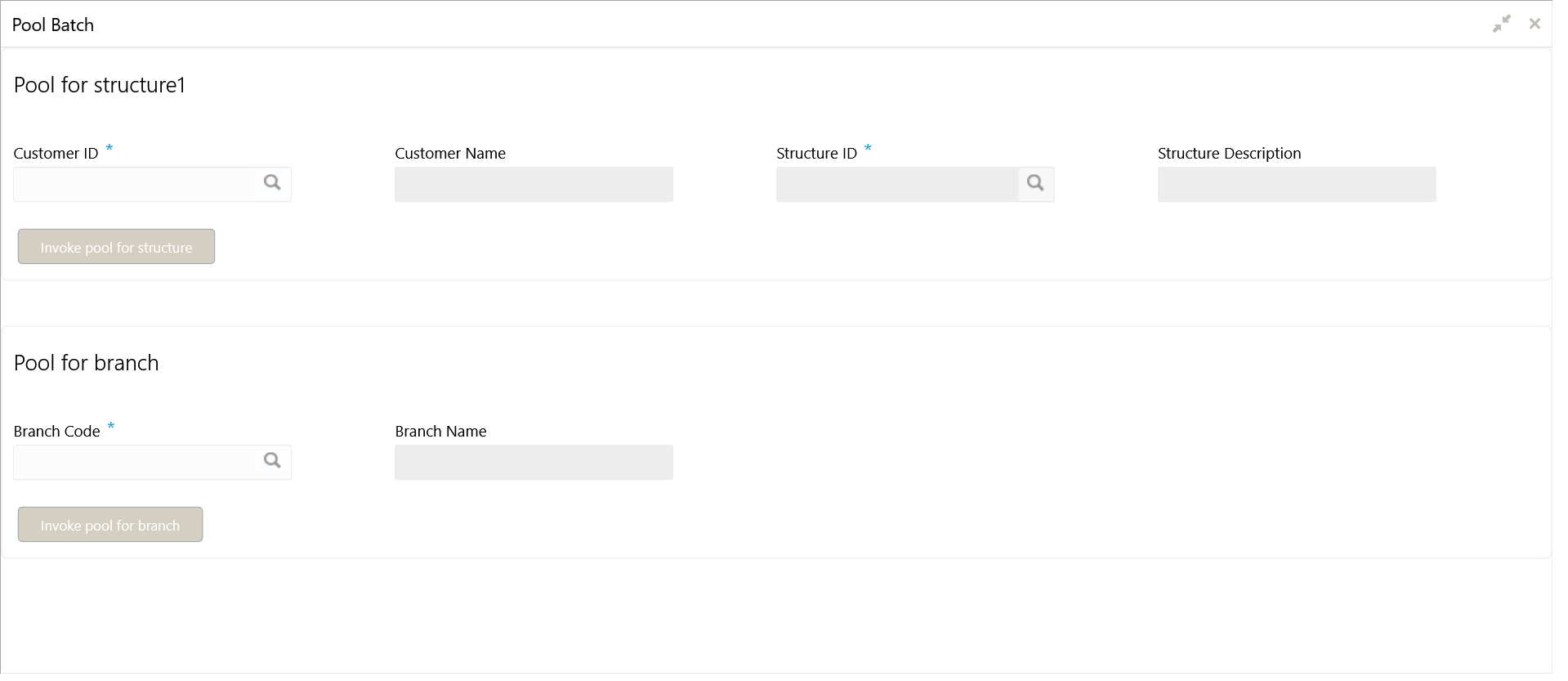8.2.4 Pool Batch
This topic describes the systematic instructions to invoke a pool batch manually.
Note:
If the Pool batch is invoked manually for a Structure, the End of the day Auto-Pool Batch will ignore the Structure for the day and will not process the pool transaction.Specify User ID and Password, and login to Home screen.
To Initiate Pool for Structure:
To Initiate Pool for Branch:
Parent topic: Batches