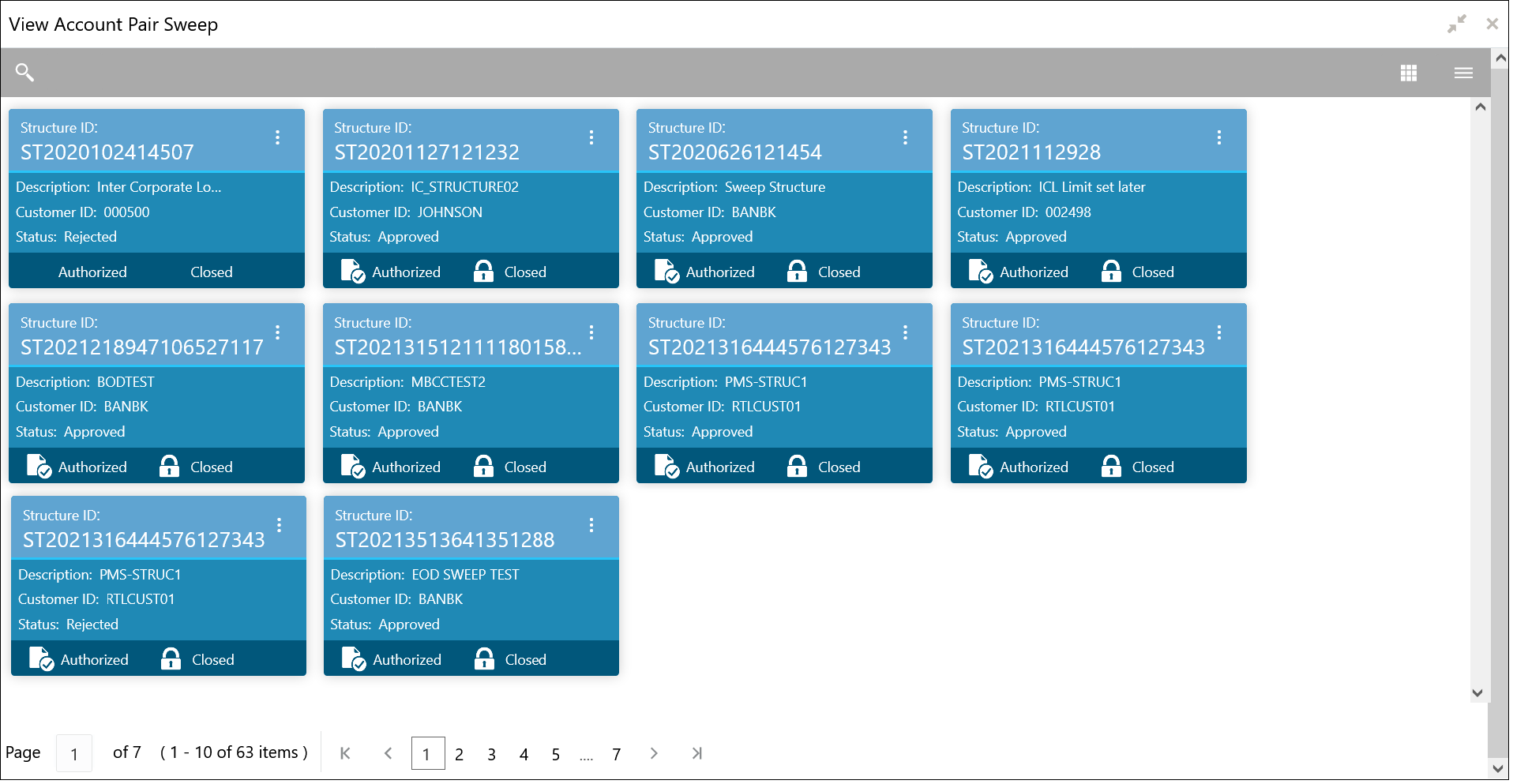8.2.1.2 View Account Pair Sweep
This topic describes the systematic instructions to view all the manual sweeps initiated both the unauthorized and authorized (Rejected and Approved).
The user can click on the widgets to access and view the operation carried out on the Initiate Account Pair Sweep screen by the initiator. This screen is a summary of all the successful actions on the Initiate Account Pair Sweep screen.
Specify User ID and Password, and login to Home screen.
Parent topic: Account Pair Sweep