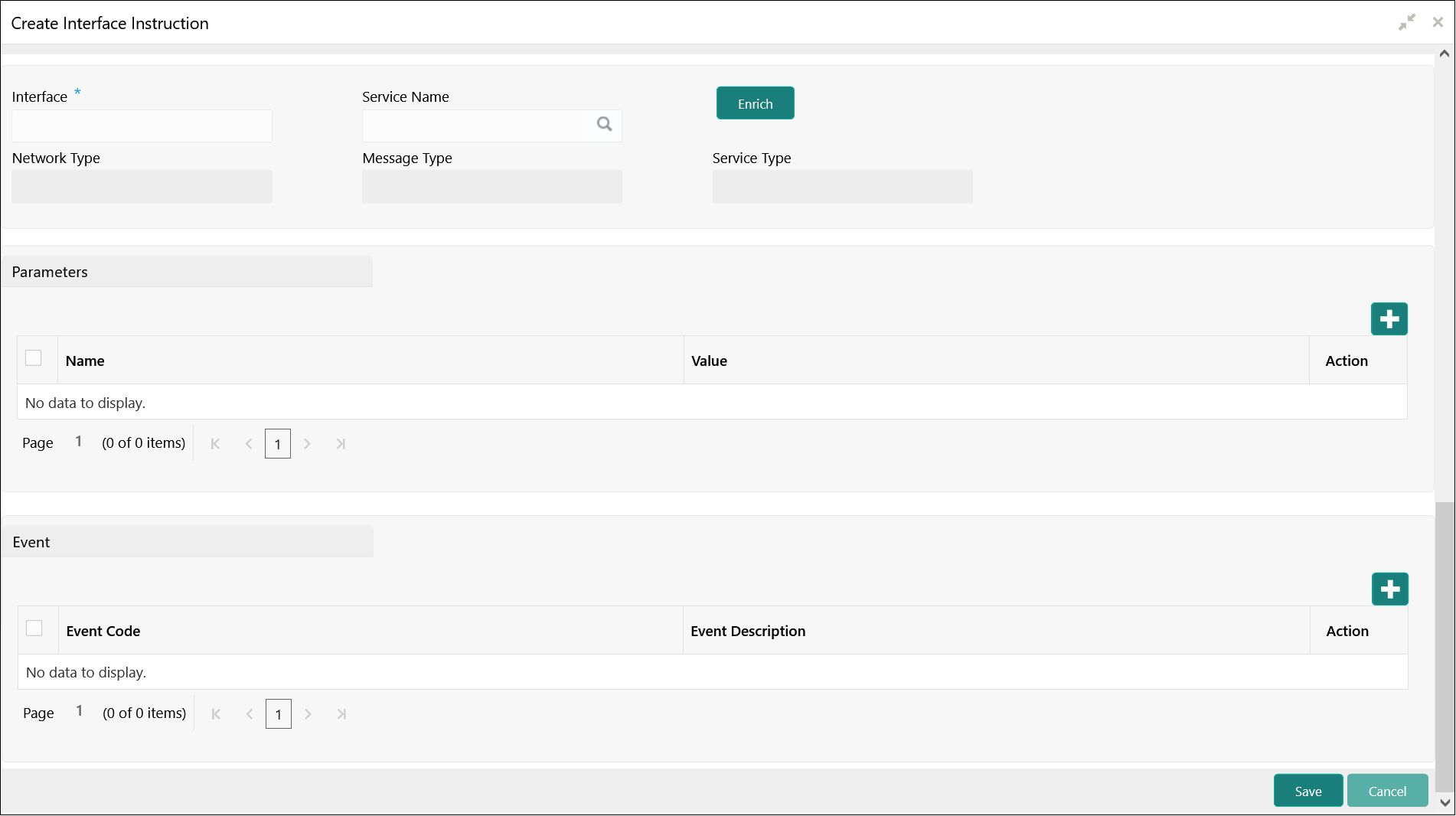5.11.1 Create Interface Instruction
This topic describes the systematic instructions to configure the interface instruction.
Specify User ID and Password, and login to Home screen.
Parameters:
Parameters maintains the tag values for the interface service which is getting maintained.
Event
Parent topic: Interface Instruction