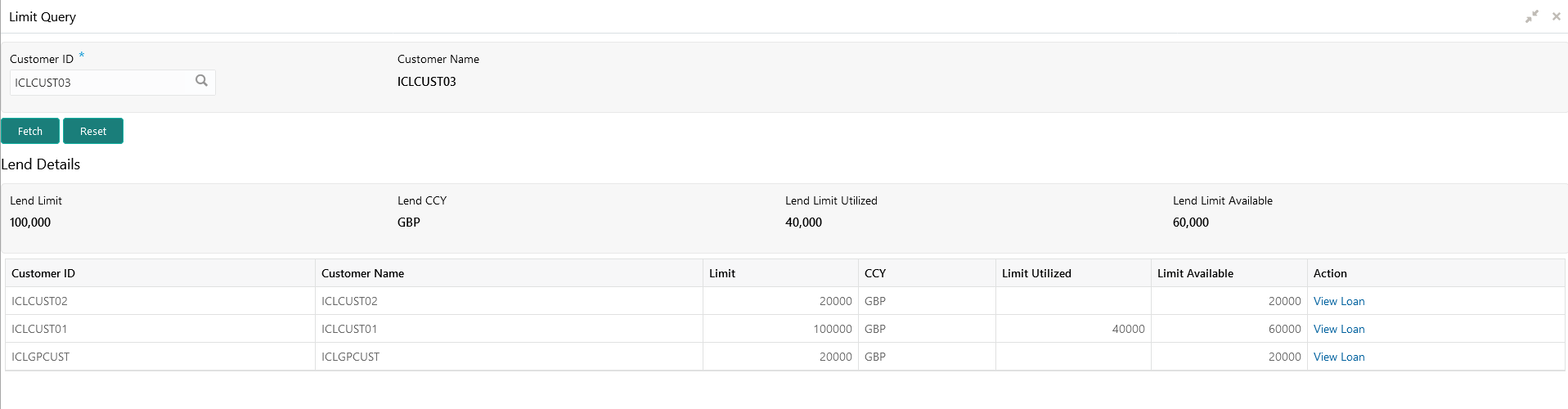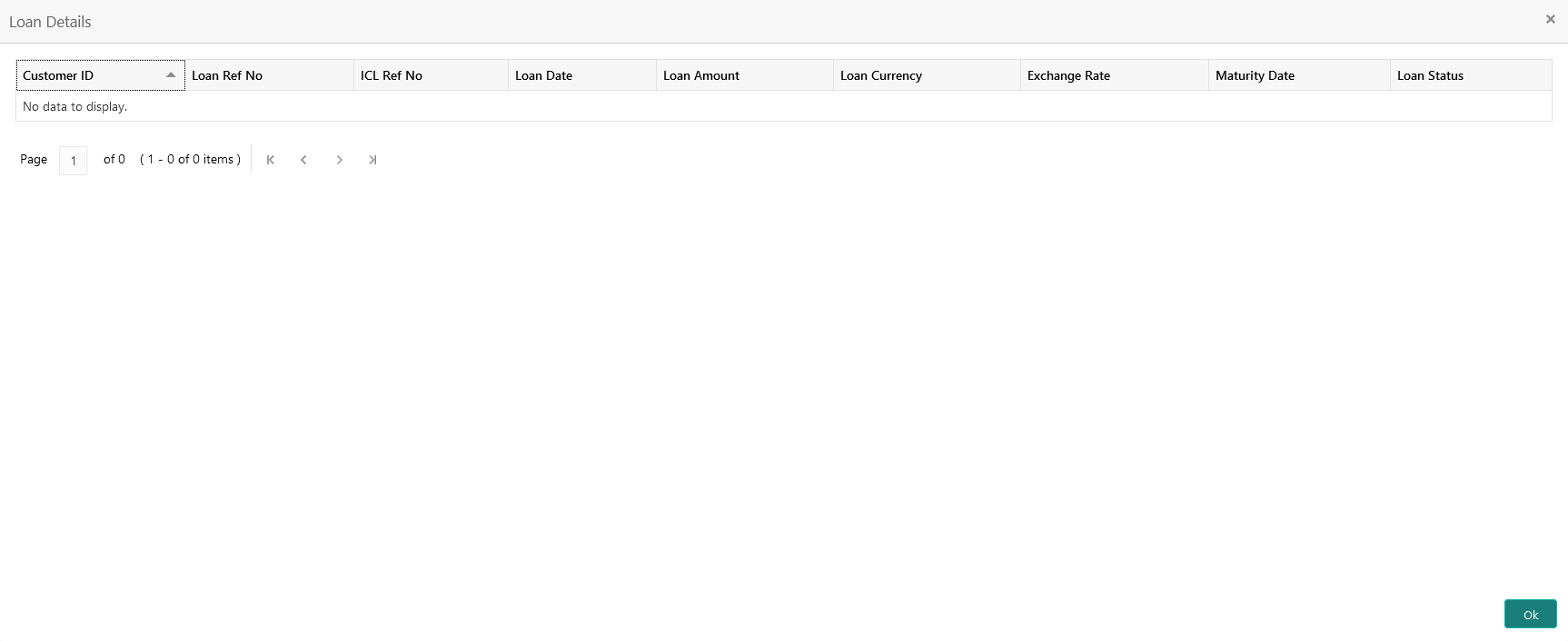- User Guide
- Inter Company Loans
- Limit Query
16.3 Limit Query
This topic describes the systematic instructions to query the ICL limit details related to a specific customer.
Specify User ID and Password, and login to Home screen.
- On Home screen, click Oracle Banking Liquidity Management System. Under Oracle Banking Liquidity Management System, click Intercompany Loan.
- Under Intercompany Loan, click Limit Query.The Limit Query screen displays.
- Specify the field on Limit Query screen.For more information on fields, refer to the field description table.
Table 16-3 Limit Query – Field Description
Field Description Customer ID Click Search to view and select the customer ID. Customer Name Displays the customer name. - Click Fetch to fetch the limit related fields.For more information on fields, refer to the field description table.
Table 16-4 Lend Details – Field Description
Field Description Customer ID Displays the customer ID. Customer Name Displays the customer name. Limit Displays the limit. CCY Displays the currency type. Limit Utilized Displays the limit utilized. Limit available Displays the limit available. Actions Displays the actions to view loan details. - Click View Loan to view the loan details.The Loan Details screen displays. For more information on fields, refer to the field description table.
Table 16-5 Loan Details – Field Description
Field Description Customer ID Displays the customer ID of the lender. Loan Ref No Displays the unique reference number for a loan generated by the system. ICL Ref No Displays the reference number that is entered in ICL details accordion in structure. Loan Date Displays the loan booking date. Loan Amount Displays the loan amount. Loan Currency Displays the currency in which the loan is given. Generally, it is a lender’s account currency. Exchange Rate Displays the exchange rate between lender and borrower currency. Maturity Date If the loan is in fixed tenure, then the maturity date will be populated. If it is open ended loan, it will be blank. Loan Status Displays the status of the loan.
Parent topic: Inter Company Loans