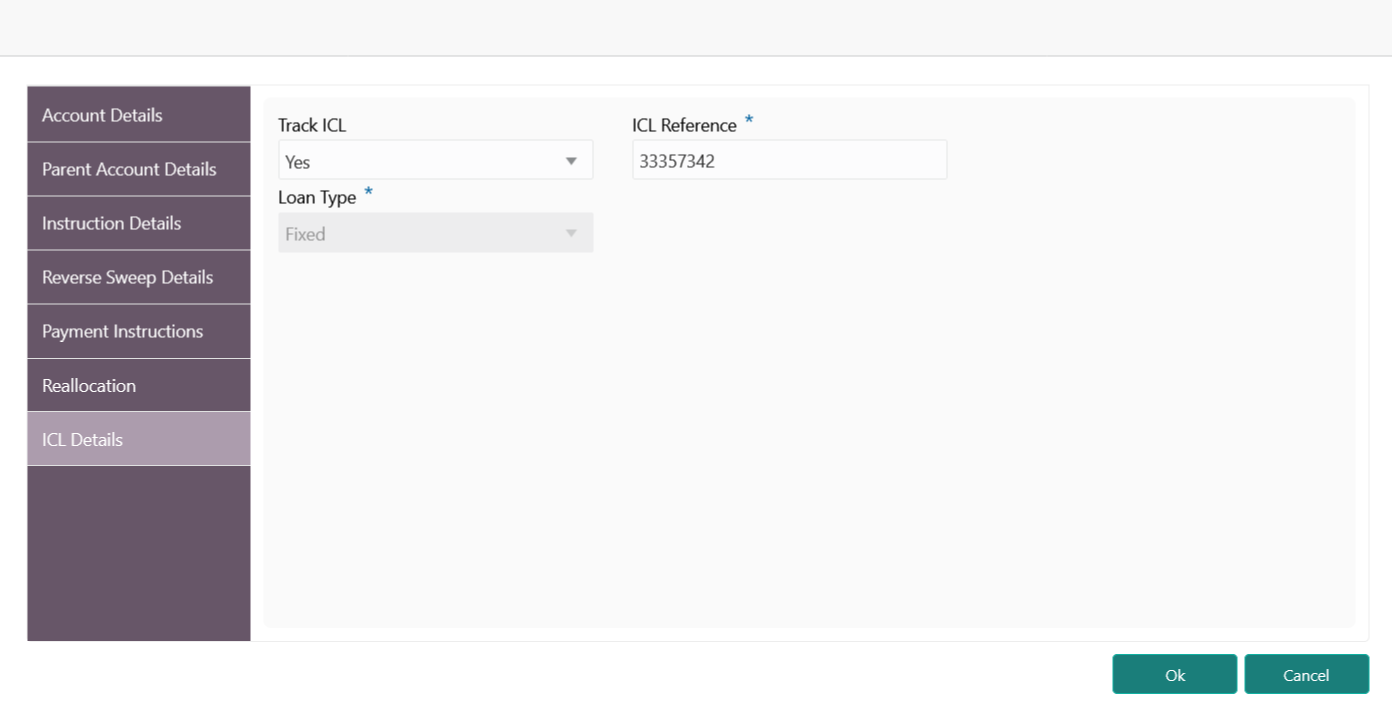6.1.1.2.7 ICL Details
This topic describes the systematic instruction to enable ICL for the account pair.
ICL details have to be captured for the child account to treat the sweep transaction between the account pair as the ICL transaction.
Parent topic: Link Account