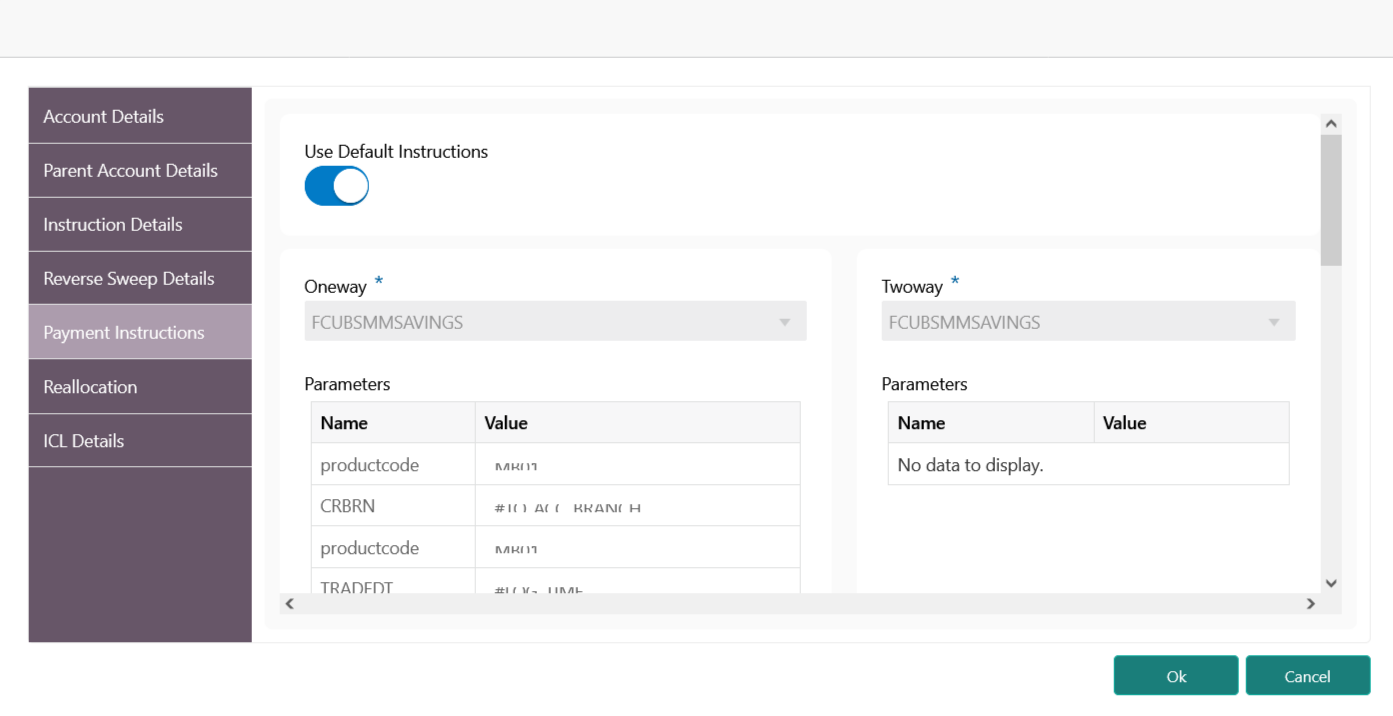6.1.1.2.5 Payment Instructions
This topic describes the systematic instruction to maintain the payment instructions for the account pair.
Payment Instruction drives the accounting between the account pair. The system defaults the payment instruction for a given account pair based on Default Payment Instruction maintained. The Default Payment Instruction could be maintained at the bank level or at the customer level.
Parent topic: Link Account