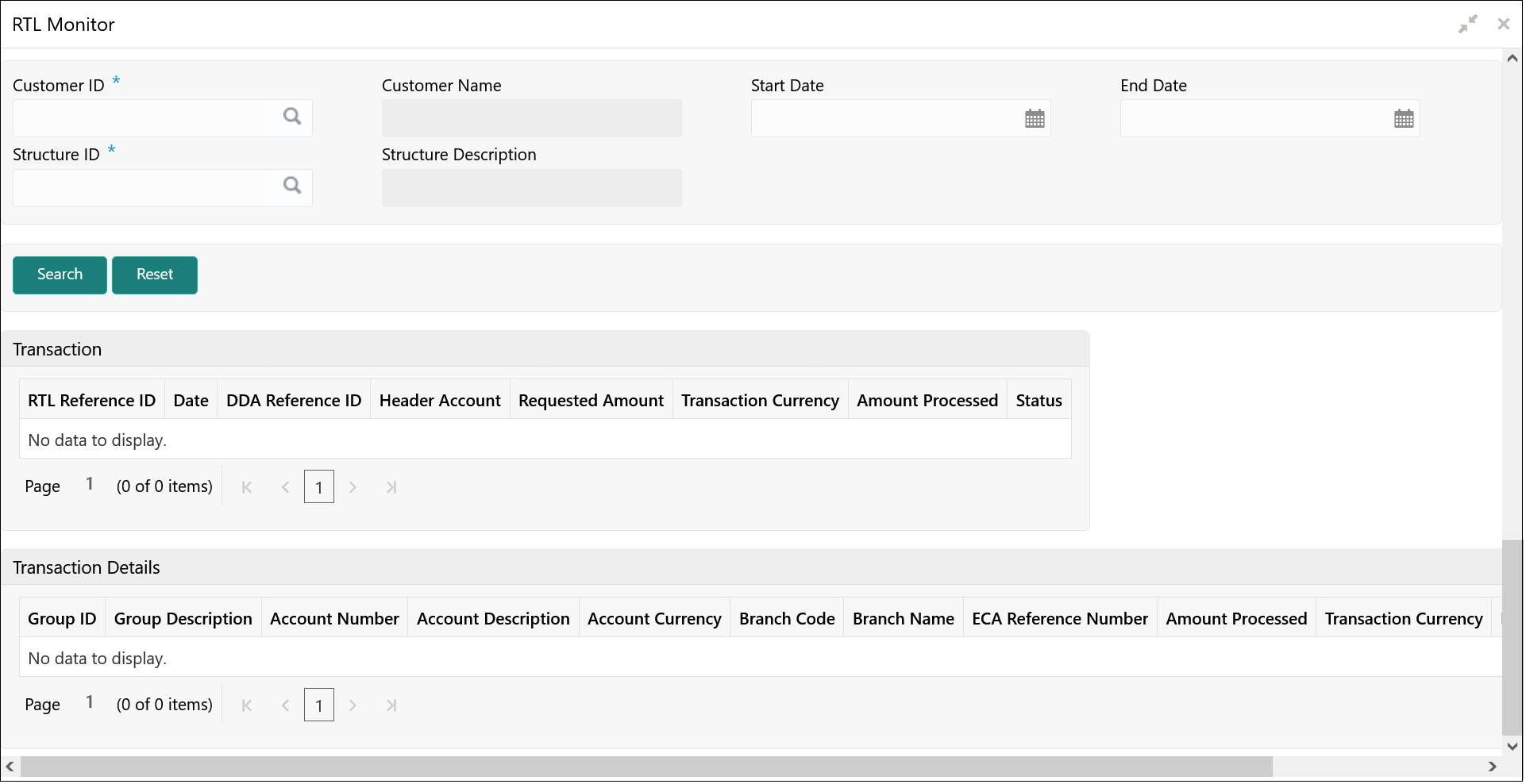- User Guide
- Real Time Liquidity Management
- RTL Monitor
14.3 RTL Monitor
This topic describes the systematic instructions to view the RTL executions that has happened for a specific customer ID and structure ID in the specified date range.
Specify User ID and Password, and login to Home screen.
- On Home screen, click Oracle Banking Liquidity Management System. Under Oracle Banking Liquidity Management System, click Monitor.
- Under Monitor, click RTL Monitor.The RTL Monitor screen displays.
- Specify the field on RTL Monitor screen.For more information on fields, refer to the field description table.
Note:
The fields, which are marked with an asterisk, are mandatory.Table 14-7 RTL Monitor – Field Description
Field Description Customer ID Click Search to view and select the customer ID (from the existing list of customers). Customer Name Displays the customer name. Structure ID Click Search to view and select the structure ID (linked to the selected customer ID). Structure Description Displays the description of the structure. Start Date Select the date from when the RTL execution details for the particular structure ID is required. End Date Select the date till where the RTL execution details are required. - Click Search to get the following details.
For more information on fields, refer to the field description table.
Transactions:This table displays the details of a particular RTL transaction
Table 14-8 Transactions – Field Description
Field Description RTL Reference ID Displays the ID that is generated by Oracle Banking Liquidity Management for every new RTL transaction. Date Displays the transaction date for which RTL transaction took place. DDA Reference ID Displays the reference ID which is generated by DDA and send in the request to Oracle Banking Liquidity Management for carrying out the RTL transactions. Header Account Displays the account for which RTL transaction will be initiated by DDA. It is also the Header Account in the RTL structure for Oracle Banking Liquidity Management. Requested Amount Displays the amount which is requested by the DDA for the account. Transaction Currency Displays the currency of the amount which is requested by DDA. Amount Processed Displays the total amount which is processed by the Oracle Banking Liquidity Management in an RTL transaction. Status Displays the status of the RTL transaction. Status Message Displays status description of that particular status. This will be shown when the user clicks on the status column. Transaction Details:
This table displays the details of the accounts which were part of the RTL transaction. When the user clicks on the RTL reference ID this table will be populated automatically.
Table 14-9 Transaction Details – Field Description
Field Description Group ID Displays the group Id of the groups that are part of RTL structure and have participated in the RTL transaction. Group Description Displays the group description of the particular group Id of the RTL structure. Account Number Displays the child account number of the RTL structure. Account Description Displays the description of the child accounts. Account Currency Displays the account currency of the child accounts. Branch Code Displays the branch code of the child accounts. Branch Name Displays the name of the branch. ECA Reference Number Displays reference number is generated by the DDA for each block request. Amount Processed Displays the amount of each account which is processed by Oracle Banking Liquidity Management. Transaction Currency Displays the currency of the transaction which is requested by DDA. Exchange Rate Displays the exchange rate at which the conversion will take place for a multi-currency RTL structure.
Parent topic: Real Time Liquidity Management