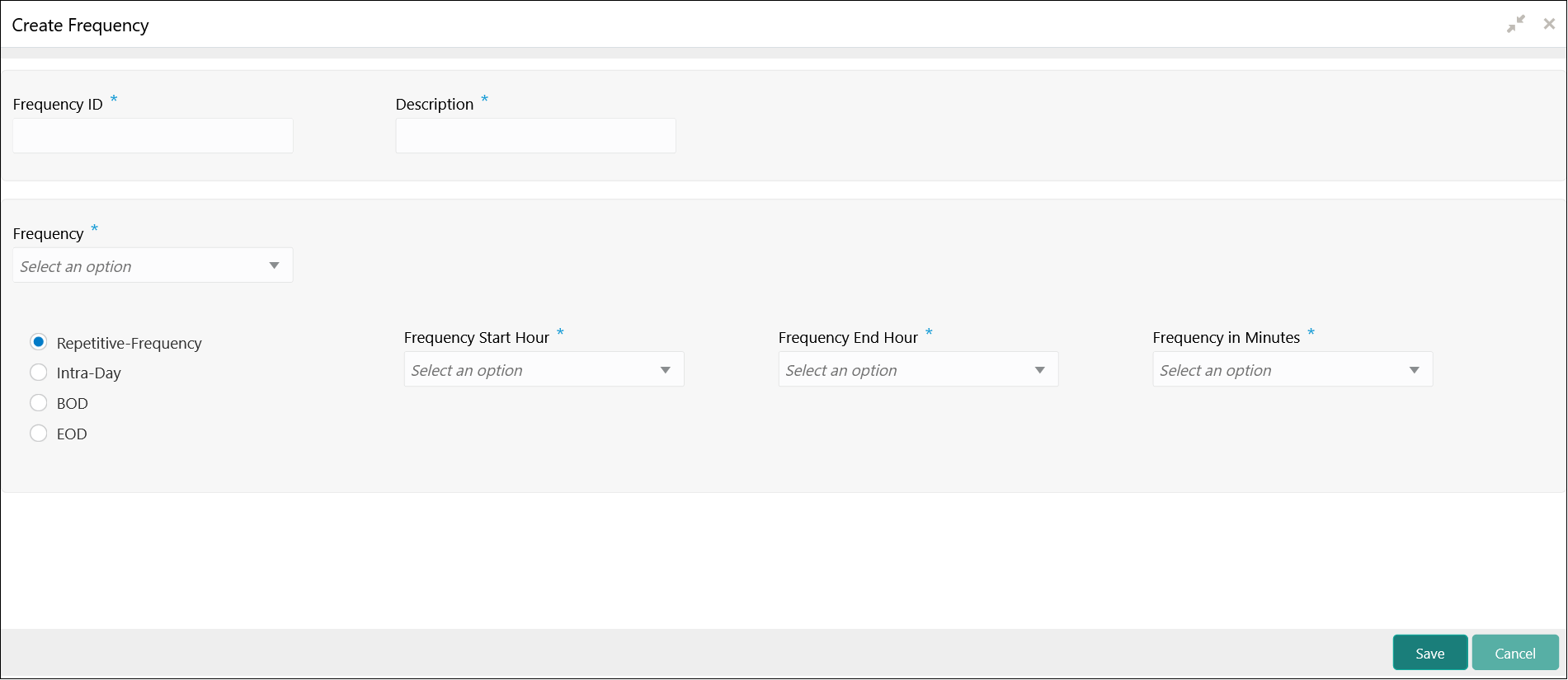- User Guide
- Maintenance for Liquidity Management
- Frequency
- Create Frequency
5.10.1 Create Frequency
This topic describes the systematic instructions to create the custom frequencies for sweeps.
- On Home screen, click Oracle Banking Liquidity Management System. Under Oracle Banking Liquidity Management System, click Maintenance.
- Under Maintenance, click Frequency. Under Frequency, click Create Frequency.The Create Frequency screen displays.
- Specify the fields on Create Frequency screen.For more information on fields, refer to the field description table.
Note:
The fields, which are marked with an asterisk, are mandatory.Table 5-20 Create Frequency – Field Description
Field Description Frequency ID Specify a frequency ID. Description Specify the description for the new frequency. Frequency Select the frequency in which the sweep is to be executed from the drop-down list. The available options are:- Daily
- Weekly
- Monthly
- Yearly
- Sweep Calendar
- Fortnightly
Every Day(s) Specify the number of days in which the sweep is to be executed. This field displays only if the Frequency is selected as Daily.
Every Weekday Select the option to execute sweep in every weekday. This field displays only if the Frequency is selected as Daily.
Weekdays Toggle Select the weekday toggle to execute the sweep in particular day of every week. This field displays only if the Frequency is selected as Weekly.
Day of Every Month(s) Select this option and specify the day in every specific ‘n’ month to execute the sweep. This field displays only if the Frequency is selected as Monthly.
Day of Every Month(s) Select this option and specify the 1st, 2nd, 3rd, or 4th weekday for every specific ‘n’ month to execute the sweep. This field displays only if the Frequency is selected as Monthly.
Every Month End Select this option to execute the sweep in every month end. This field displays only if the Frequency is selected as Monthly.
Every Month End Select this option and specify the day and month in every year to execute the sweep. This field displays only if the Frequency is selected as Yearly.
1st, 2nd, 3rd, or 4th Weekday of Month Select this option and specify the 1st, 2nd, 3rd, or 4th weekday of the month to execute the sweep yearly. This field displays only if the Frequency is selected as Yearly.
Sweep Calendar Select the dates randomly in the calendar. Sweeps will get executed on the selected dates. This field displays only if the Frequency is selected as Yearly.
Note:
Sweep Calendar is available only for account pair level sweeps.Fortnight Weekdays Toggle Select the weekday toggle to execute the sweep in particular day of every alternate weeks. This field displays only if the Frequency is selected as Fortnightly.
Frequency Execution Time Select the frequency execution time to execute the sweep. The available options are:- Repetitive-Frequency
- Intra-Day
- BOD
- EOD
Repetitive-Frequency Specify the following fields for the Frequency execution time. The available options are:- Frequency Start Hour
- Frequency Start Hour
- Frequency in Minutes
This field displays only if the Frequency is selected as Daily, Weekly, Monthly and Yearly.
Intra-Day Select the following fields for the Frequency execution time. The available options are:- Hour
- Minute
BOD Select this option to execute the sweep on the beginning of the day. EOC batch will take care of the execution
EOD Select this option to execute the sweep on the end of the day. EOC batch will take care of the execution
- Click Save to save the details.
Parent topic: Frequency