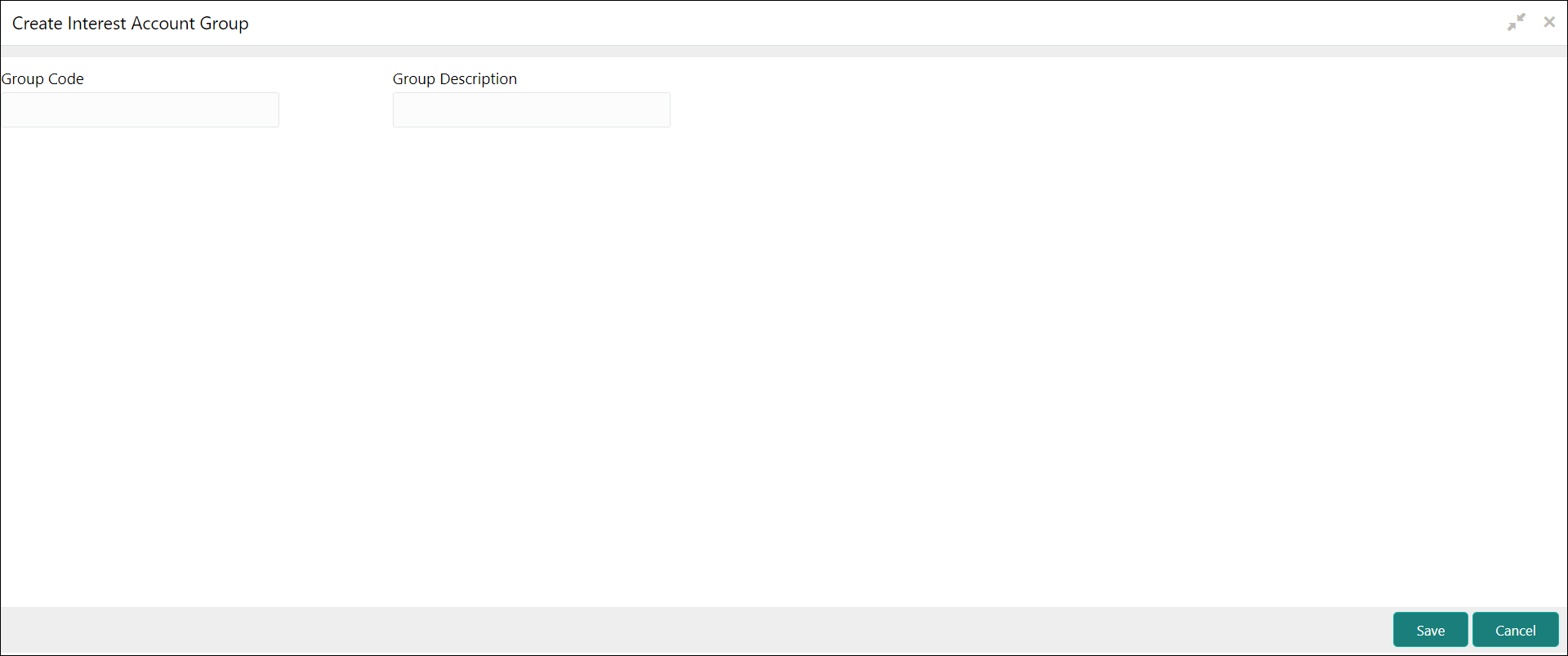5.1.1 Create Interest Account Group
This topic describes the systematic instructions to configure the interest account group.
A group of accounts can be linked to an account group. While creating an account, the user can link the account to an account group. The account group is in turn linked to an IC group which in turn is linked to an IC product. The account group is provided for user ease of operation.
In the absence of account group, the user must link each account to an IC product which is time consuming. With the application of account group, the user can link a group of accounts to an IC product and the IC product is applied to all the accounts in the group.
Specify User ID and Password, and login to Home screen.
Parent topic: Account Group