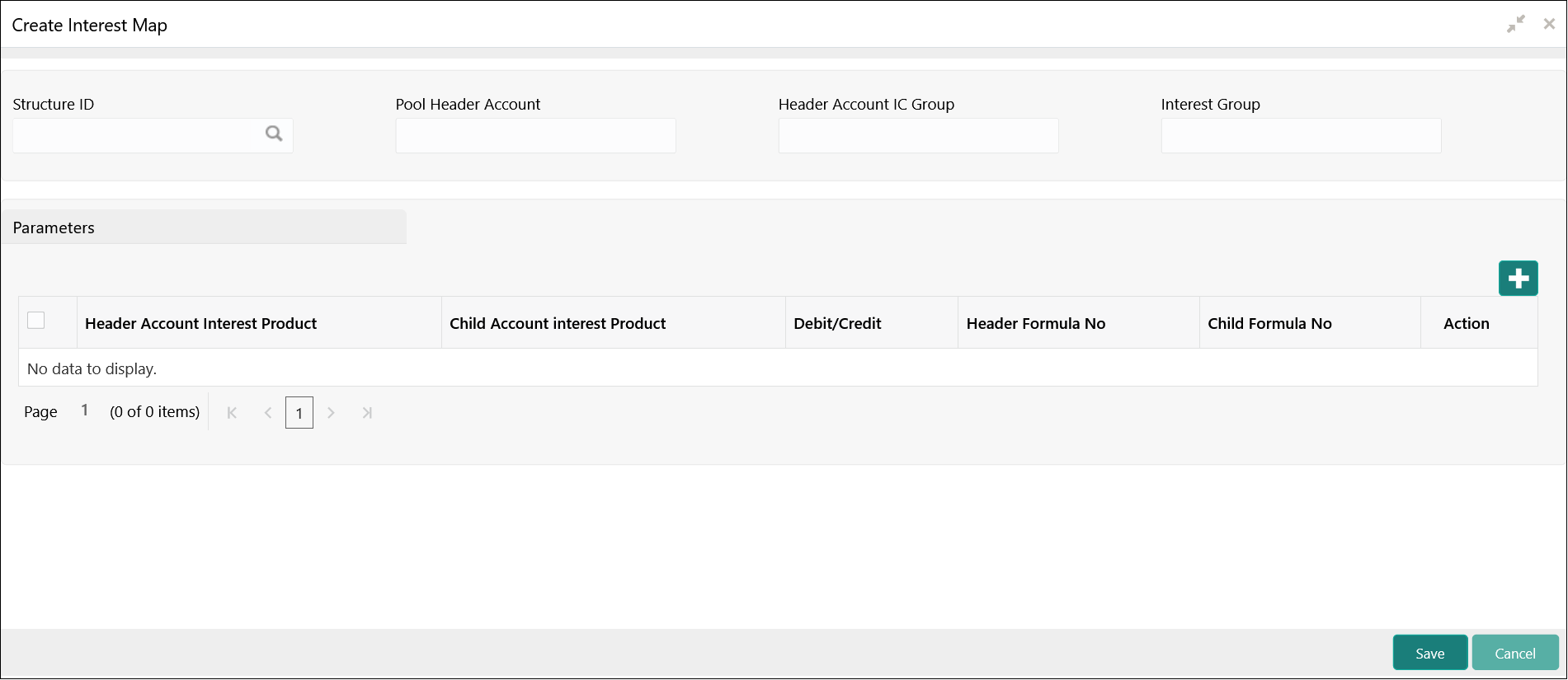10.3.1.1 Create Interest Map
This topic describes the systematic instructions to create withholding tax interest map.
Specify User ID and Password, and login to Home screen.
The remaining process for calculating and providing Interest and Tax to Oracle Banking Liquidity Management and the system doing the postings remains the same for this method.
Parent topic: WHT Interest Map