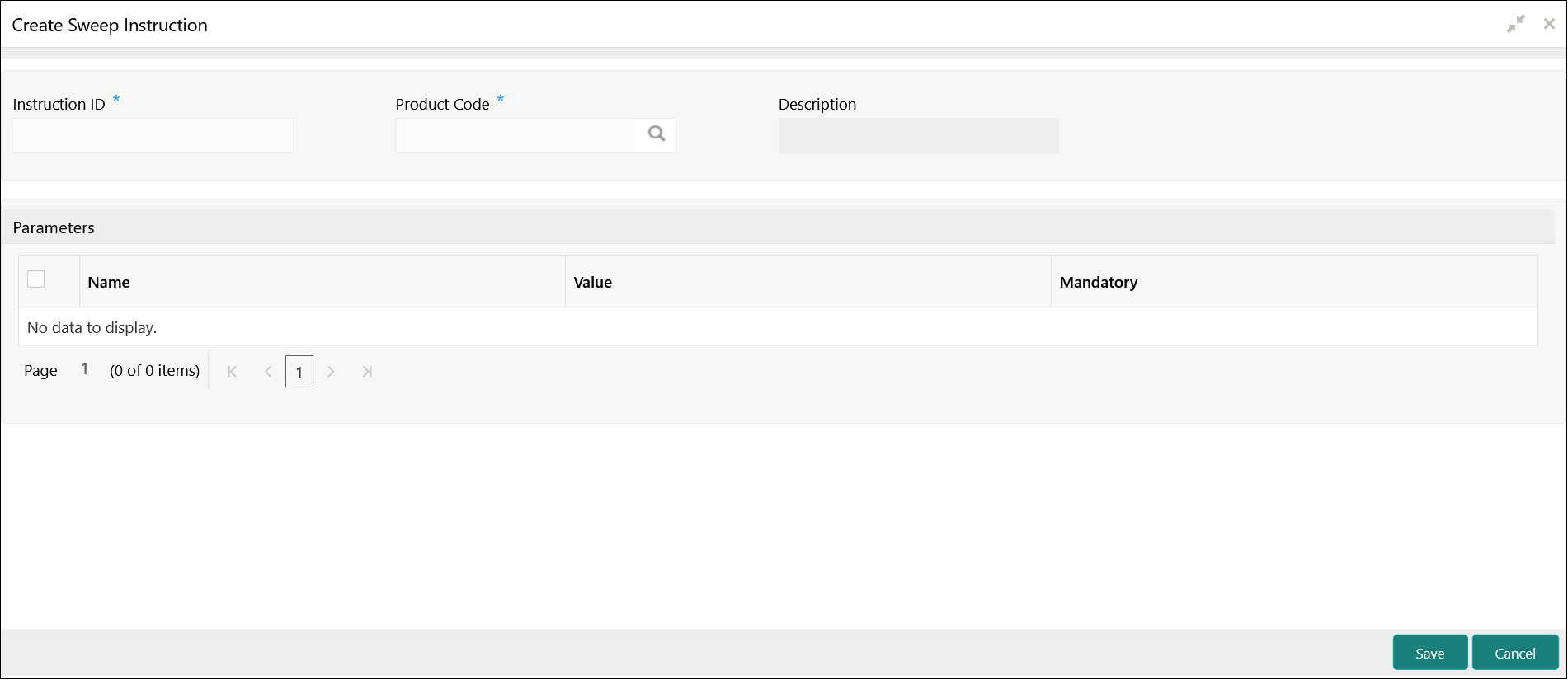5.14.1 Create Sweep Instruction
This topic describes the systematic instructions to configure the sweep instruction.
Specify User ID and Password, and login to Home screen.
Parameters
The system displays the list of parameters associated with the selected product ID and their values can be input by the user.
The parameters change as per the selected product code, the parameters available for ZBA sweep are:- Maximum
- Maximum Deficit
- Minimum
- Minimum Deficit
- Multiple
For details information on sweep parameters, refer to Cash Concentration Methods topic.
Parent topic: Sweep Instruction