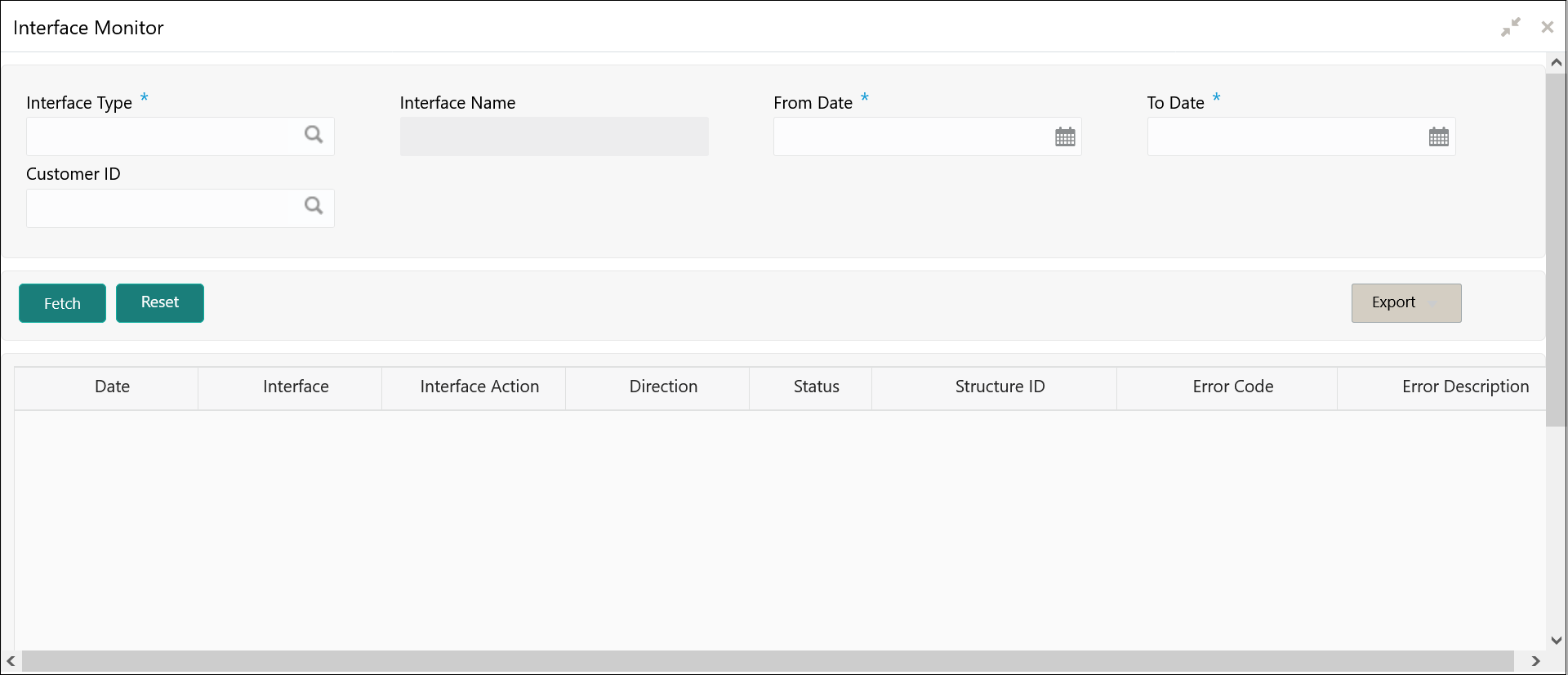- User Guide
- Monitors and Batches
- Monitors
- Interface Monitor
8.1.3 Interface Monitor
This topic provides the systematic instructions to view the external system wise interface details for the given dates.
Specify User ID and Password, and login to Home screen.
- On Home screen, click Oracle Banking Liquidity Management System. Under Oracle Banking Liquidity Management System, click Monitor.
- Under Monitor, click Interface Monitor.The Interface Monitor screen displays.
- Specify the fields on Interface Monitor screen.
Note:
The fields, which are marked with an asterisk, are mandatory.For more information on fields, refer to the field description table.Table 8-5 Interface Monitor – Field Description
Field Description Interface Type Click Search icon to view and select the interface type for which details are required from the LOV.. Interface Name Displays the interface name on the selection of the Function ID. From Date Specify the start date from when to fetch the details. To Date Specify the end date till when to fetch the details. Customer ID Click Search icon to view and select the specific customer ID for which details are to be viewed. - Click Fetch to fetch the following details.For more information on fields, refer to the field description table.
Table 8-6 Interface Monitor_Search Result – Field Description
Field Description Date Displays the date and time of interaction. Interface Displays the interface. Interface action Displays the interface action. Direction Displays the direction of the interaction. Status Displays the status of the interaction. The available options are:- Success
- Error
Structure ID Displays the structure affected during for the interaction. Error Code Displays the error code if any for the interaction. Error Description Displays the error description. Message Details Displays the message details on click of the View Message link. - Click Reset to clear the data for a fresh fetch if required.
- Select Excel from the Export drop-down list to export the details in excel format.
Parent topic: Monitors