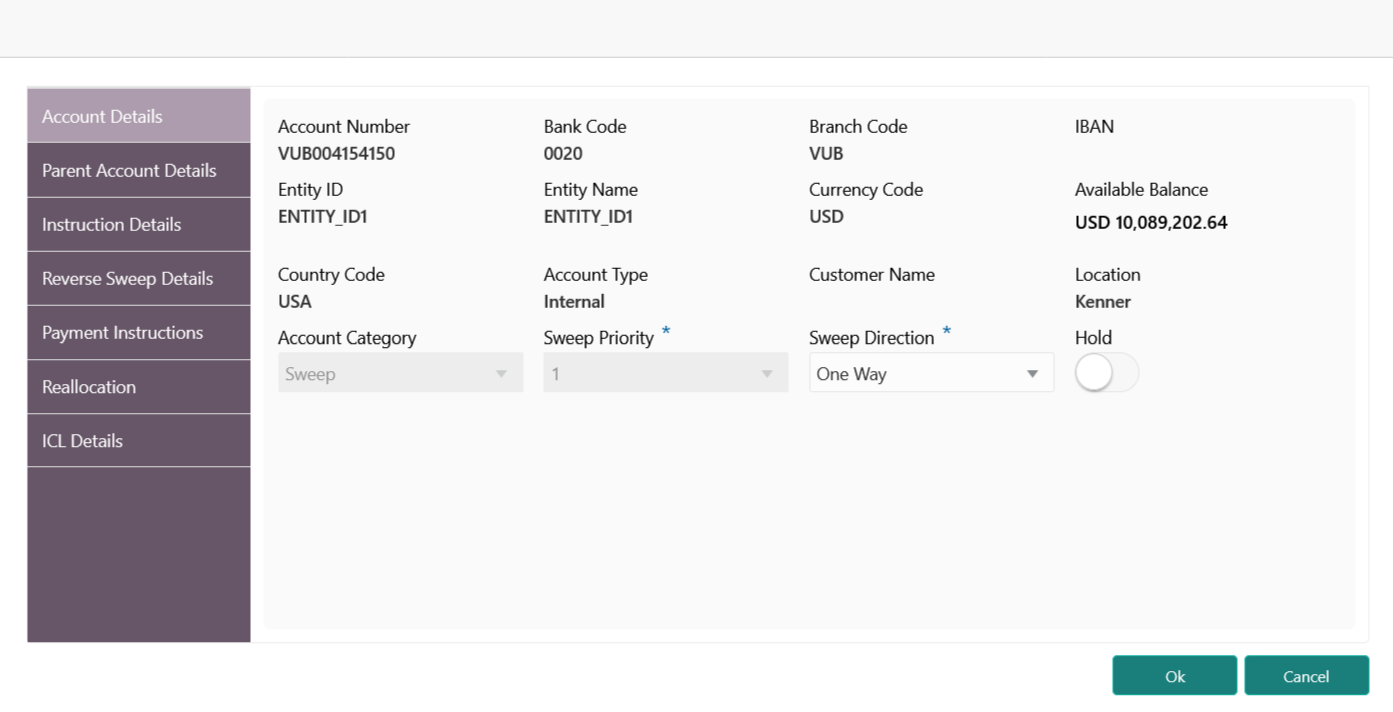- User Guide
- Structure Maintenance
- Account Structure
- Create Structure
- Link Account
- Account Details
6.1.1.2.1 Account Details
This topic describes the systematic instruction to view and update the account details.
- On the Linked Account screen, right-click on the accounts in Tree Hierarchy.
- Click Edit to maintain the account pair level parameters.The Account Details screen displays.
- On Account Details screen, specify the fields.For more information on fields, refer to the field description table.
Note:
The fields, which are marked with an asterisk, are mandatory.Table 6-6 Account Details - Field Description
Field Description Account Number Displays the account number of the selected account. Bank Code Displays the bank code of the account. Branch Code Displays the branch code of the account. IBAN Displays the IBAN number of the account. Entity ID Displays the Entity ID of the account. Entity Name Displays the Entity Name of the account. Currency Code Displays the currency code of the account. Available Balance Displays the available balance of the account. Country Code Displays the country code of the account. Account Type Select the account type. The available options are
- Internal
- External
Customer Name Displays the name of the customer. Location Displays the location of the account. Account Category Select the account category. The available options are - Sweep
- Pool
- Hybrid
For Pool structures, it is defaulted to Pool
For Hybrid structures, the user needs to select Sweep or Pool as per the requirement.Sweep Priority Select the sweep priority of the account. Note:
If the parent account has the multiple child accounts, the account with the least priority will gets executed first.Sweep Direction Select the sweep direction for the account. The available options are - One Way
- Two Way
Hold Select the toggle to suspend the account participation in the structure temporarily. Hold Start Date Select the date from when the account participation in the structure has to be suspended. Note:
This field appears only if the Hold toggle is ON.Hold End Date Select the date till when the account participation in the structure has to be suspended. Note:
This field appears only if the Hold toggle is ON.
Parent topic: Link Account