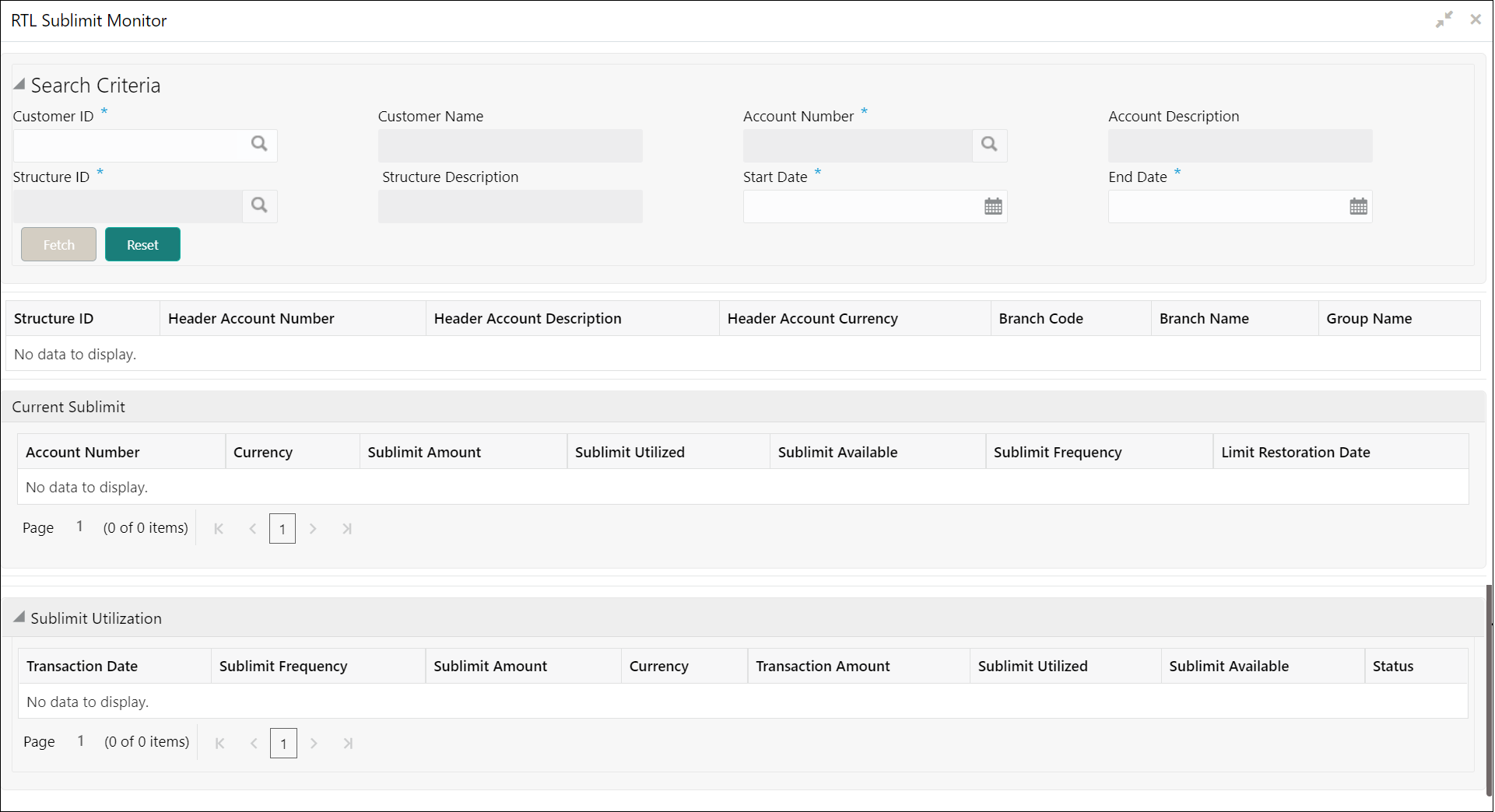- User Guide
- Real Time Liquidity Management
- RTL Sublimit Monitor
14.4 RTL Sublimit Monitor
This topic describes the systematic instructions to view the sublimit utilization for an account participating in a given RTL structure ID over the given period of time.
- On Home screen, click Oracle Banking Liquidity Management System. Under Oracle Banking Liquidity Management System, click Monitor.
- Under Monitor, click RTL Sublimit Monitor.The RTL Sublimit Monitor screen displays.
- Specify the field on RTL Sublimit Monitor screen.For more information on fields, refer to the field description table.
Note:
The fields, which are marked with an asterisk, are mandatory.Table 14-10 RTL Sublimit Monitor – Field Description
Field Description Customer ID Click Search to view and select the customer ID (from the existing list of customers). Customer Name Displays the customer name on selcting the customer ID. Account Number Click Search to view and select the account number (from the existing list of account). The user should select only Child account in this field as Sublimits are maintained at Child account level in RTL structure.
If Header account is selected in the search criteria, no sublimit data would be displayed in the results.
Account Description Displays the description of the account. Structure ID Click Search to view and select the structure ID (linked to the selected customer ID). Structure Description Displays the description of the structure on selecting the structure ID. Start Date Select the date from when the sublimit details are to be viewed for the mentioned account and structure ID. End Date Select the date till where the sublimit details are required. - Click Fetch to get the following fields.For more information on fields, refer to the field description table.Current Utilization:
Table 14-11 Structure Details – Field Description
Field Description Structure ID Displays the RTL structure ID. Header Account Number Displays the header account in the RTL structure. Header Account Description Description of the Header account in the RTL structure. Header Account Currency Displays the currency of the header account. Branch Code Displays the branch of the header account. Branch Name Displays the branch name. Group Name Displays the group name which the account being searched is part of in the RTL structure. This section displays the current limit utilization details for the account being searched. The details displayed would be as on date data for the searched account.
For example, If the search is being performed on 5th March for a time period of 1st Jan till 28th Feb, this table displays the sublimit utilization details as on 5th March.
Sublimit Utilization:Table 14-12 Current Utilization – Field Description
Field Description Account Number Displays the child account number. Currency Displays the account currency. Sublimit Amount Displays the sublimit amount that is maintained on the account as on date. Sublimit Available Displays the sublimit amount that is available on the account as on date. Sublimit Frequency Displays the sublimit frequency that is maintained on the account as on date. Limit Restoration Date Displays the date on which the available sublimit amount gets restored based on the Sublimit Frequency maintained at the account level. This section displays the limit utilization details for the account being searched for the time period mentioned in the search criteria.
Table 14-13 Sublimit Utilization – Field Description
Field Description Transaction Date Displays the date on which RTL transaction had happened on the mentioned account and structure ID. Sublimit Frequency Displays the Sublimit Frequency maintained on the account on the transaction date. Sublimit Amount Displays the Sublimit Amount maintained on the account on the transaction date. Currency Displays the currency of the transaction. Transaction Amount Displays the transaction amount. Sublimit Utilized Displays the sublimit that was utilized as a result of the transaction. Sublimit Available Displays the sublimit available post transaction. Status Displays the Status of the transaction.
Parent topic: Real Time Liquidity Management