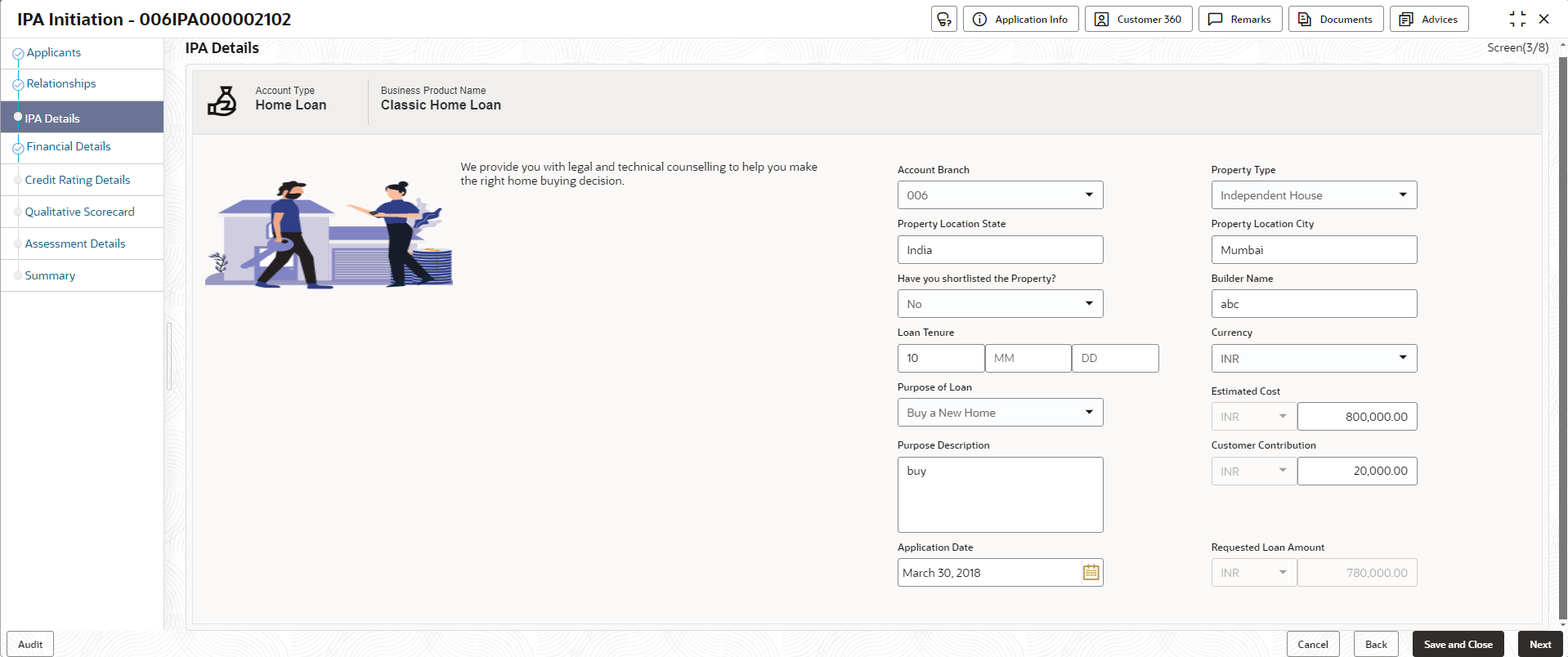- Operations User Guide (US Regionalization)
- Oracle Banking Origination
- In-Principle Approval
- IPA Initiation
- IPA Details
1.3.2.3 IPA Details
This topic provides the systematic instructions to capture the product or property-related information for the IPA application.
The IPA Details data segment allows capturing the product and property-related information for the IPA application.
- Click Next in the previous stage to proceed with the
next data segment, after successfully capturing the data.If Product Type is selected as Home Loan with IPA, the IPA Details - Home Loan screen displays.
- Specify the details in the relevant data fields.
Note:
The fields, which mentioned as Required, are mandatory.For more information on fields, refer to the field description table.Table 1-21 IPA Details – Field Description
Field Description Account Type Displays the account type based on the product selected in the In-Principle Approval. Business Product Name Displays the business product name based on the product selected in the In-Principle Approval. Product Image Displays the business product image. Product Description Displays the short description captured for the product in the Business Product configuration. Account Branch Select the Account Branch from the drop-down list. Property Type Select the type of property from the drop-down list.
The options are
- Independent House
- Villa
- Apartment
- Others
Property Location State Specify the state where the property is located.
Property Location City Specify the city where the property is located.
Have you shortlisted the property? Select whether the property have been shortlisted or not.
The options are
- Yes
- No
Builder Name Specify the name of the Builder Loan Tenure Select the loan tenure in year, months and days.
The system will validate the minimum and maximum tenure for the selected currency.
Currency Select the currency from the drop-down list, if required. Available options in the drop-down list are based on the currency allowed for the selected business product. By default, the base currency of user logged-in branch is displayed. This field is mandatory. Purpose of Loan Specify the loan purpose.
Purpose Description Specify the describe the purpose of borrowing loan. Estimated Cost Specify the estimated cost for the Home Project or Vehicle.
Customer Contribution Specify the margin amount contributed by the customer.
Customer Contribution can be zero also.
Requested Loan Amount Displays the requested loan amount.
Request Loan Amount = Estimated Cost - Customer Contribution
Application Date Select the application date from the calendar list. First Home Buyer Select to indicate whether the applicant is first home buyer.
IPA Details (Vehicle Loan) Below fields appears if user applies for Vehicle Loans. Vehicle Category Select the category of the Vehicle. The options are
- Two-Wheeler
- Three-Wheeler
- Four-Wheeler
This field is mandatory.
Make Select the manufacturer name. Model Specify the Vehicle model.
Parent topic: IPA Initiation