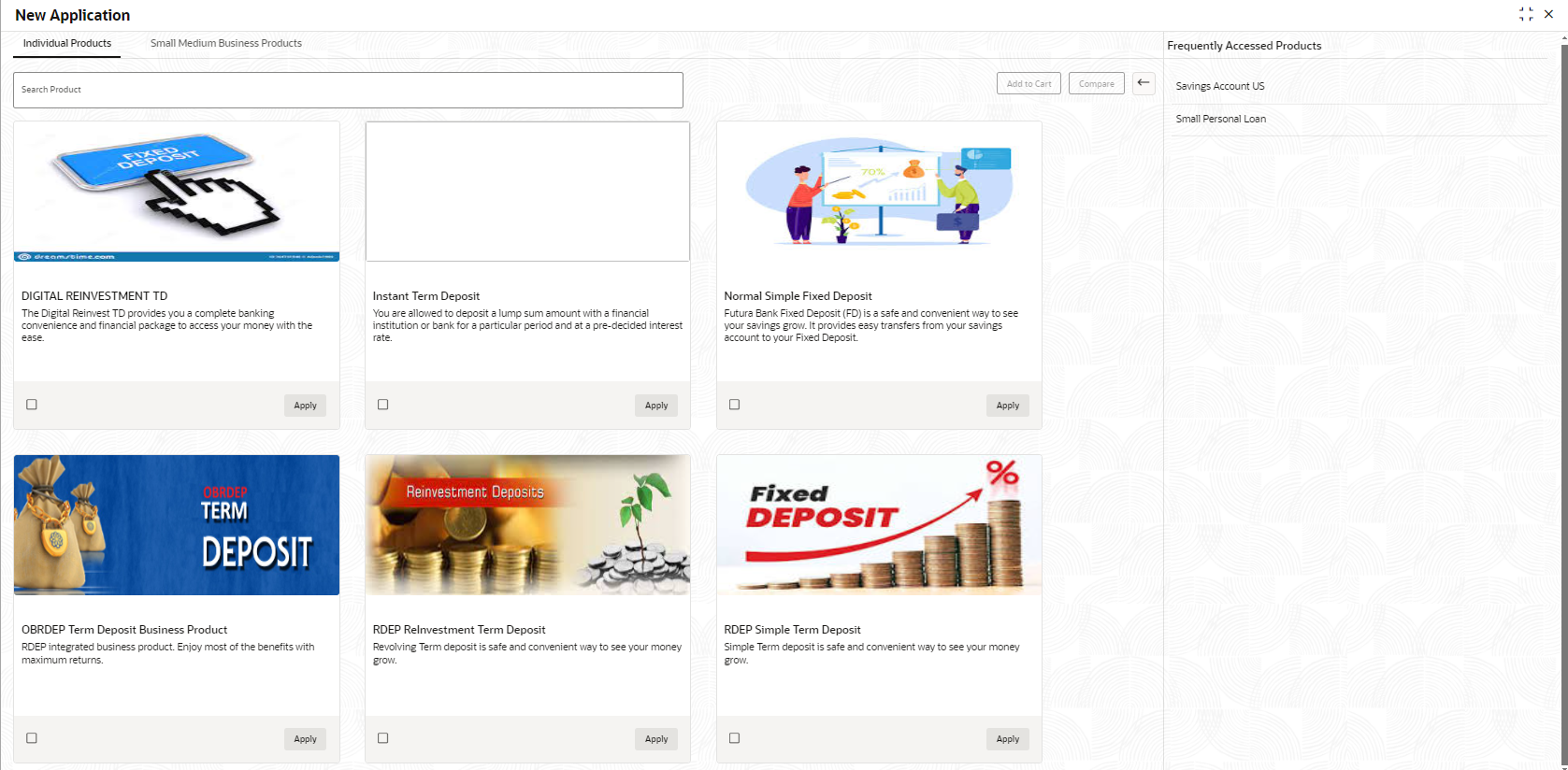1.1.2 Product List
This topic provides the systematic instructions to view all the authorized and active business products for which the account opening origination process is allowed.
In this screen the products of the respective product type appears for seelction.
Using this screen user can directly initiation the application or can add the product to
cart for initiating multiple application at one go. User can also compare products
before applying.
The Frequently Accessed Products section appears with the list of products that are frequently selected by the logged in user for an account opening. This selection gives an quick initiation of an application.
To add product or products to cart:
Parent topic: Product Catalogue