1.4.1 New Savings Account
This topic describes systematic instructions to view New Savings Account dashboard.
The New Savings Account dashboard allows the
logged-in bank user to view the trend of the savings account opened for the specified
period.
Specify User ID and Password, and login to Home screen.
Parent topic: Account Opening Trends
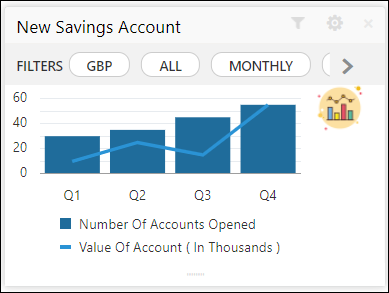
 icon to change the chart type.
icon to change the chart type. icon to expand the dashboard.
icon to expand the dashboard.