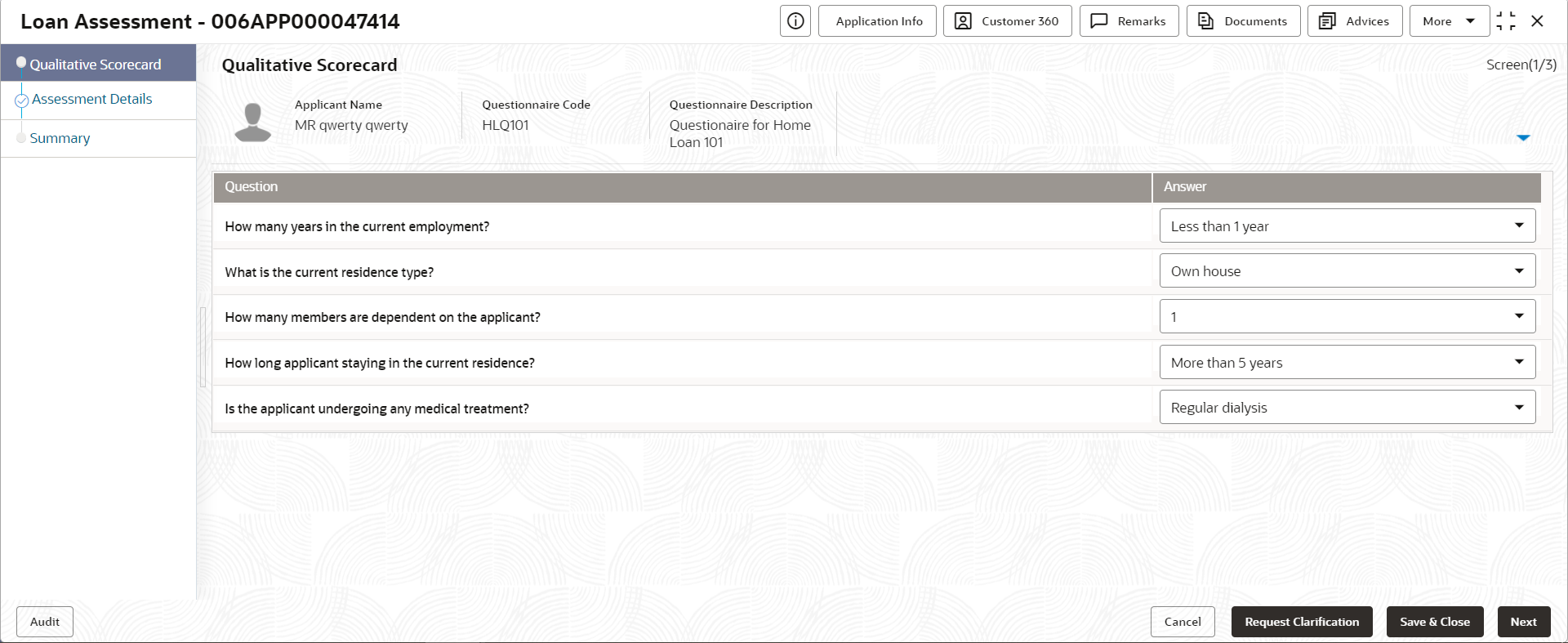2.2.2 Qualitative Scorecard
This topic provides the systematic instructions to capture the relevant evaluation details for each applicant based on the configured Questionnaire Code.
Qualitative Scorecard is the next data segment of Credit Card Assessment stage. This segment enables the user to capture the relevant evaluation details for each applicant based on the configured Questionnaire Code. The Questionnaire Code is configured to the Credit Card Business Product.
Oracle Banking Origination is now integrated with Decision Service to fetch the Qualitative Score for the given applicant(s) based on the Question and Answers provided.
To capture the qualitative scorecard details:
Parent topic: Credit Card Application Assessment