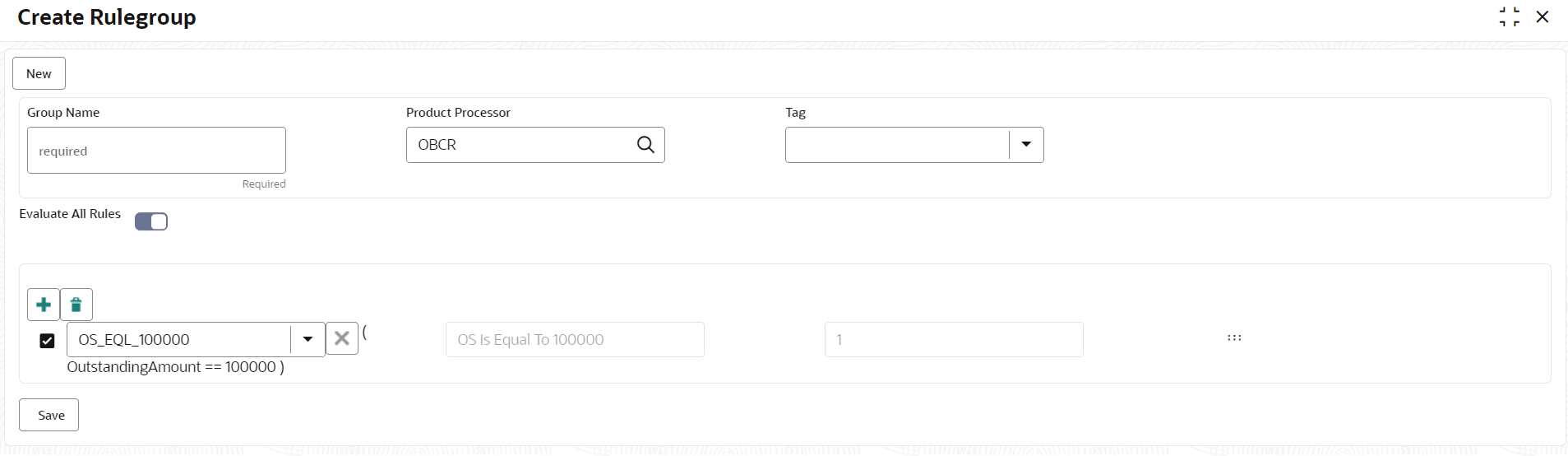- Configurations User Guide
- Configurations
- Rule Configuration
- Rule
- Create Rule Group
1.3.2.3 Create Rule Group
This topic describes the systematic instructions to configure rule group.
Specify User ID and Password, and login to Home screen.
- On Home screen, click Retail Banking. Under Retail Banking, click Configuration.
- Under Configuration, click Rule.
- Under Rule, click Create Rule
Group.The Create Rule Group screen displays.
- Specify the fields on Create Rule Group screen.For more information on fields, refer to the field description table.
Note:
The fields marked as Required are mandatory.Table 1-26 Create Rule Group– Field Description
Field Description Group Name Specify the unique group name for the selected rules. Product Processor Click Search and select the product processor. Tag Specify the tag for rule group. Evaluate Group Select the toggle to evaluate the expression in sequence. Note:
NOTE: If the toggle is disabled, the evaluation of the expression stops when the condition of expression is evaluated to True.+ Icon Click + icon to add new expression. - Click Save to save the details the Rule.