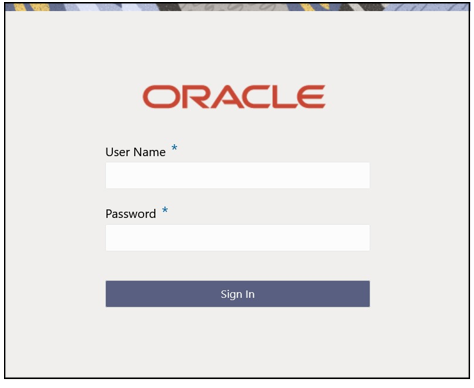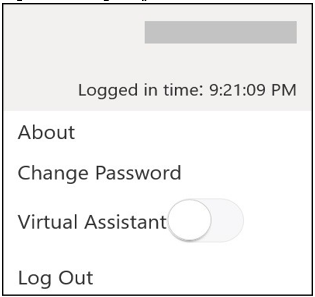2 Access Application
Youcan access any application using the link provided by the administrator. Contact the adminis- trator for the URL and the login credentials. For more information on Users and Roles, refer to Oracle Banking Security Management System User Guide.
Sign In
To sign in the product application:
- Specifythe URL in the browser address and press Enter. The Sign In
page appears.
- In the User Name field, enter the user name using which you wish to login.
- In the Password field, enter the set password of the entered user name.
- ClickSignIn to log in to the application.
Logout
- In the selected application navigate to the Toolbar.
- Under Toolbar, click the user name logged into the application.
TheUser Profile fly-out menu appears.