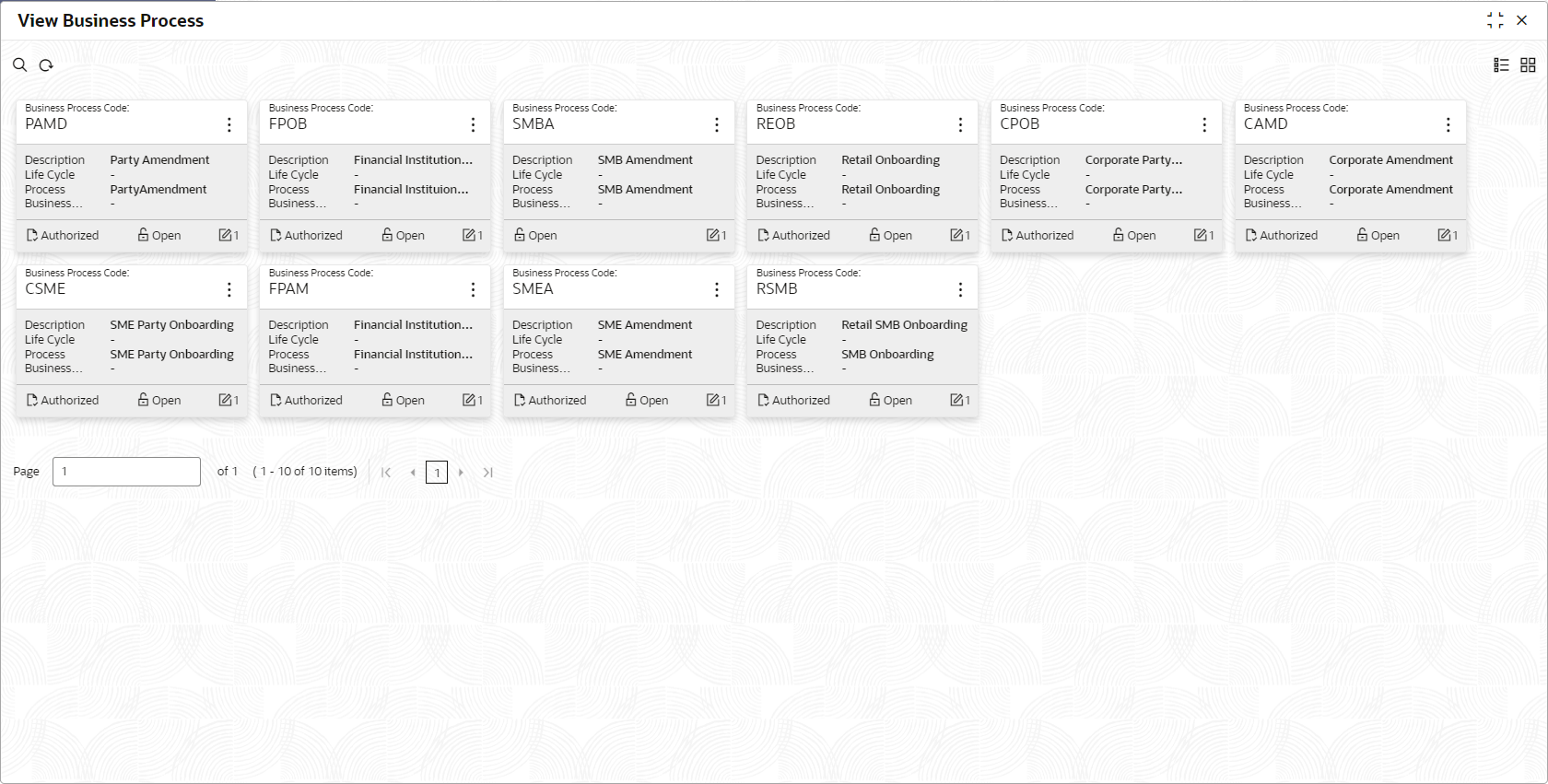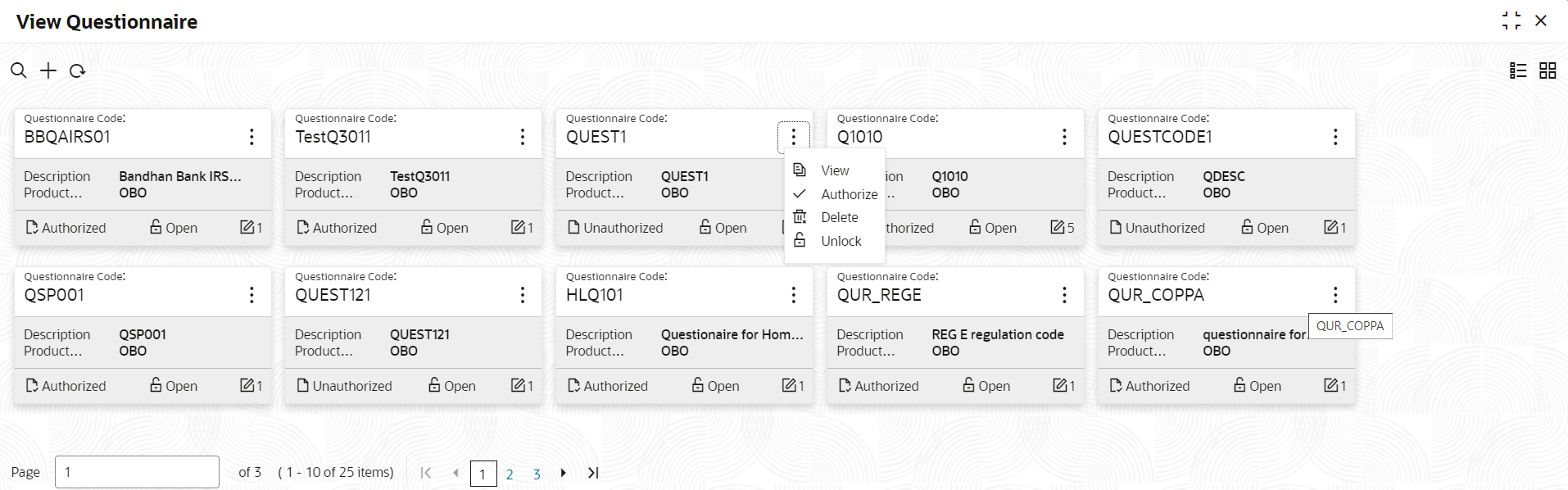4.2 View the Records
This topic describes about the various formats to view the records.
You can view the summary of all configured records in the selected summary screen. This helps you to find the required record faster. A few different formats to view the records are described.
Tile View
The default summary view of the records are tile view. Displays the configured records in a tile formatwith few key fields that are associated with the screen. You can click a tile to open a record in a full screen and view the details.
A sample screenshot is shown below:
Tile View with Context Menu
Tile view with context menu is similar to any tile view summary record. The context menu allows you to perform any actions that are associated with the records.
Call -Out Details
- ContextMenu:The icon appears only to the selected number of screens. The context menu allows you to perform actions that are associated with the record.
- ContextMenu Flyout:A list of all of the actions appear, and the list of actions depend on the status of the record
Parent topic: How to’s