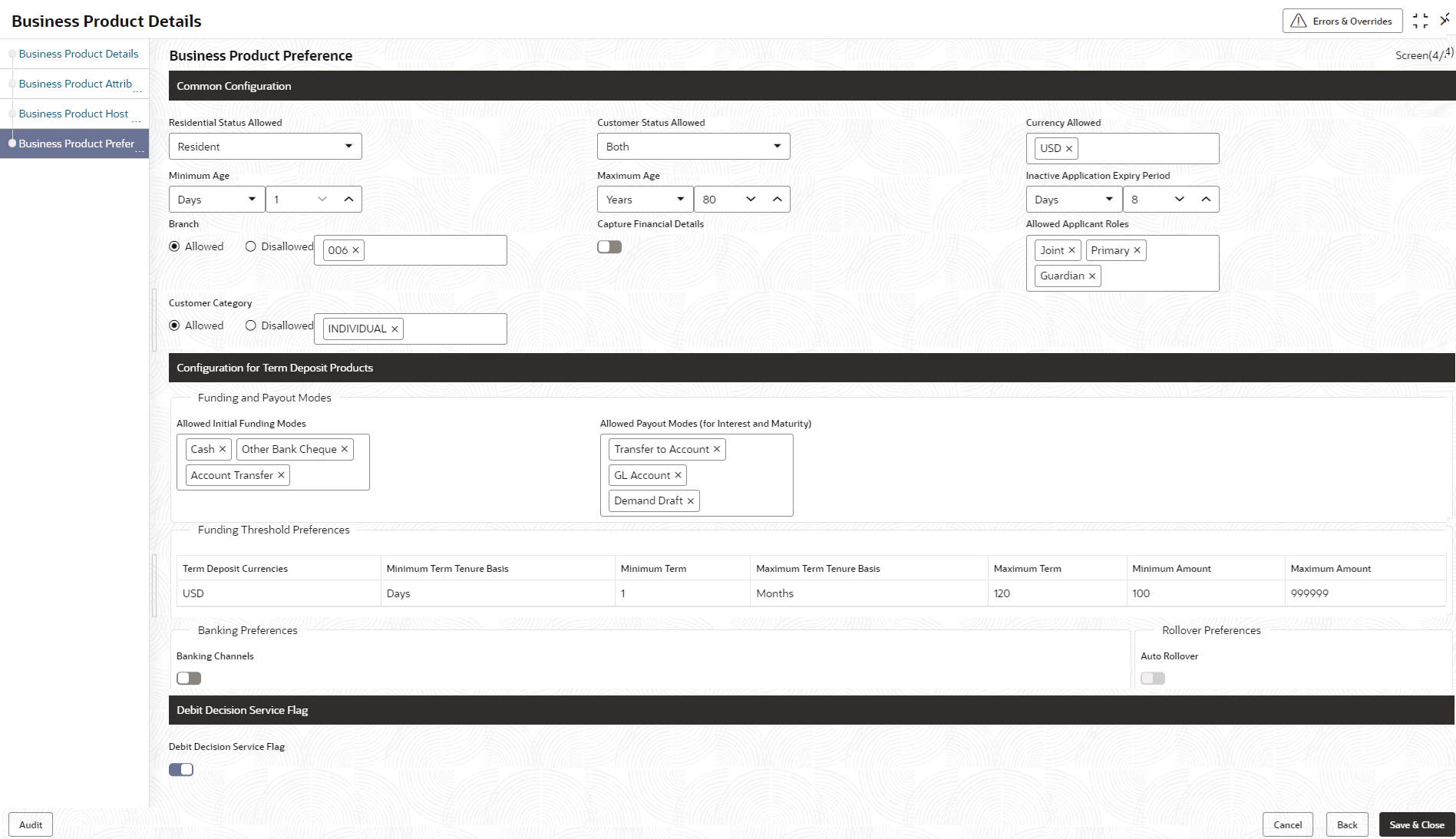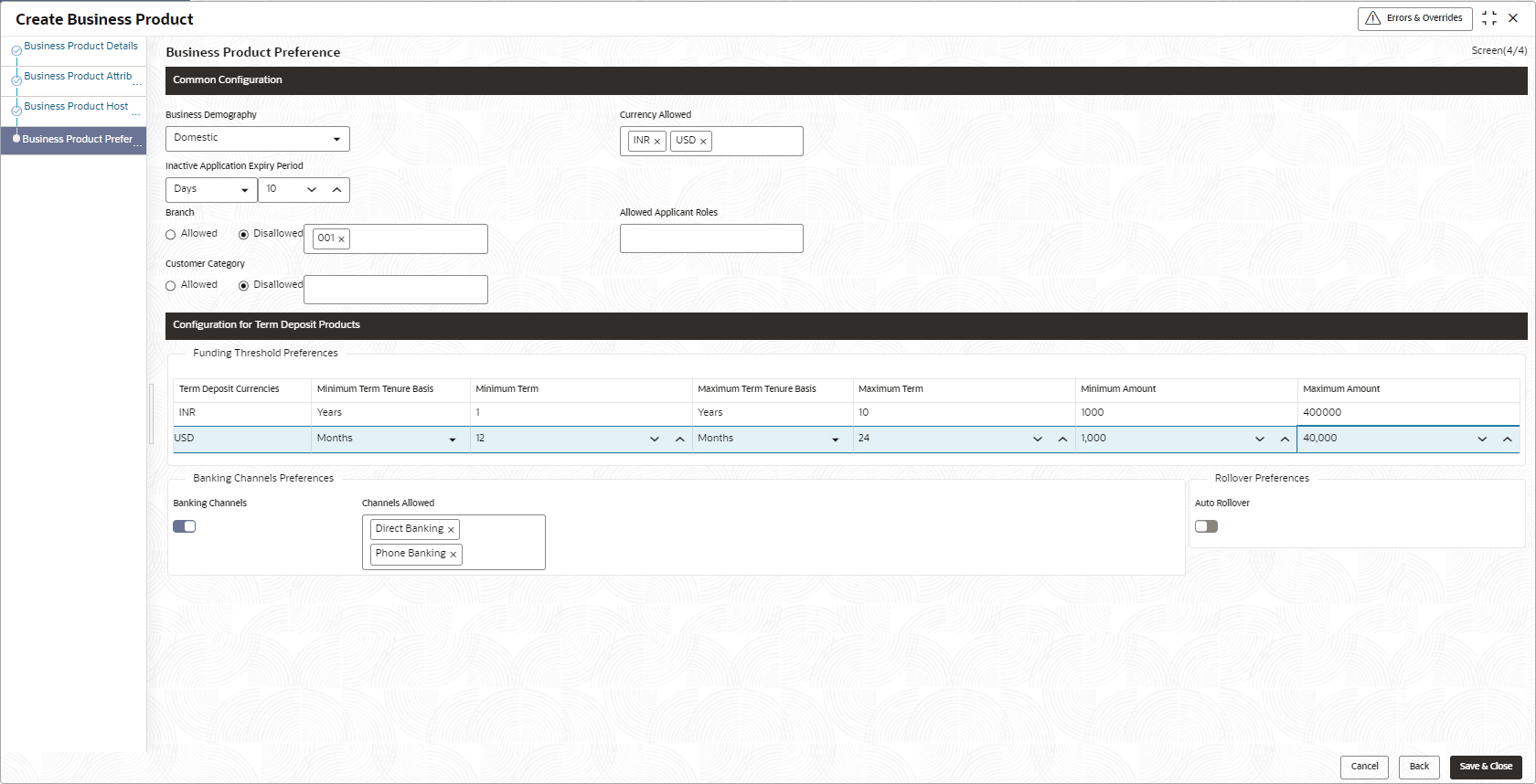1.1.1.4.3 Term Deposit Product Preferences
This topic describes the term deposit product preferences details.
If the Product Category is selected as Individual to configure term deposit product preferences:
Figure 1-9 Business Product Preference – Term Deposit Product
Table 1-9 Business Product Preference – Term Deposit Product- Individual
| Field Name | Description |
|---|---|
| Common Configuration | Specify the common configurations for the business product. |
| Residential Status Allowed |
Select the option for which the business product is applicable for. Available options are:
|
| Customer Status Allowed |
Select the option for which the business product is applicable for. Available options are:
|
| Currency Allowed | Select the currency or currencies that are allowed for the business product. System allows to select multiple currencies, if applicable. |
| Minimum Age |
Specify the minimum age of the applicant who are eligible to open the account for the business product being created. Select the period from the drop-down box. Available options are:
|
| Maximum Age |
Specify the maximum age of the applicant who are eligible to open the account for the business product being created. Select the period from the drop-down box. Available options are:
|
| Inactive Application Expiry Period |
Specify the period after which the application must be marked as Expired. Select the period from the drop-down box. Available options are:
Once the application has expired, no further lifecycle activity can happen for that application. |
| Branch |
Select one of the following options:
|
| Capture Financial Details | Specify whether you need to capture financial details for this business product. |
| Allowed Applicant Roles | Specify the applicant roles that are allowed to apply this product. |
| Customer Category |
Select one of the following options:
The system allows to select Disallowed and keep it blank so that the Business Product is allowed for all the branches. |
| Configuration for Term Deposit Products | Specify the configurations for the term deposit. |
| Funding and Payout Modes | Specify the preferneces of funding and payout modes in this section. |
| Allowed Initial Funding Modes | Select the modes which are allowed for intial
funding.
The available options are:
|
| Allowed Payout Modes (for Interest and Maturity) | Select the modes which are allowed for fund
payout after maturity.
The available options are:
|
| Funding Threshold Preferences | Specify the funding threshold preferences for term deposit product. |
| Term Deposit Currencies | Displays the currency based on the Currency Allowed configured in the Common Configuration tab above. |
| Minimum Term Tenure Basis |
Select the minimum term tenure. Available options are:
|
| Minimum Term | Specify the minimum tenure of the term deposit for the selected currency. |
| Maximum Term Tenure Basis |
Select the maximum term tenure. Available options are:
|
| Maximum Term | Displays the maximum tenure of the term deposit for the selected currency. |
| Minimum Amount | Displays the minimum amount of the term deposit for selected currency. |
| Maximum Amount | Displays the maximum amount of the term deposit for the selected currency. |
| Banking Channels | Select to indicate if multiple banking channels are allowed for the account. |
| Channels Allowed |
Select the channels that are allowed to the account. The available options are:
This field appears if the Banking Channel toggle is selected. |
| Auto Rollover | Select to indicate if auto rollover is allowed for the account. |
| Debit Decision Service Flag | This section captures the debit decision details. |
| Debit Decision Service Flag | Select to indicate the debit decision service is allowed. |
If the Product Category is selected as Small and Medium Business:
Figure 1-10 Business Product Preference – Term Deposit Product (SMB)
Table 1-10 Business Product Details – Field Description
| Field | Description |
|---|---|
| Common Configuration | Specify the common configurations for the business product. |
| Business Demography |
Select the option for which the business product is applicable for. Available options are:
|
| Currency Allowed | Select the currency or currencies that are allowed for the business product. System allows to select multiple currencies, if applicable. |
| Inactive Application Expiry Period |
Specify the period after which the application must be marked as Expired. Select the period from the drop-down box. Available options are:
Once the application has expired, no further lifecycle activity can happen for that application. |
| Branch |
Select one of the following options:
|
| Allowed Applicant Roles | Specify the applicant roles that are allowed to apply this product. |
| Customer Category |
Select one of the following options:
The system allows to select Disallowed and keep it blank so that the Business Product is allowed for all the branches. |
| Configuration for Term Deposit Products | Specify the configurations for the term deposit. |
| Funding Threshold Preferences | Specify the funding threshold preferences for term deposit product. |
| Term Deposit Currencies | Displays the currency based on the Currency Allowed configured in the Common Configuration tab above. |
| Minimum Term Tenure Basis |
Select the minimum term tenure. Available options are:
|
| Minimum Term | Specify the minimum tenure of the term deposit for the selected currency. |
| Maximum Term Tenure Basis |
Select the maximum term tenure. Available options are:
|
| Maximum Term | Displays the maximum tenure of the term deposit for the selected currency. |
| Minimum Amount | Displays the minimum amount of the term deposit for selected currency. |
| Maximum Amount | Displays the maximum amount of the term deposit for the selected currency. |
| Banking Channels | Select to indicate if multiple banking channels are allowed for the account. |
| Channels Allowed |
Select the channels that are allowed to the account. The available options are:
This field appears if the Banking Channel toggle is selected. |
| Auto Rollover | Select to indicate if auto rollover is allowed for the account. |
| Common Configuration | Specify the common configurations for the business product. |
- Click Next in Business Product Host Mapping screen to proceed with next data segment, after successfully capturing the data.
- Specify the details in the relevant data fields. The fields which are marked with Required are mandatory. For more information on fields, refer to the field description table.
Parent topic: Business Product Preferences