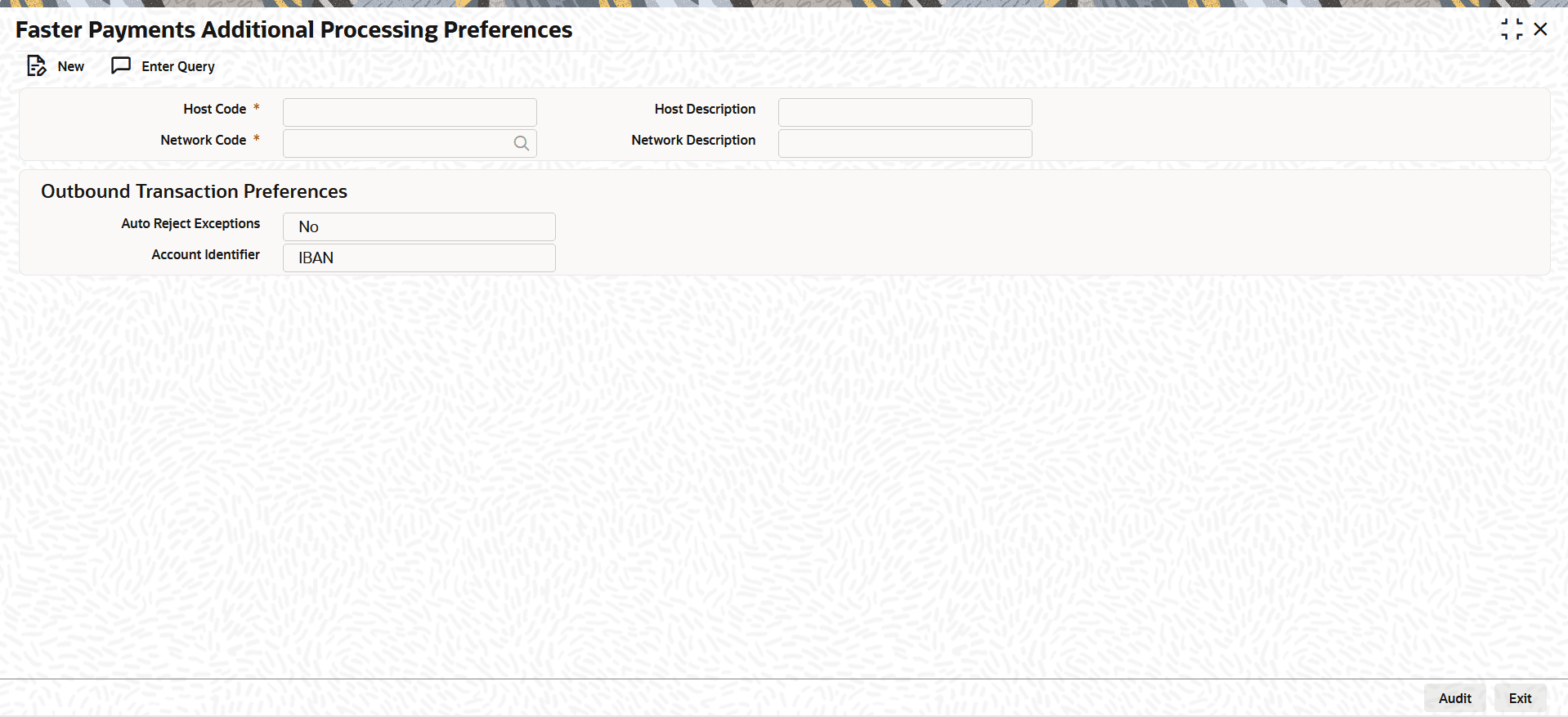1.2.4 Faster Payments Additional Processing Preferences
The Faster Payments Additional Processing Preferences screen allows user to facilitate the processing of outbound SEPA instant transactions without routing them to exception queues. Transactions with exceptions are automatically rejected.
- On Homepage, specify PFDNWAPR in the text box, and click next
arrow.The Faster Payments Additional Processing Preferences screen is displayed.
Figure 1-16 PFDNWAPR_Faster Payments Additional Processing Preferences
- On Faster Payments Additional Processing Preferences
screen, click New to specify the fields.For more information about the fields, refer to field description table.
Table 1-9 Faster Payments Additional Processing Preferences - Field Description
Field Description Host Code System defaults the Host Code to that of the transaction branch when the user clicks the New button. Host Description System defaults the description of the Host Code. Network Code Select a Network Code from the drop-down list. Network Description System defaults the description of the selected Network Code. Outbound Transaction Preferences This section displays the Outbound Transaction Preferences. Auto Reject Exceptions Select a value from the drop-down list. The available options are:- Yes
- No (Default)
If Yes is selected, exception queue processing gets skipped, if applicable.
Account Identifier Select a value from the drop-down list. The available options are:- IBAN
- Account Number
The default value is IBAN.
Parent topic: Outbound Faster Payments Transaction Input