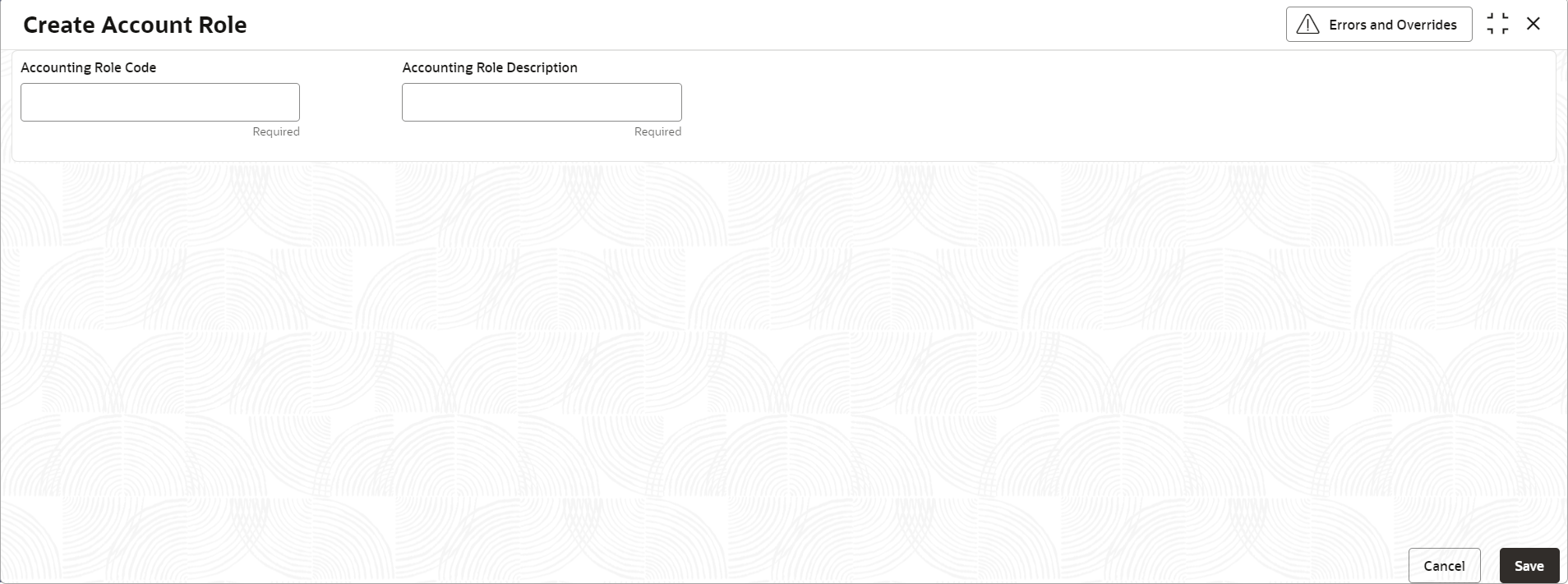2.4.1.1 Create Account Role
This topic describes the systematic instruction to create role codes for the purpose of accounting.
This is required to identify the Dr or Cr leg in an accounting entry. Dr or Cr legs with other parameters like amount type, are created through Entry Codes submenu.
Specify User ID and Password, and login to Home screen.
Parent topic: Accounting Role