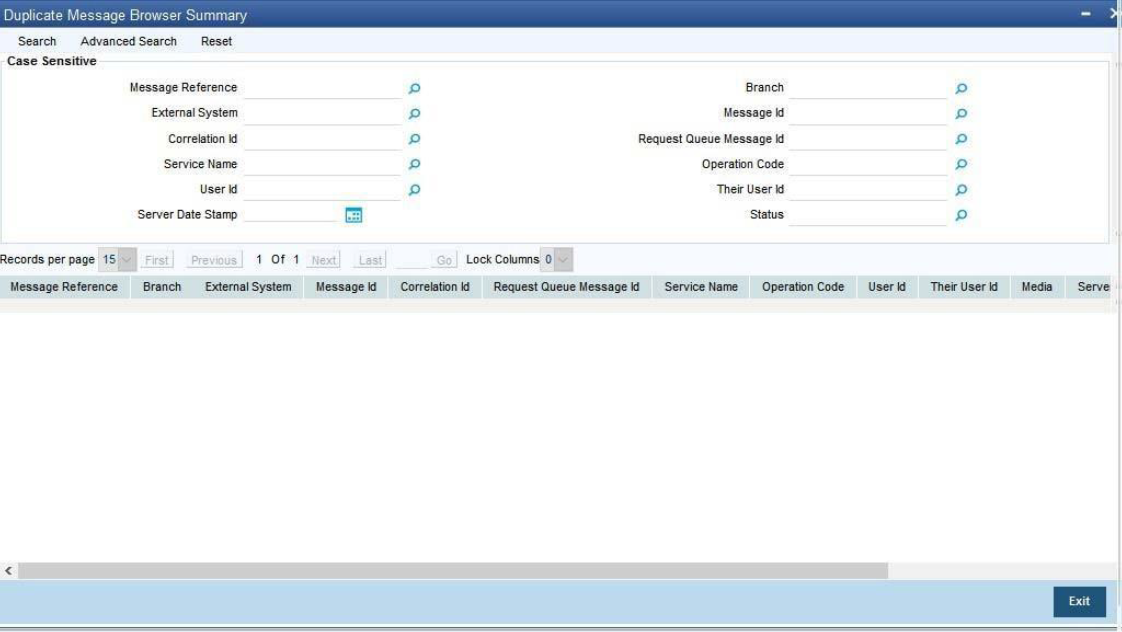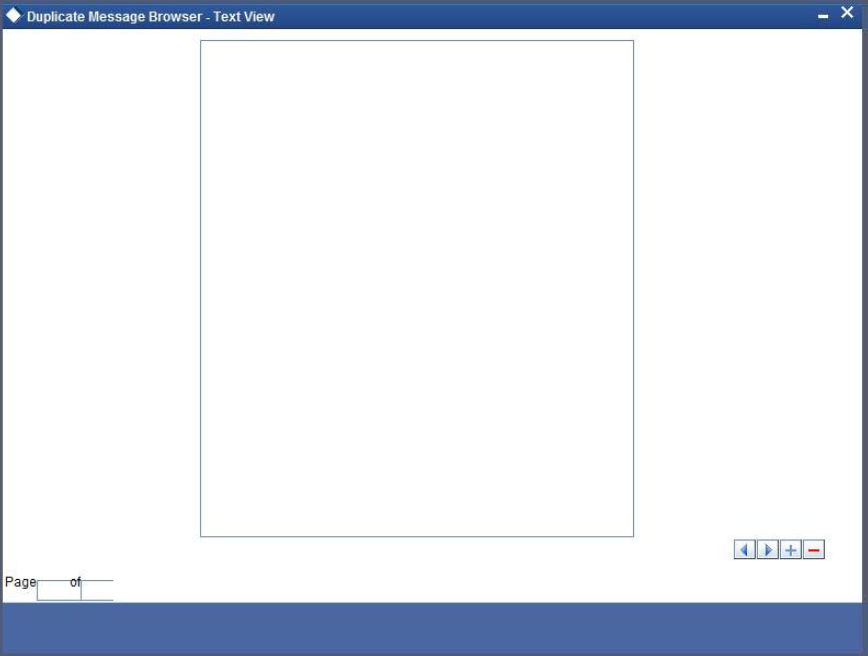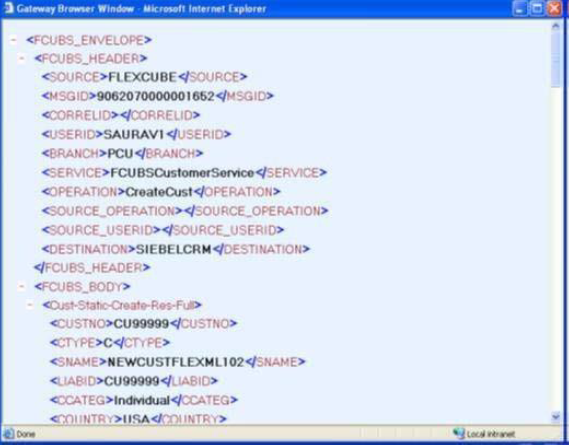3.6 Duplicate Message Browser
This topic provides the systematic instructions to duplicate message browser.
If Oracle Banking Trade Finance Integration Gateway identifies a duplicate message it will be sent to the Duplicate Messages Browser.
Specify the User ID and Password, and login to Homepage.
- Query Duplicate Message Browser
This topic provides the systematic instructions to query duplicate message browser.