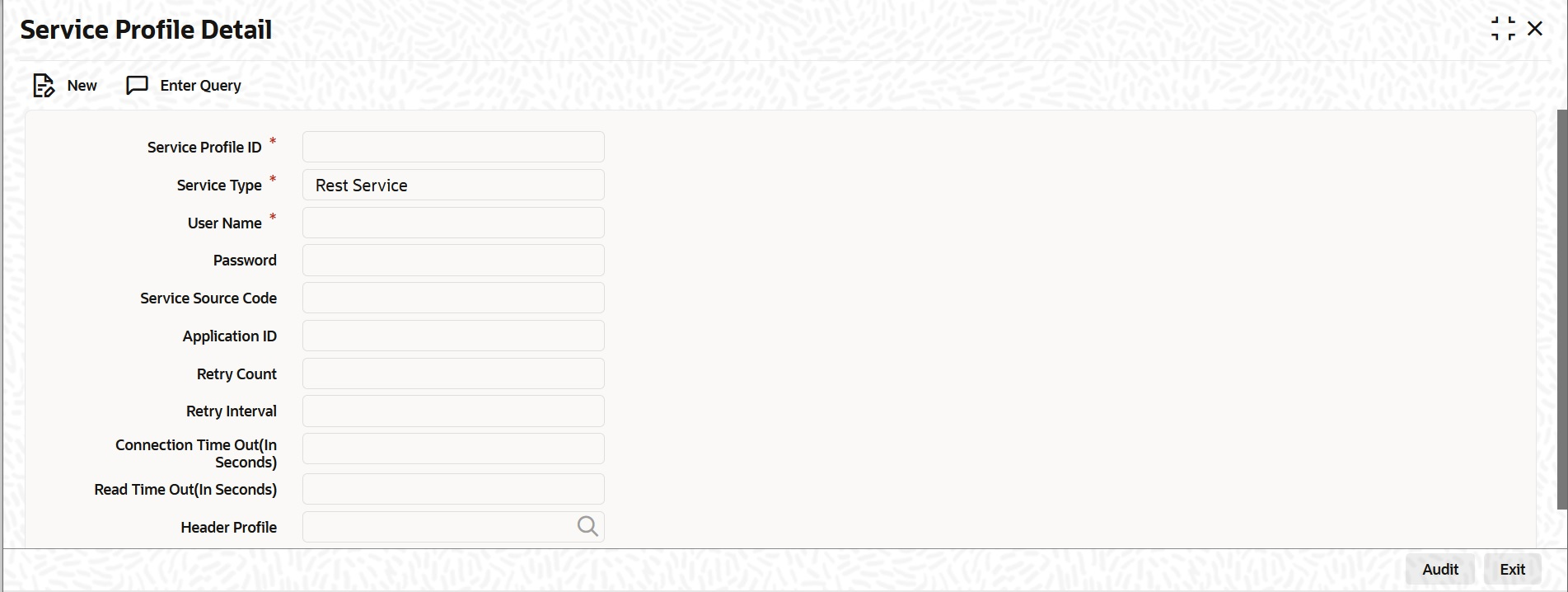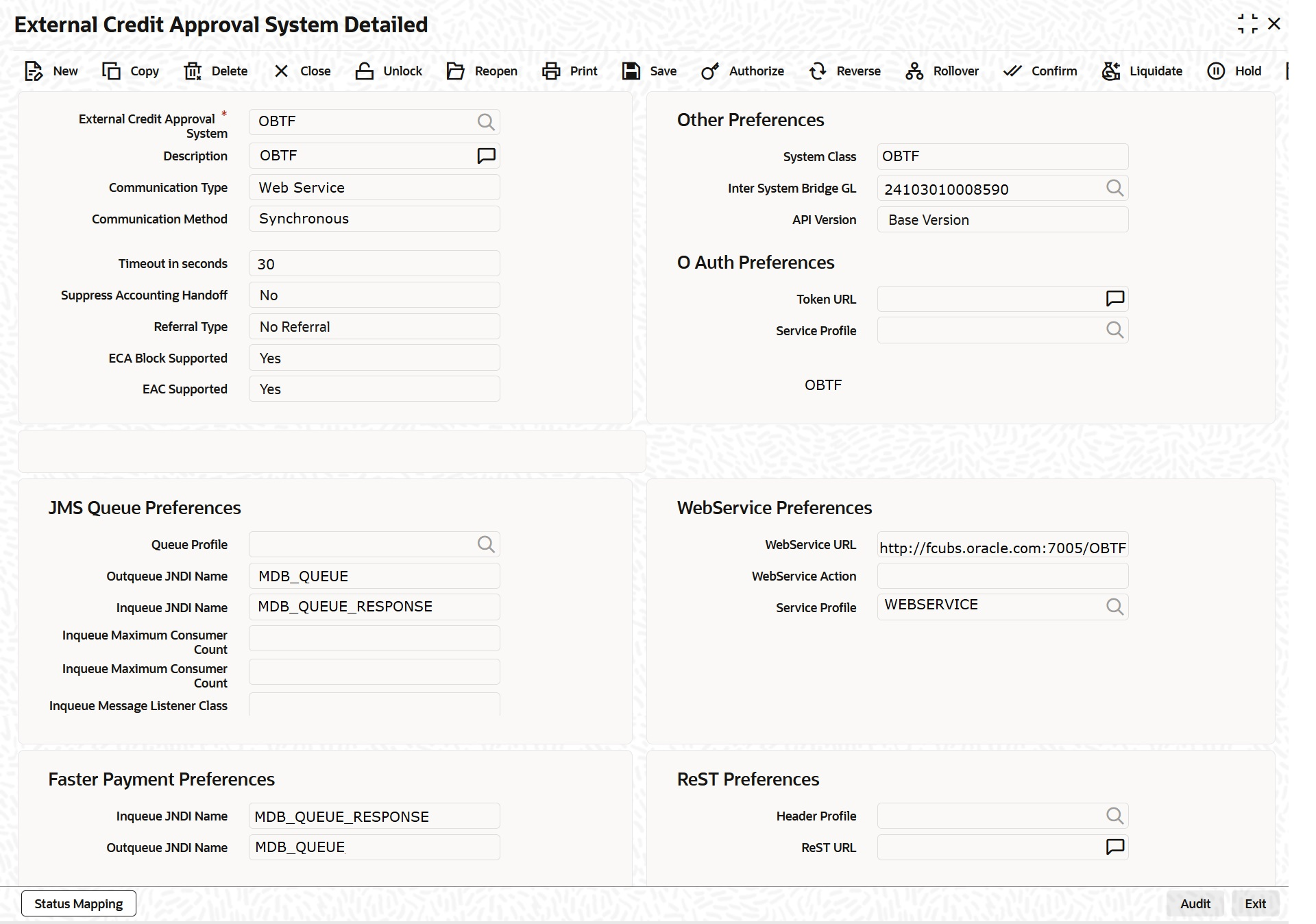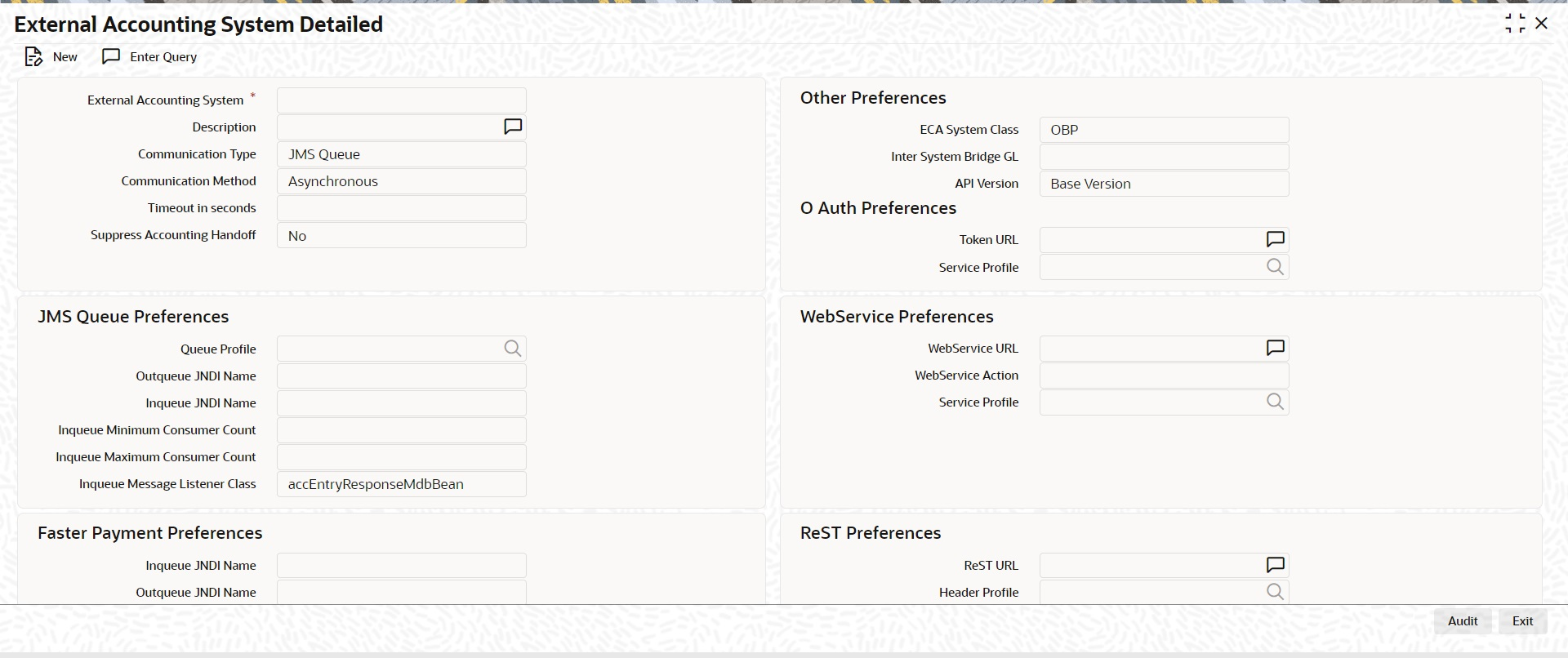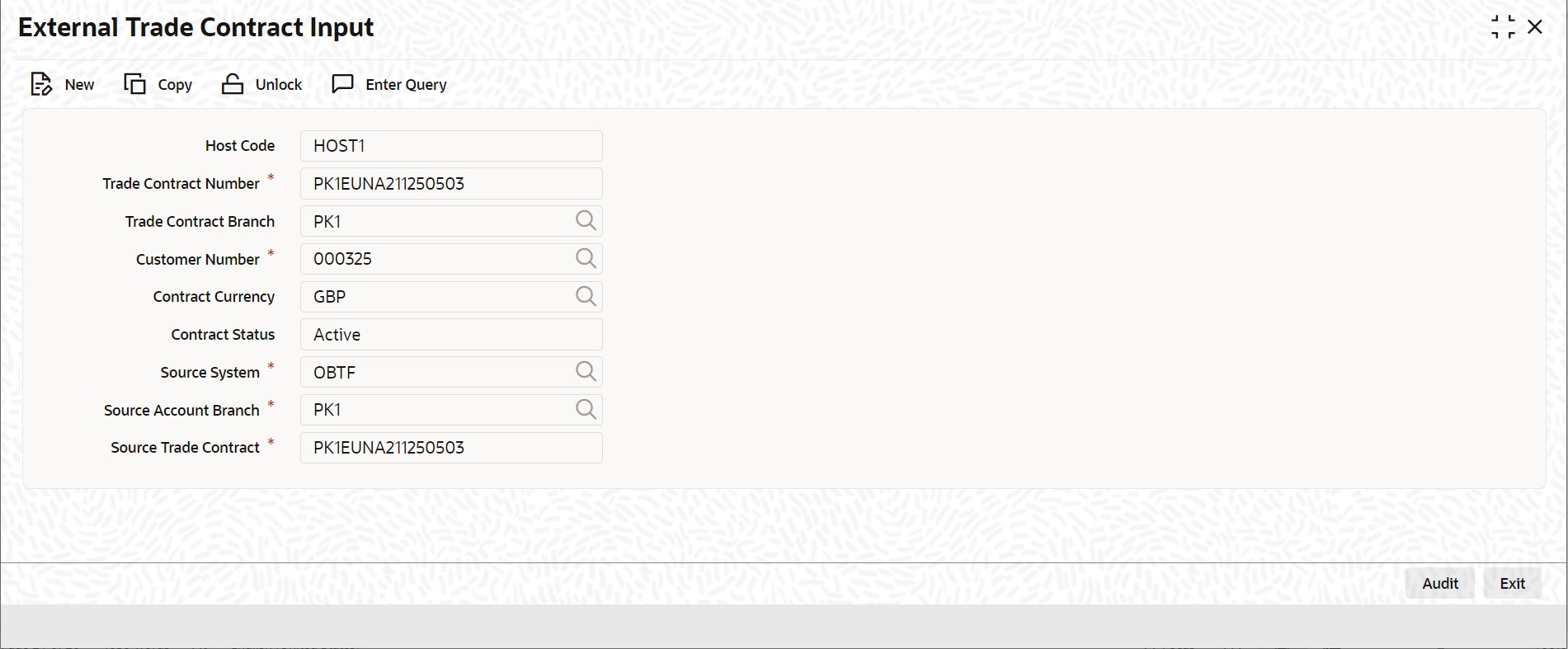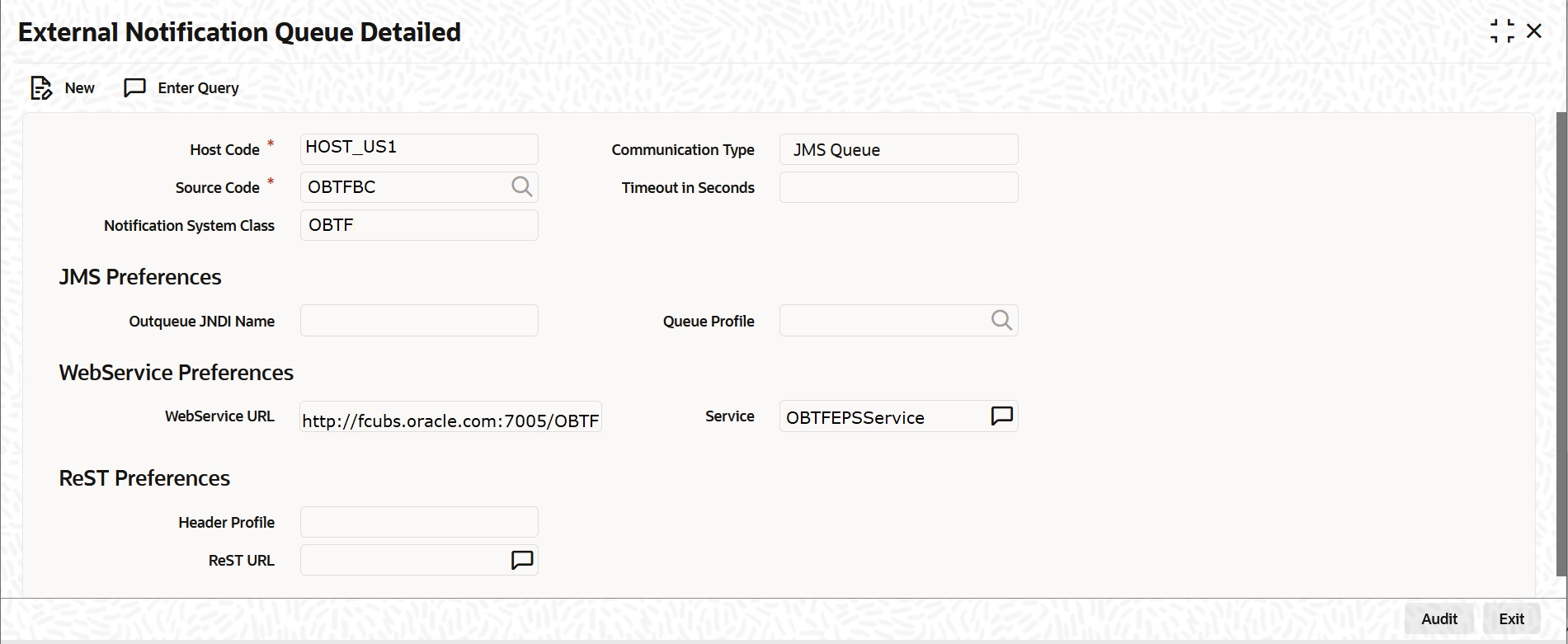1.3.2.4 External Bill Liquidation
The following are the integration scope of OBTF with OBPM for external bill liquidation:
Prerequisites at OBPM:
Service Profile ID (PMDSPROF):
ECA System Maintenance (STDECAMT)
Figure 1-11 External Credit Approval System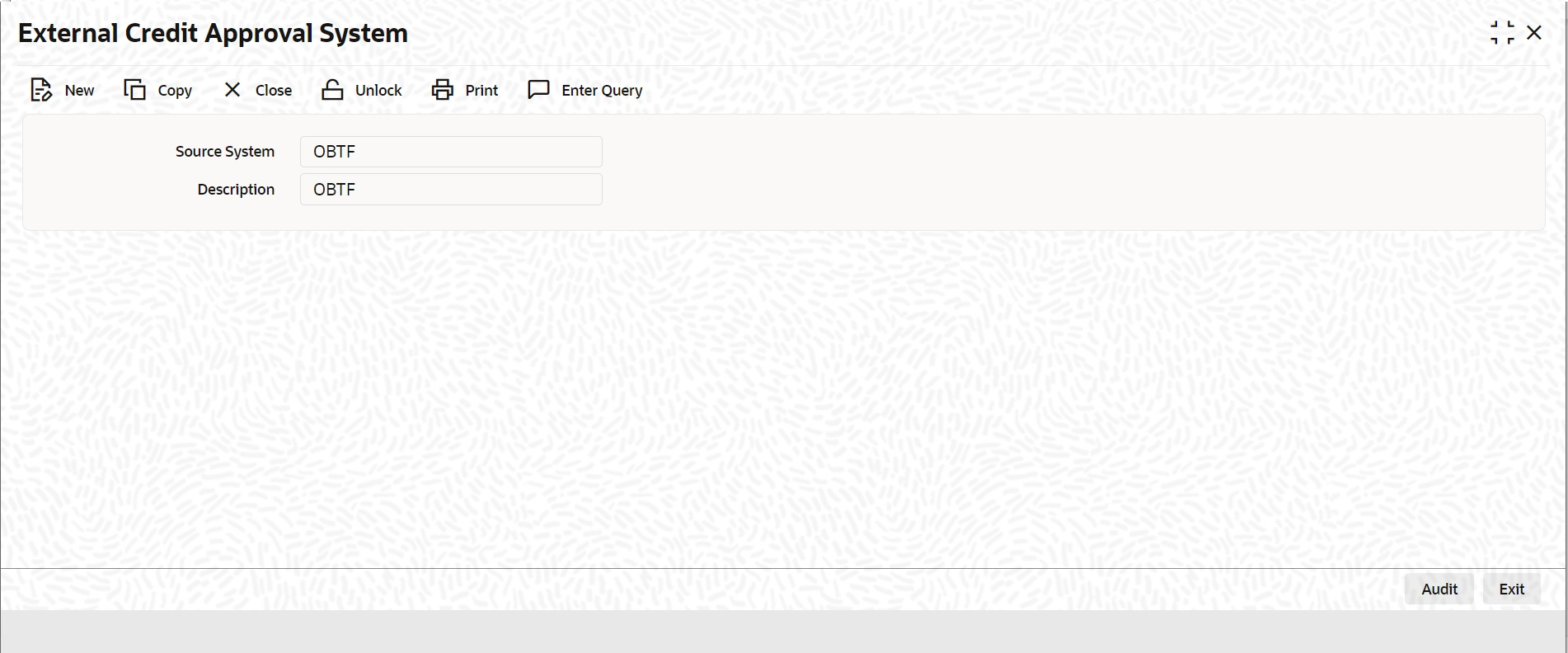
Description of the illustration stdecamt_cvs_main.png
External Credit Approval System (PMDECAMT)
- ECA System Class should be ‘OBTF’
- Inter System Bridge GL should be with appropriate value. It should be in same as interbridge GL maintained at OBTF product processor in function id “IFDTFEPM – Trade Finance External System Maintenance”.
- Communication Type should be ‘Webservice’
- Communication Method should be ‘Synchronous’
- Webservice URL should contain the URL of OBTF system where EAC check will be done. (E.g. http://<URL>/OBTFEPSService/OBTFEPSService?WSDL)
- Service Profile should be the ‘Webservice’ type Service profile created.
Figure 1-12 External Credit Approval System Detailed
External Accounting System Detailed (PMDACCMT)
Maintain the accounting system as 'OBTF' in PMDACCMT
- ECA System Class should be ‘OBTF’
- Inter System Bridge GL should be with appropriate value. It should be in same as interbridge GL maintained at OBTF product processor in function id “IFDTFEPM – Trade Finance External System Maintenance”.
- Communication Type should be ‘Webservice’
- Communication Method should be ‘Synchronous’
- Webservice URL should contain the URL of OBTF system where accounting will be done.
- Service Profile should be the Webservice profile created.
- Account System Mapping to be done based on the requirement.
Figure 1-13 External Accounting System Detailed
External Trade Contract (STDCRTRD)
External Notification Queue (PMDEXTNT
Figure 1-15 External Notification Queue Detailed
Note:
In PMDACCTL - Netting should be enabled at Account Template for OBTF Transactions (without Netting Response will be failed at OBTF level).Prerequisites at OBTF:
Bills Branch Parameter Maintenance:
In BCDBRPRM following inputs should be provided.
- Liquidate Bill on Incoming MT202 is checked.
- Maximum Retry Count is inputted.
Job Details:
- In SMSJOBBR Job Details screen – JOB OBTF_EXT_ASYNCCAL should be up and running to populate export bills into common core system.
- In TFSJOBBR Trade Finance Job Browser Screen – Process EXT_LIQUIDATION should be in running state.
External Bill Liquidation Processing:
Table 1-3 External Liquidation process flow:
| Process Flow | Product Processor | Description | Remarks |
|---|---|---|---|
| 1 | OBTF | OBTF propagates Export Bill details to Common Core table. |
JOB - OBTF_EXT_ASYNCCAL Common Core Table - sttm_core_trade_contract |
| 2 | OBPM |
On receipt of MT202, OBPM identifies message using reference number available in Tag 21 in common core If Tag 21 reference No is bill reference no, OBPM sends EAC request to OBTF to validate the bill is in valid state. OBTF validates EAC request and sends response to OBPM |
Service : OBTFEPSService
Operation : QueryEXTBCContract |
| 3 | OBPM | On receipt of success response, OBPM sends EA request to OBTF for bill liquidation | Service : OBTFEPSService
Operation : CreateExtBCEcaEntries |
| 4 | OBTF | OBTF parses the EA request and process Bill liquidation. | JOB Process - EXT_LIQUIDATION |
External Bill Entries
On export bill creation Bill related details will be exposed to common core system screen External Trade Contract Input (STDCRTRD) using common core service FCUBSCoreentitiesService and operation CreateExternalTrade. OBPM system uses the common core External Trade Contract Input data for an Incoming MT202 to Bills.
| Provider | Service Name | Operation Code | Consumer |
|---|---|---|---|
| Common Core | FCUBSCoreentitiesService | CreateExternalTrade | OBTF |
| Common Core | FCUBSCoreentitiesService | ModifyExternalTrade | OBTF |
| Common Core | FCUBSCoreentitiesService | QueryExternalTrade | OBTF,OBPM |
- EAC web service to validate the provided account number (Bill reference number).System to validate the availability of bill reference number along with the bill status and bill currency of received bill reference number(<CUST_AC_NO>) on receiving EAC request and respond with success or failure status(Synchronous response).
| Provider | Service Name | Operation Code | Consumer |
|---|---|---|---|
| OBTF | OBTFEPSService | QueryEXTBCContract | OBPM |
| Response Type | Error Code | Error Message |
|---|---|---|
| Success | ST-SAVE-073 | Successfully Retrieved |
| Failure | LC-OPL-08 | Currency is Not Valid |
| Failure | LC-VALS-107 | Contract does not exist |
- EA web service to process liquidation on the provided account number (Bill reference number).System to initiate liquidation event on receiving EA request and respond with the success status. Asynchronous liquidation event will be triggered on the received reference number (<ACNO> of EA request).
- External Bill Entries to view the details of EA request and screen External Bill Liquidation Query to view the EA response and to retry the external bill liquidation in case of EA failure based on the parameter Maximum Retry count at Bills and Collection Branch Parameter.
| Provider | Service Name | Operation Code | Consumer |
|---|---|---|---|
| OBTF | OBTFEPSService | CreateExtBCEcaEntries | OBPM |
| Liquidation Status | Repair Reason |
|---|---|
| Unprocessed | NA |
| In Progress | NA |
| Processed | NA |
| Repair |
|
Refer Common Core - Core Entities and Services User Guide and BC User Manual for Bills Liquidation user manual.
Figure 1-16 External Bills Entries
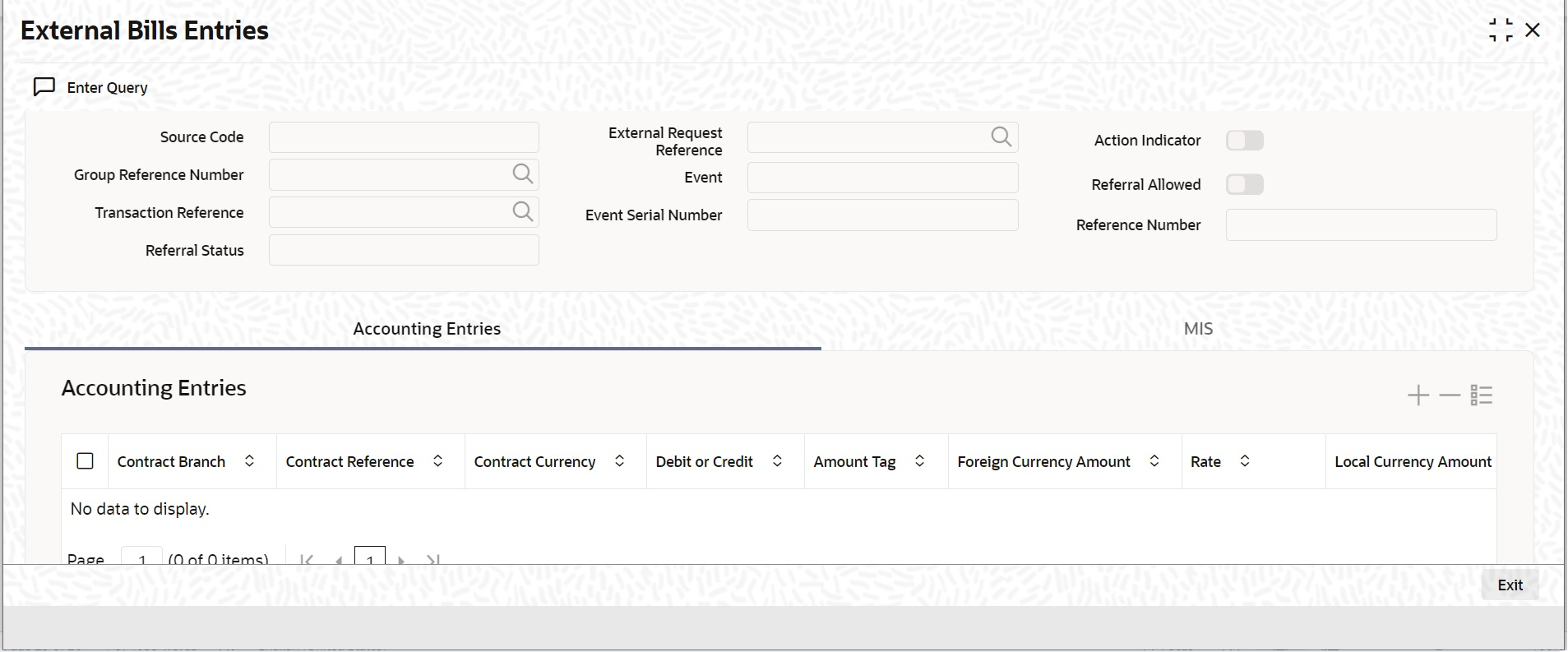
Description of the illustration ifdexbil.png
Existing accounting entries on liquidation events continues where as it debits bridges GL and credits customer account.
Click Accounting Entries to view the accounting entries for the external bill event.
The details of the accounting entries that were passed for the event are viewed here. The accounting entries that are passed depend on the type of bill processed.
- Contract Branch
- Contract Reference
- Contract Currency
- Debit or Credit
- Amount Tag
- Foreign Currency Amount
- Rate
- Local Currency Amount
- Date
- Value Date
- Event
- All MIS details that were allowed will also be displayed.
External Bill Liquidation Query and Retry
External Bill Query screen allows the user to resolve the technical failures in case of EA request.
Whenever an EA request is received from Payments through GW Webservice, Liquidation gets triggered by OBTF.
If Liquidation triggered by OBTF did not processed successfully, then retry liquidation provided in IFDEXLIQ to be enabled for repaired process records.
On click of retry liquidation external liquidation to be triggered automatically till the retry count provided in "Bills Branch Parameter maintenance” screen.
If external liquidation from external system is failed corresponding Bill should not be allowed for further operations except Query and Copy.
You can view the details of bill liquidation request through ‘External Bill
Liquidation Query’ screen. You can invoke this screen by typing ‘IFDEXLIQ’ in the top
right corner of the Application toolbar and clicking the adjoining arrow button.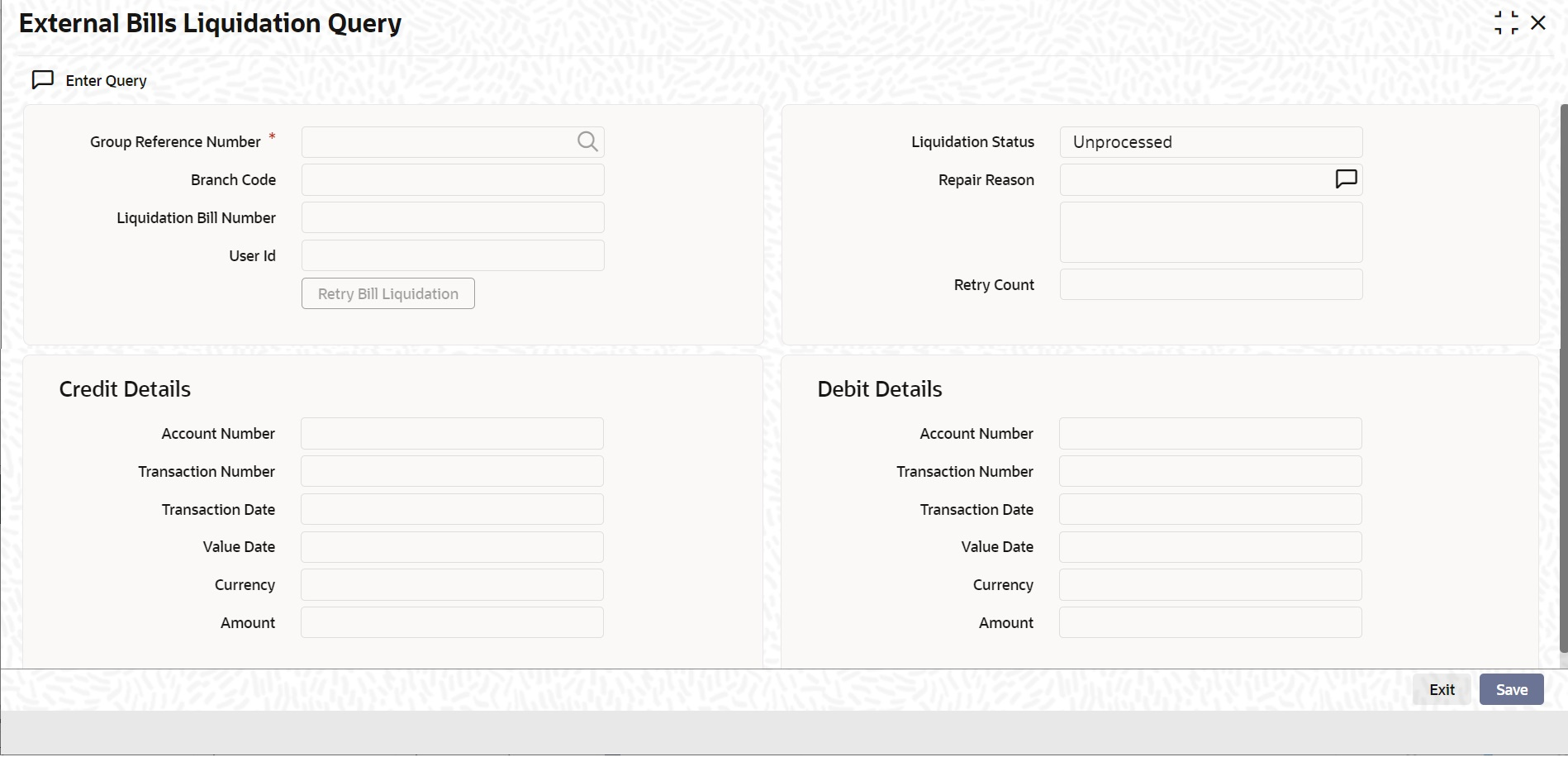
Description of the illustration ifdexliq.png
Liquidation Status
| Liquidation Status | Description |
|---|---|
| Un Processed | Bill liquidation is pending for processing |
| Processed | Bill liquidation processed successfully |
| Processing Failed | Bill liquidation processing failed due to unexpected failure |
| Improper Notification | Bill liquidation received is not in proper format |
| Empty Notification | Bill liquidation notification received |
Table 1-4 Error Codes
| Error Code | Type | Description |
|---|---|---|
| BC-EXTLIQ01 | Error | Bridegl obtained from payments and maintained in trade are different |
| BC-EXTLIQ02 | Error | Bridegl is not maintained in trade for payments |
| BC-EXTLIQ03 | Error | External payment liquidation is in progress |
| BC-EXTLIQ04 | Error | Maximum retry count allowed is $1 |
| BC-EXTLIQ05 | Alert Message | External liquidation request submitted successfully |
| BC-EXTLIQ06 | Alert Message | Exceeded maximum retry count maintained in branch parameter screen |
| BC-EXTLIQ08 | Error | Complete pending external liquidation before proceeding |
| BC-EXTLIQ09 | Error | Liquidate bill on incoming MT202 is not set to Yes in branch parameter screen |
Parent topic: Integration Processing