1.1 Clearing Cache
To clear cache, follow the steps given below:
- Start Apple Safari. Go to Edit > Empty Cache….
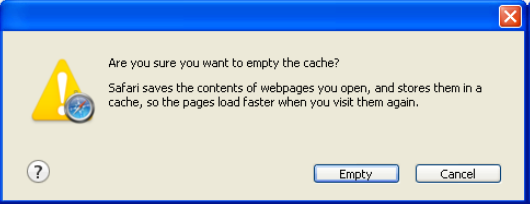
Description of the illustration empty_cache.png - Click ‘Empty’ button.
Parent topic: Configuring Apple Safari (Latest Qualified Version)