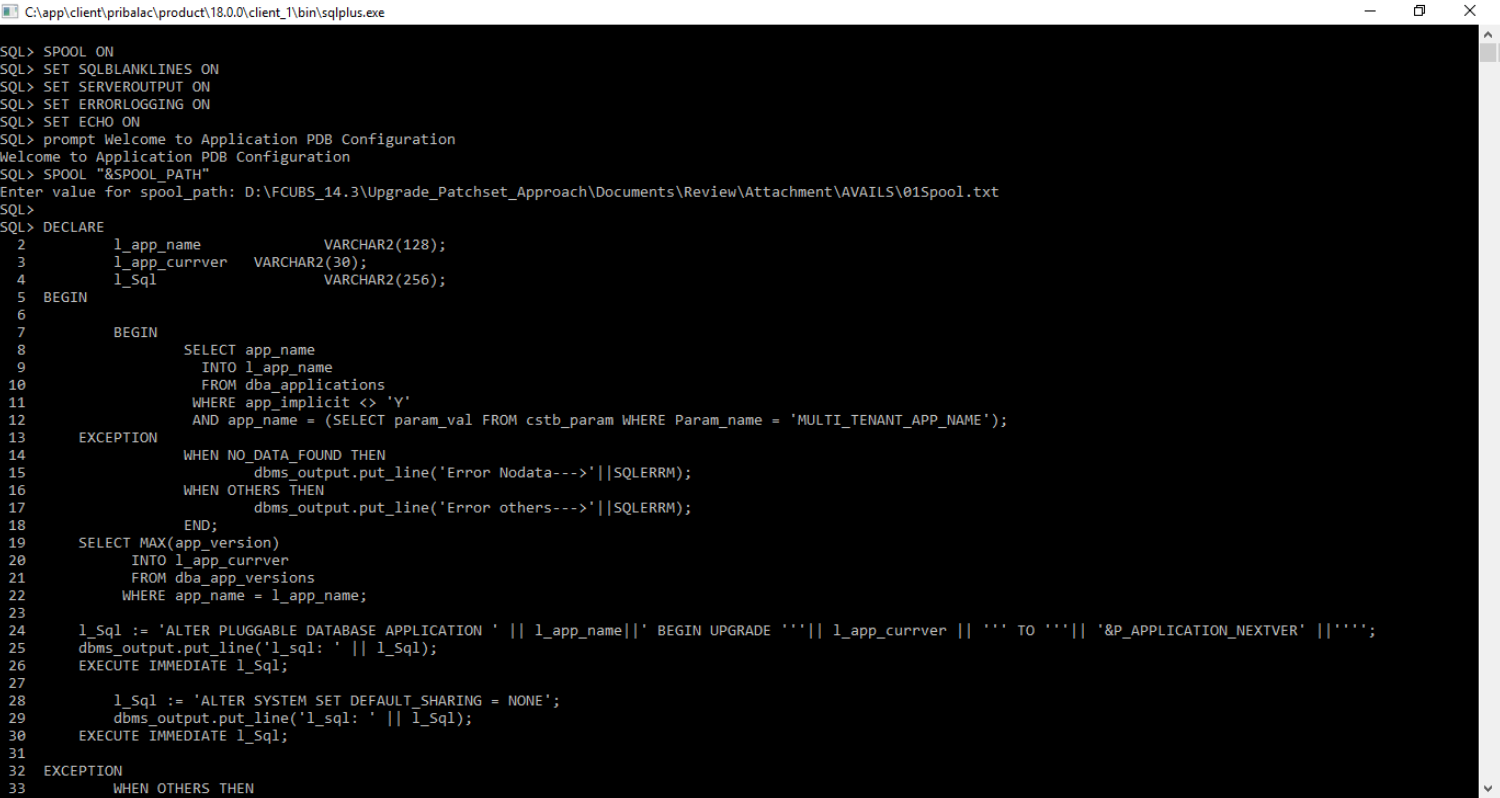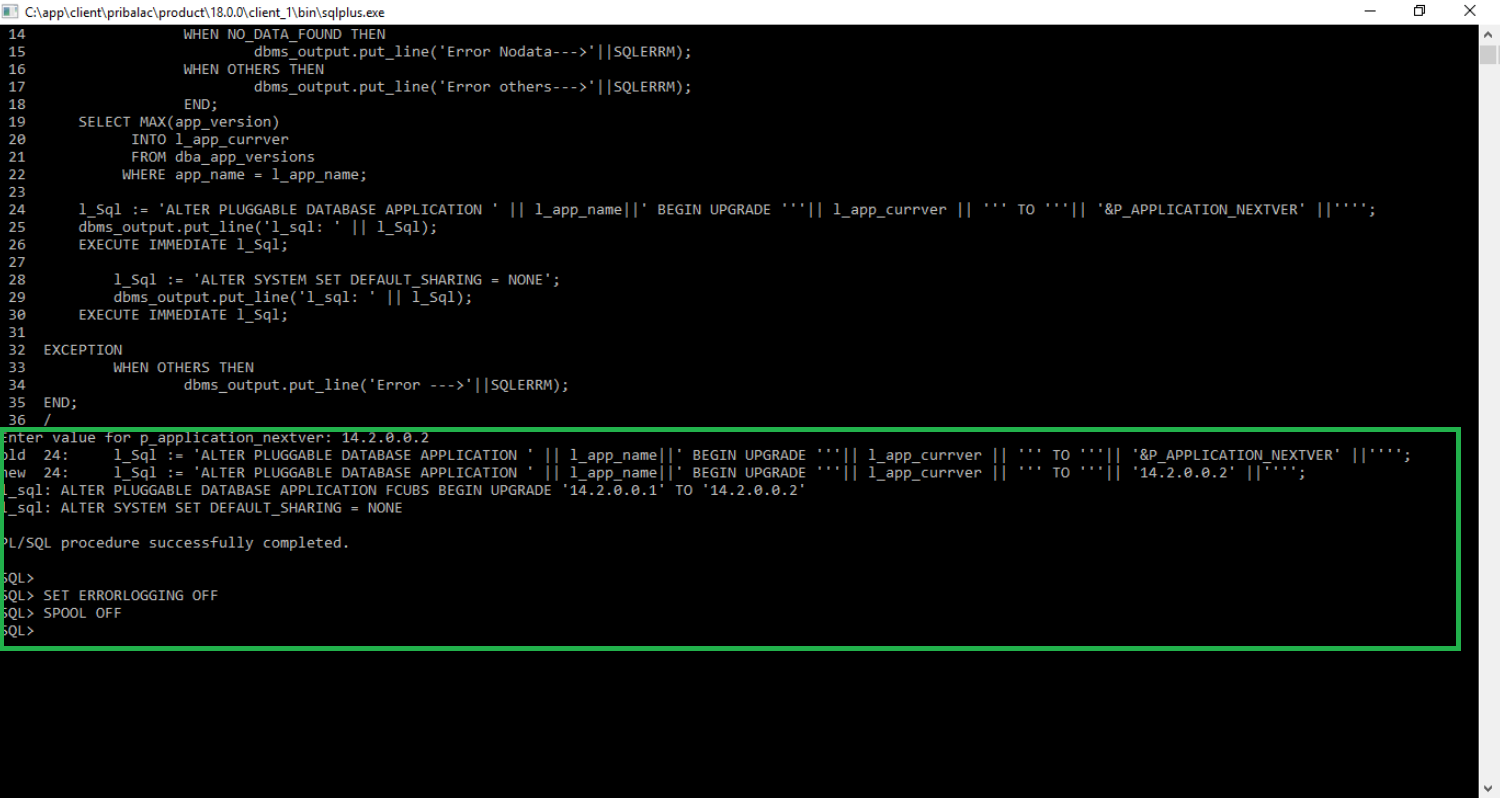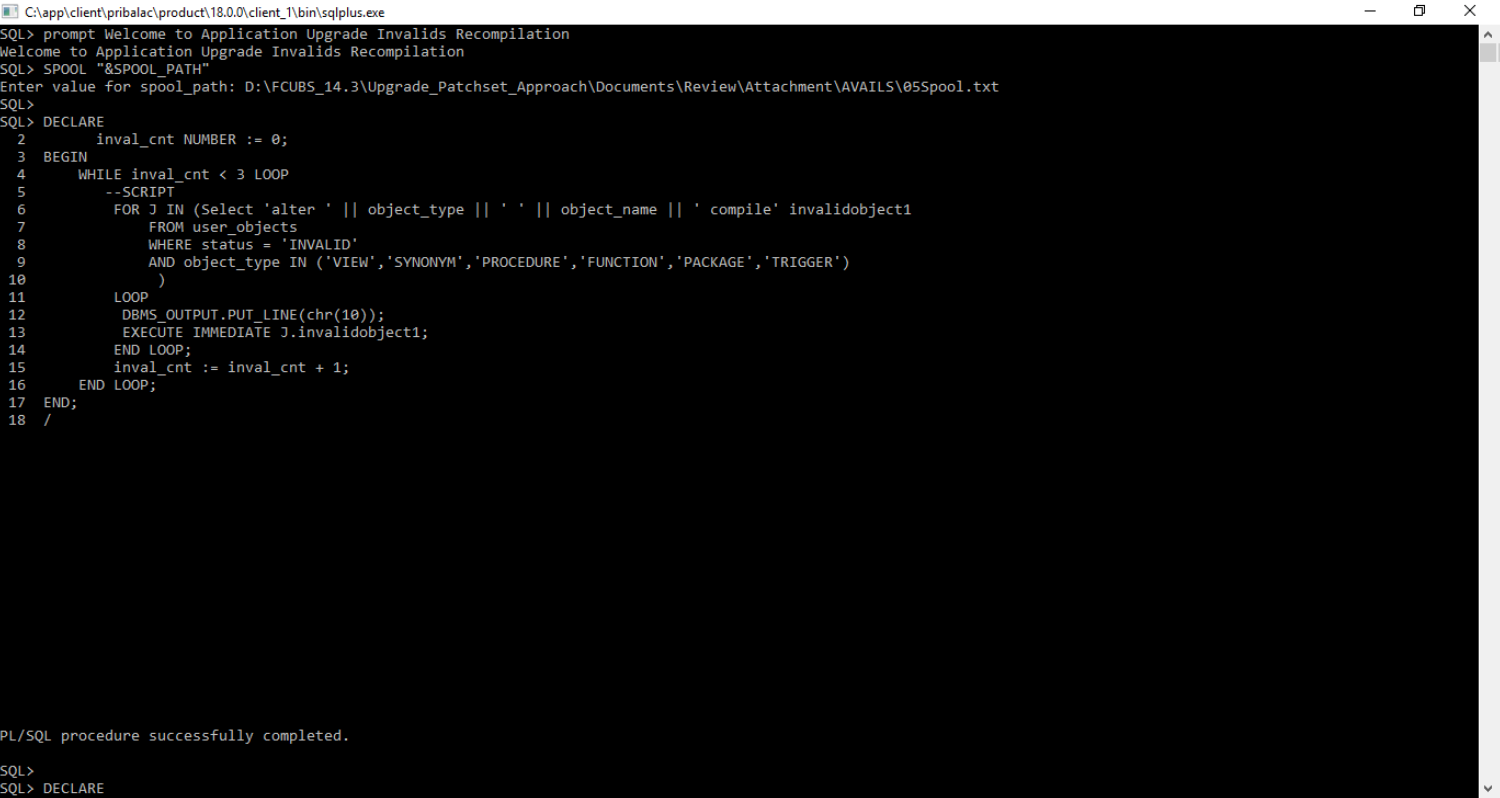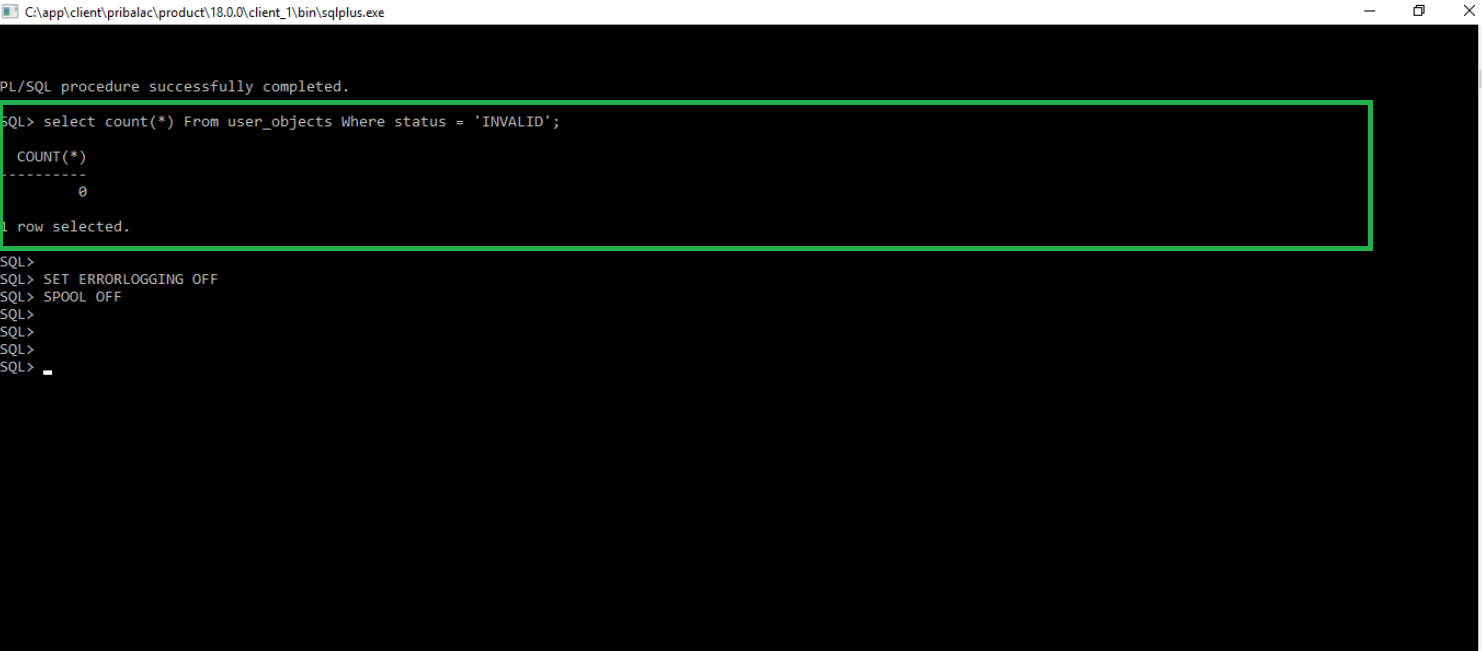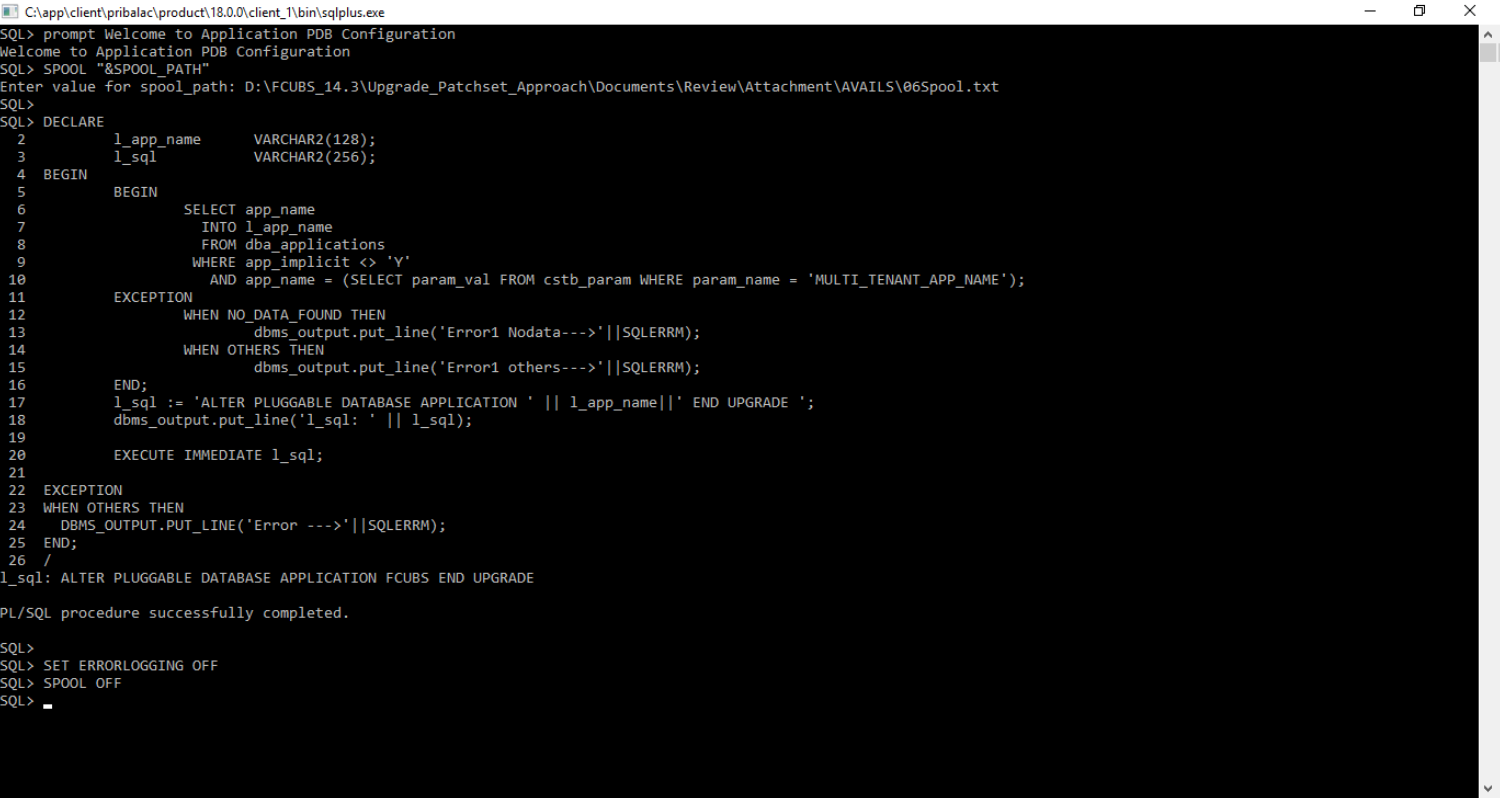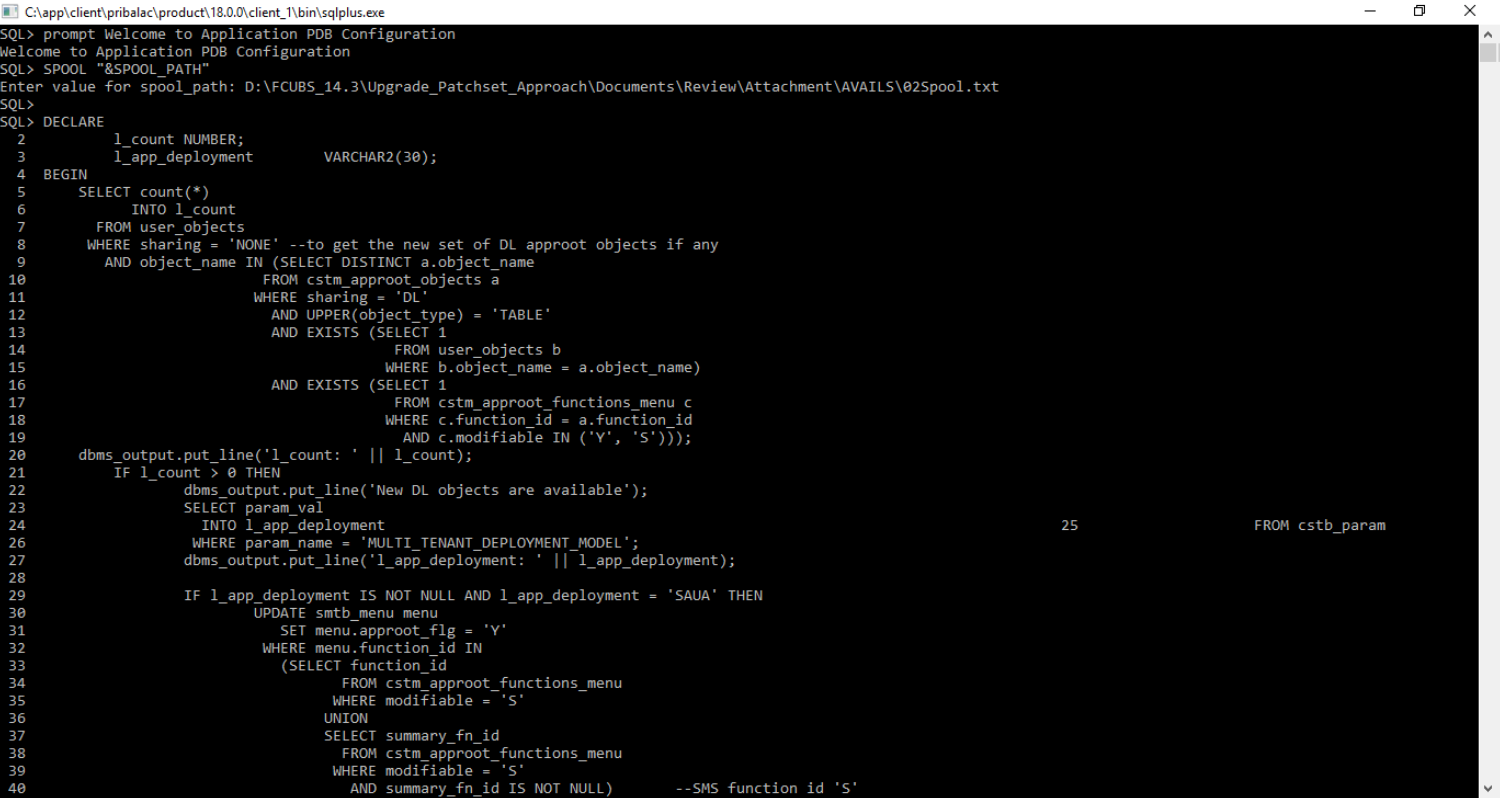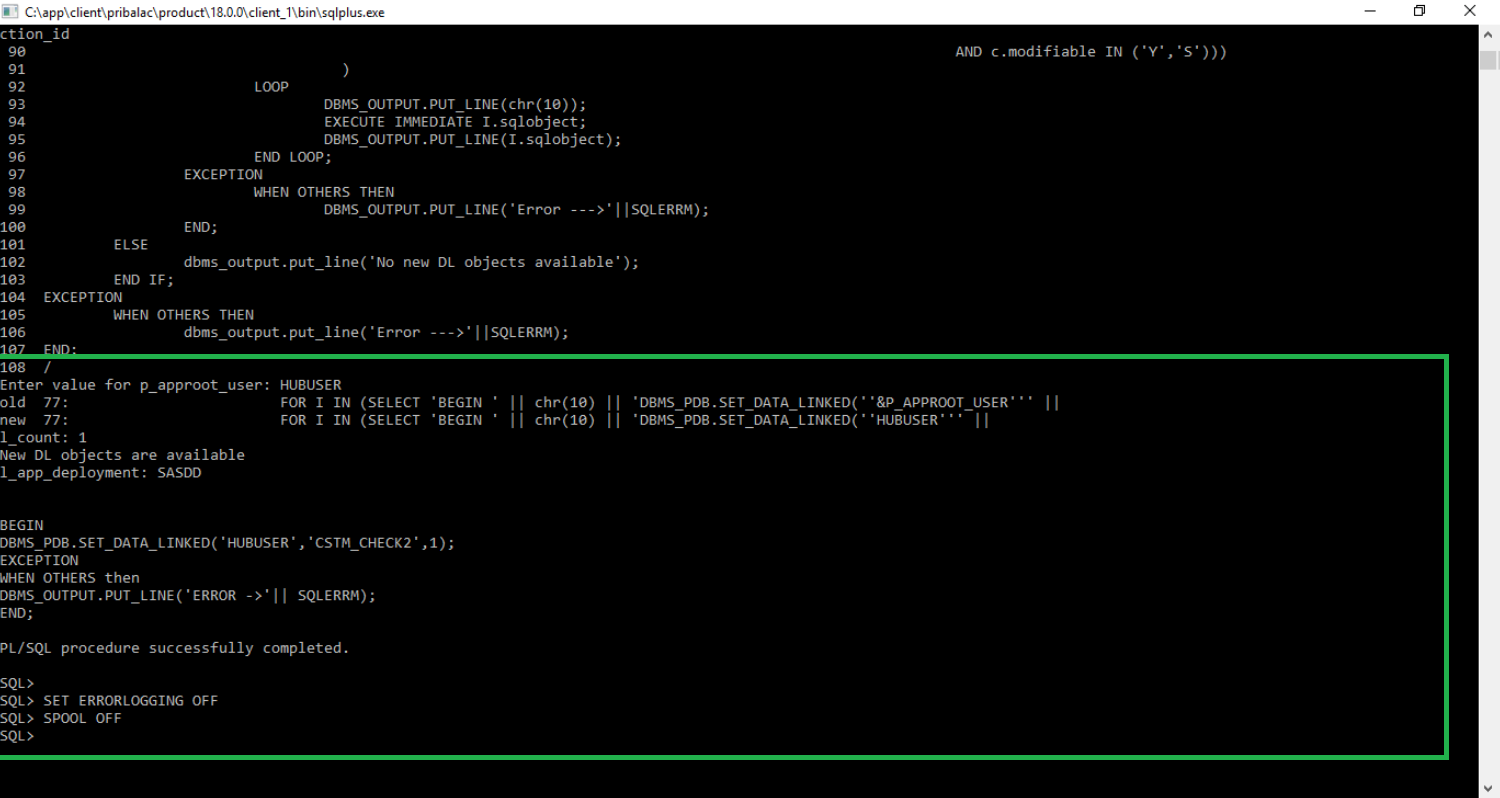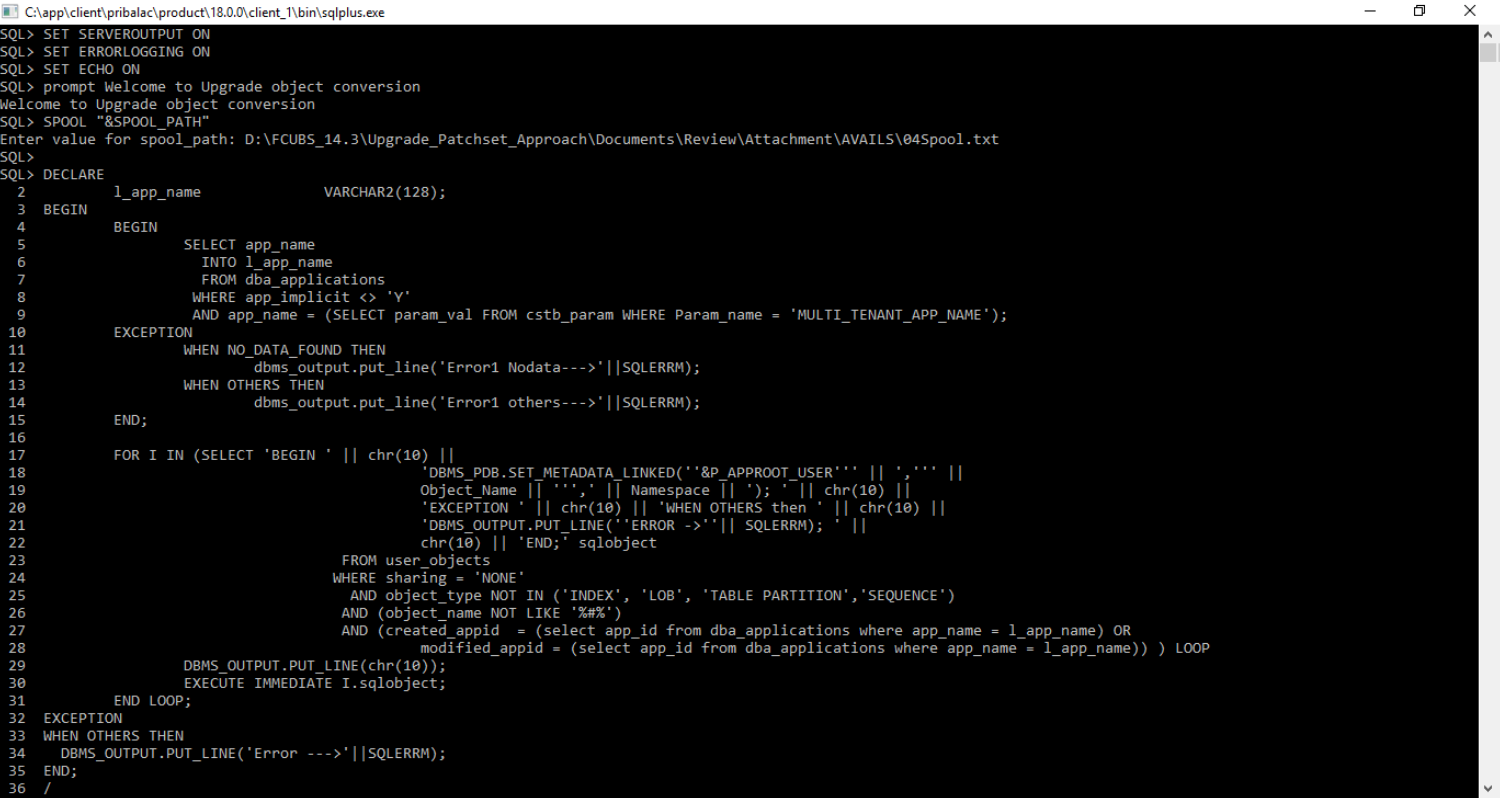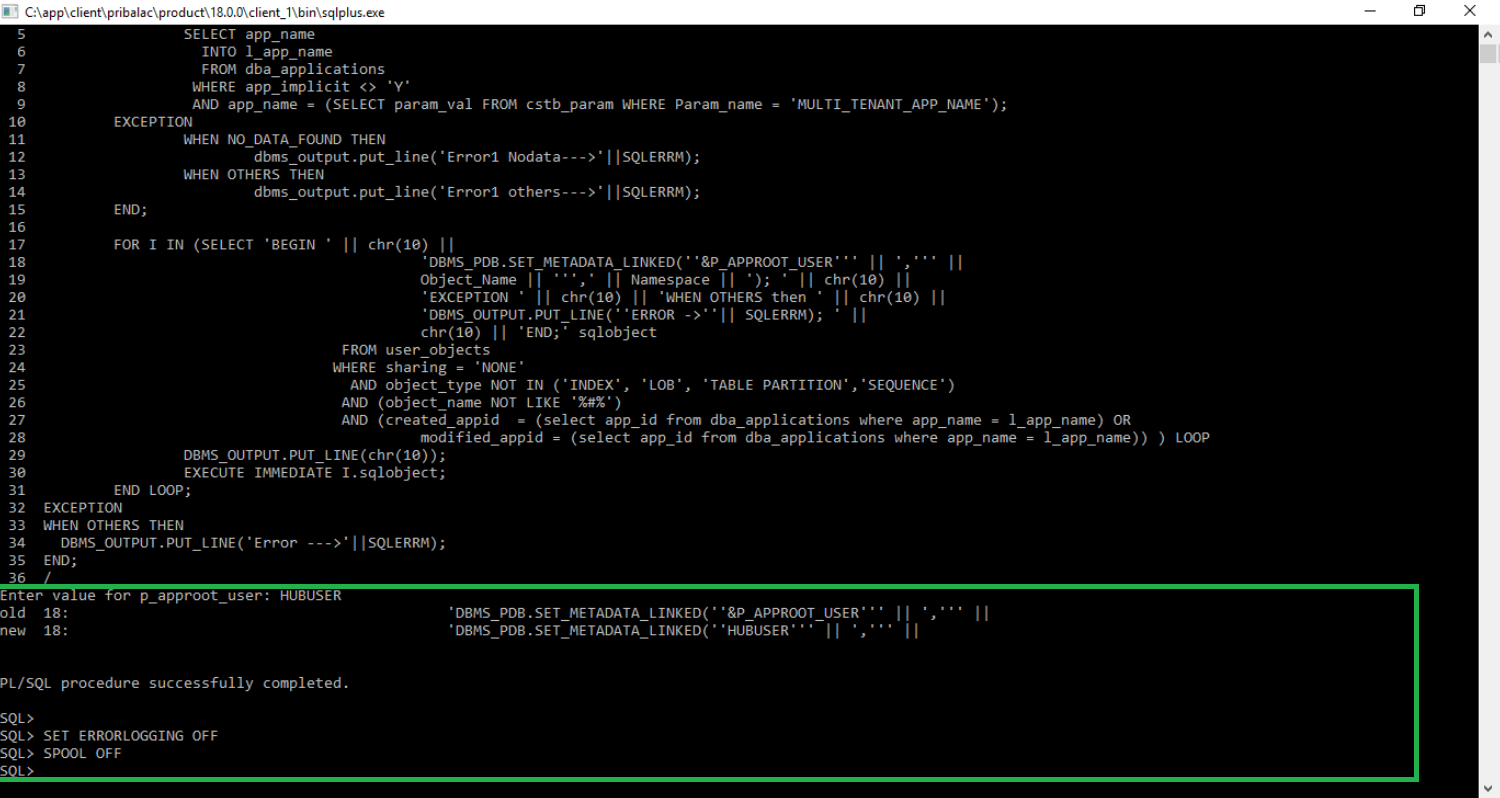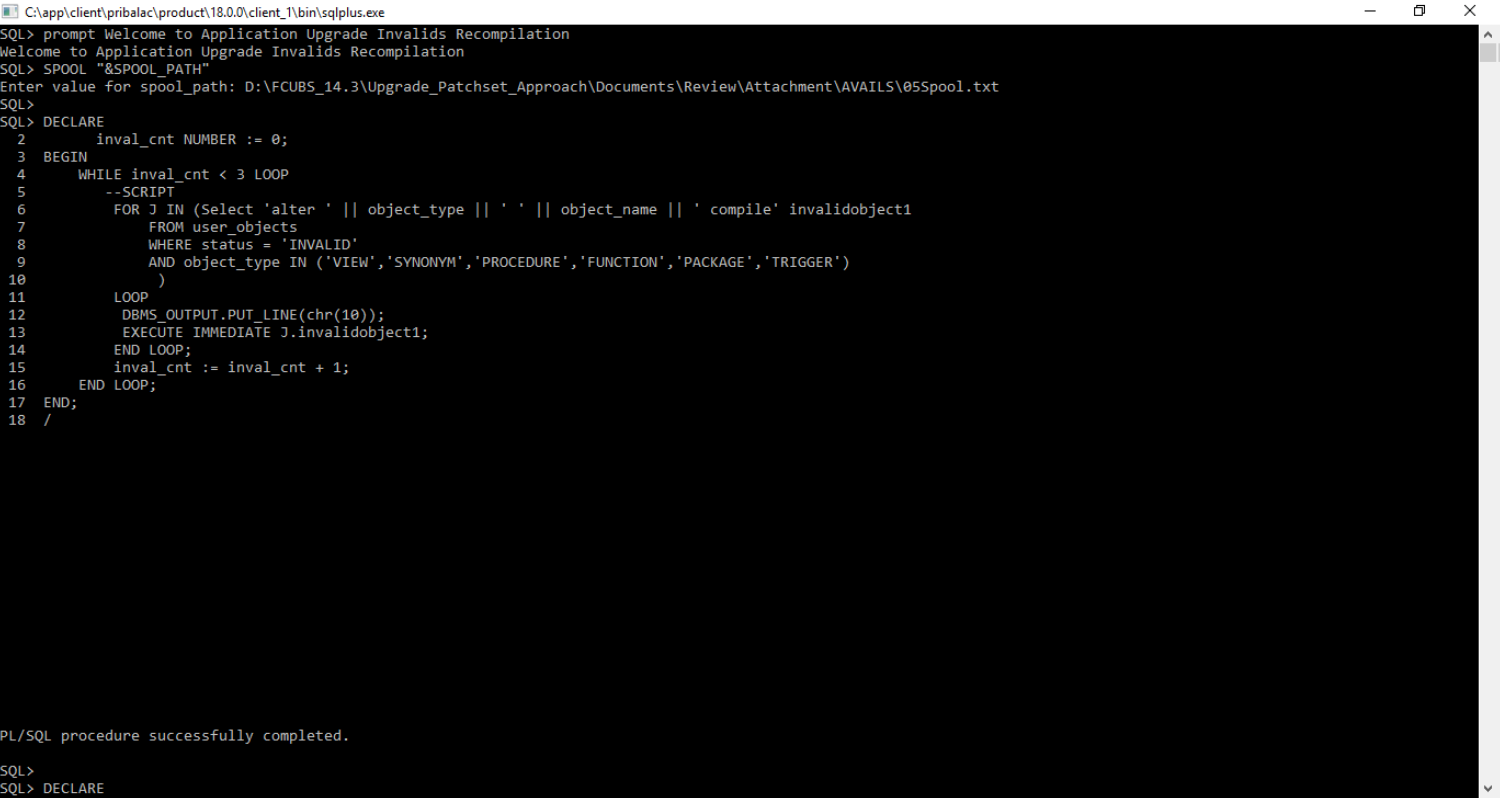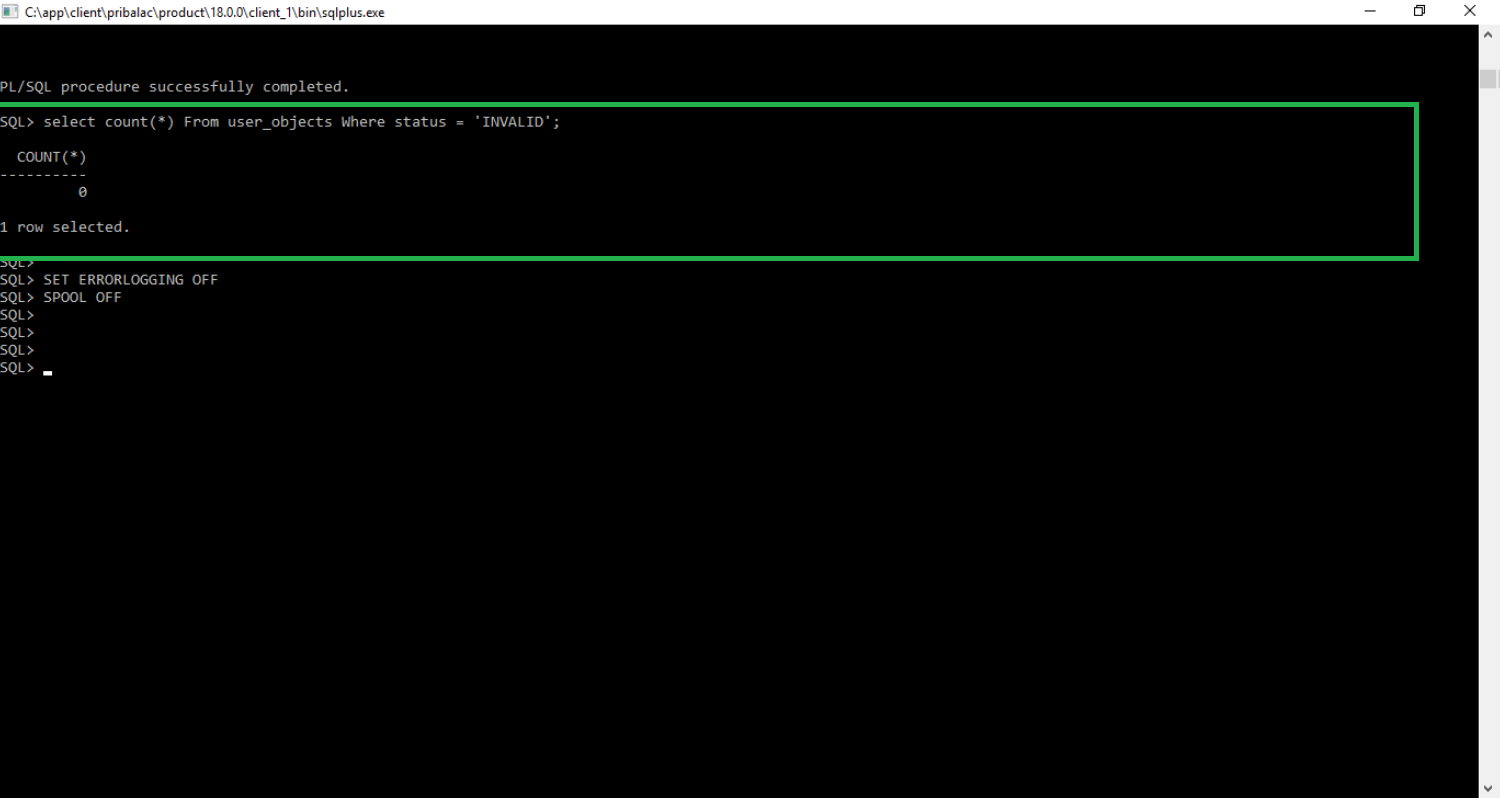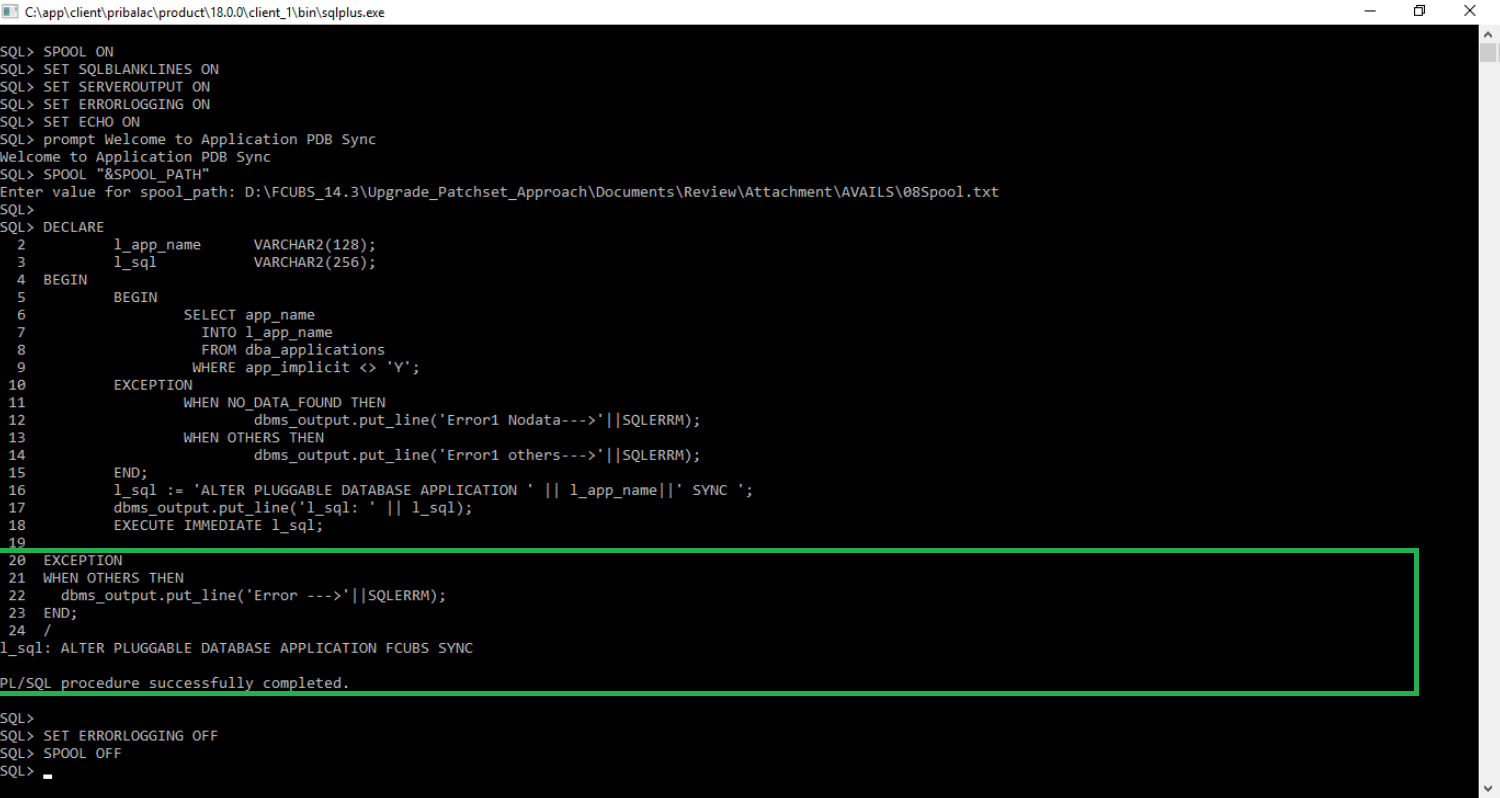- Multi-Tenant Patch-set Deployment
- Step by Step Execution
- Patch-set Application Step by Step with Screenshots
3.2 Patch-set Application Step by Step with Screenshots
This topic provides systematic instructions to patch-set application step by step with screenshots.
- Start Application upgrade
- Login into the Approot Schema as Common user.
- Run
01_Start_Upgrade.sqlfor initiating the application upgrade. - User input has to be inputted for the below:
Spool Path << Any local path>> Application next version 14.4.0.0.0 - Script will be executed as in the screen shot below and keep the SQL Plus session open for upcoming steps.
- Compiling Incremental Units
- Make sure that the fcubs.properties and env.properties are updated with approot schema details.
- Run the
<Product Processor>DBCompileRun.batfrom<Patchset>\INSTALLER\SOFTdirectory. DDL Compilation, Object Compilation and Static Data load will be done.
- Recompilation of invalids
- Login into the Approot Schema as Common user
- Run
03_Invalids_Recompilation.sqlfor recompiling the invalids during application upgrade. - No user input is required for this step.
- Script will be executed as in the screen shot below and keep the SQL Plus session open for upcoming steps.
- End Application upgrade
- Login into the Approot Schema as Common user.
- Run
06_End_Upgrade.sqlfor recompiling the invalids during application upgrade. - No user input is required for this step.
- Script will be executed as in the screen shot below.
- Start Application upgrade
- Login into the Approot Schema as Common user.
- Run
05_Start_Upgrade.sqlfor initiating the application upgrade. - User input has to be inputted for the below:
Spool Path << Any local path>> Application next version 14.4.0.0.0 - Script will be executed similar to step 1 above and keep the SQL Plus session open for upcoming steps.
- Application Root objects conversion for new objects
- Login into the Approot Schema as Common user.
- Run
06_New_Object_Conversion.sqlfor converting new approot objects added during patch-set as DL - User input has to be inputted for the below:
Spool Path << Any local path>> Application next version HUBUSER (common user name)
- Application Root objects conversion for existing objects
- Login into the Approot Schema as Common user.
- Run
07_Object_Conversion.sqlfor initiating the application upgrade. - User input has to be inputted for the below:
Spool Path << Any local path>> Application next version HUBUSER (common user name)
- Recompilation of invalids
- Login into the Approot Schema as Common user.
- Run
08_Invalids_Recompilation.sqlfor recompiling the invalids during application upgrade. - No user input is required for this step.
- Script will be executed as in the screen shot below and keep the SQL Plus session open for upcoming steps.
- End Application upgrade
- Login into the Approot Schema as Common user.
- Run
06_End_Upgrade.sqlfor recompiling the invalids during application upgrade. - No user input is required for this step.
- Script will be executed as that of step 4.
- Synchronize application PDBs
- Login into the PDB Schema as Common user. For each PDB, this steps has to be done individually.
- Run
07_PDB_Sync.sqlfor synching the application upgrade with PDBs. - No user input is required for this step.
- Script will be executed as in the screen shot below.
Parent topic: Step by Step Execution